Computers and laptops have become an integral part of our lives, and even students are expected to own a computer to work efficiently. How to operate a computer and to know the basics of a computer is important for a student and is already a part of the curriculum. But we’ve mentioned some tricks which can help you save some time and work faster to be more productive. Some of these tricks make working on your computer more enjoyable for students who find it difficult or boring.
We’ve mentioned below some general tips and tricks that every student must get familiar with.
1. Always Backup Your Work Data
This is very useful in case your computer suddenly stops functioning. To avoid chances of losing some important documents and assignments, it’s important to always back up your work data. This is a very practical and useful technique, you can either use an external device like a pen drive or CD or you can also use Window’s backup or Google Drive to save important files. This will make sure you have all relevant material on-the-go and keep them safely kept in case of any mishap.

2. Protect Your Computer Against Viruses
When you own a computer, it’s important to understand the difference between Trojans, viruses, and other attacks on your device. You should always install an anti-virus on your computer to prevent these. You can try many options available or consult your local tech professionals about what works the best. And you should take all preventive measures to make sure no virus enters your computer like, don’t open any suspicious websites, or don’t install any program or app from untrusted sources and don’t open spam attachments.

3. Learn All Common Shortcuts
When operating any device, you should learn all the relevant shortcuts to help you save time and be more effective. Some of the most common shortcuts include:
- Cut, Copy and Paste: Ctrl+X, Ctrl+C and Ctrl+V
- Paste Text Without Formatting: Ctrl + Shift + V
- Undo And Redo: Ctrl+Z and Ctrl + Y
- Bold, Italicize and Underline: Ctrl + B, Ctrl + I and Ctrl + U
- Move To Start/End Of Document: Ctrl + Home or Ctrl + End
- Select Text: Ctrl+A or Double Click and Drag
- Reopen Closed Tabs: Ctrl+Shift+T
- Take Screenshot: PrtScn (copies screen to clipboard) and Windows+PrtScn (saves screen to file)
- Incognito Mode: Ctrl+Shift+N
- Repeat Command On Excel: Select cell and press F4
- Switch Between Windows: Alt + Tab/Windows + Tab
- Select Text In Any Link: Alt + Click
There are other numerous shortcuts you can learn and use for efficiently using the computer. And remember if you have a Mac, the Ctrl button is substituted with the Command button on your computer.
4. Learn Web Browsing Tricks
If you have to read multiple articles and large documents, you can use the find shortcut to easily locate what you’re looking for. This means you can easily find any specific word or phrase within the selected document page or browser. You need to use the Ctrl+F key to do this. You simply need to press these keys and a pop-up will appear on the right corner of your screen and you can type the word you’re looking for and it will highlight that specific word on the page. You can also scroll through the words with the help of the arrow key that also appears within the box.
You can also easily jump to the address bar with the help of these keys: Ctrl + L, Alt + D, and F6. You can also automatically add www. And .com or .net to your URL by clicking Ctrl + Enter or Ctrl + Shift + Enter.
If you’re using Google Chrome, you can also search any query within the specific site. All you have to do is type the URL in the address bar and instead of hitting Enter, hit Tab instead.
:no_upscale()/cdn.vox-cdn.com/uploads/chorus_image/image/58202091/chrome_ie_fade_2.0.gif)
5. Lock And Secure Your Computer
If you’re sick of your siblings, friends, or family members going through your search history or using your accounts for posting stuff on social media, then you should consider computer security tricks. One thing you can easily do to avoid this annoyance is to set a password on your computer. And if you’re working for a longer period and get up to take a break, you can easily press Windows + L to lock your computer screen which will require any user to enter the password again.
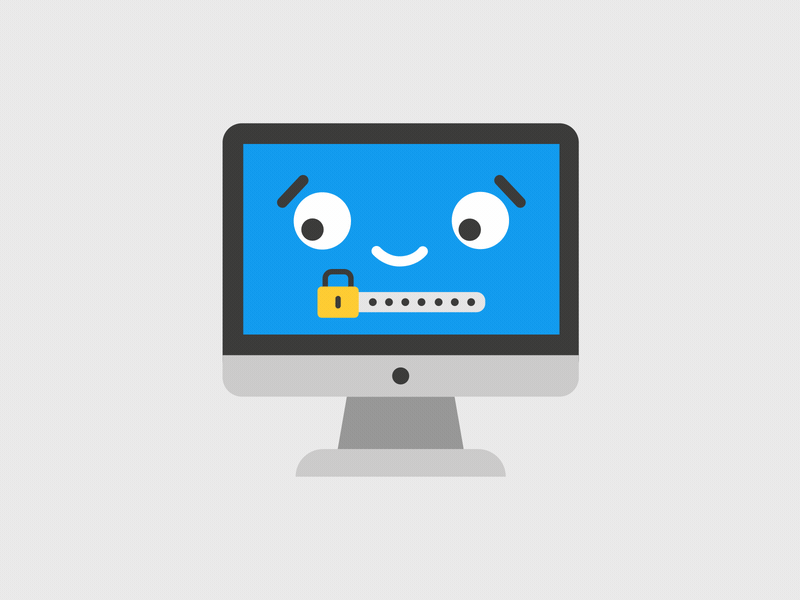
We hope these computer tips and tricks help you save some time and work more efficiently.






