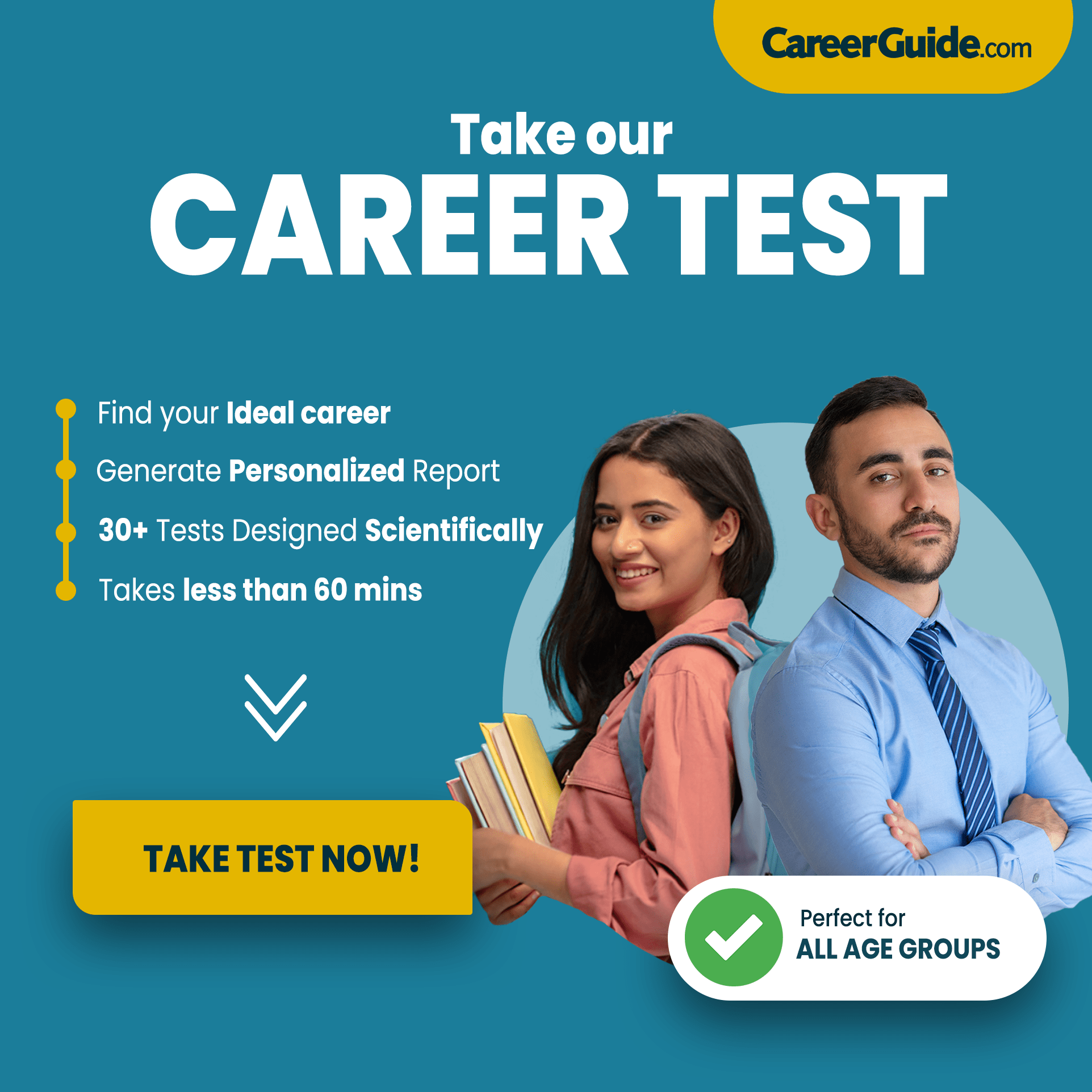Manual testing is a software testing method where human testers, without the aid of automated tools or scripts, evaluate software functionality and identify defects. This hands-on approach relies on the tester’s expertise and creativity to explore different scenarios and uncover hidden issues that automation might miss.
Introduction
![]manual Testing Jobs](https://www.careerguide.com/career/wp-content/uploads/2023/12/Manual-Testing-Jobs-1024x576.png)
For some, the term “manual testing” might conjure up images of tedious, repetitive tasks. However, the world of manual testing is much more dynamic and rewarding than many might imagine. It’s a career path where meticulous attention to detail meets creativity and critical thinking, playing a crucial role in delivering high-quality software.
Here are some compelling reasons why you might consider a career in manual testing:
1. High Demand and Job Security: The demand for skilled manual testers is continually growing, with job openings projected to rise by 25% through 2030, according to the U.S. Bureau of Labor Statistics. This surge in demand is driven by the increasing complexity of software and the need for rigorous testing to ensure its quality and user experience.
2. Entry-Level Friendly: Unlike other technology careers that require extensive coding knowledge, manual testing offers an accessible entry point into the tech world. With the right skills and a keen eye for detail, individuals from diverse backgrounds can successfully transition into this field.
3. Variety and Challenge: Manual testing is far from monotonous. Each project brings a new set of features, functions, and challenges to explore. You’ll constantly be uncovering new scenarios, thinking outside the box, and finding innovative ways to test software.
4. Immediate Impact and Visibility: Unlike other roles where results might be delayed, the impact of a manual tester’s work is immediate and visible. By identifying and reporting defects, you directly contribute to improving the quality of software and positively impact user experience.
Here's how it works
Test Planning and Design:
- Requirements Gathering: Understand the software requirements document (SRD) and other specifications to define the scope and objectives of testing.
- Test Case Design: Create detailed test cases that cover various functionalities, scenarios, and user flows. These cases should be specific, measurable, achievable, relevant, and time-bound (SMART).
- Test Environment Setup: Set up the necessary software and hardware environment for testing, including test data preparation.
- Test Plan Creation: Document the entire test process, including objectives, methodology, resources, schedule, and risk assessment.
2. Test Execution:
- Execute Test Cases: Following the defined test scripts, step-by-step, the tester manually interacts with the software and observes its behaviour.
- Record Observations: Document any deviations from expected behaviour, potential issues, and screenshots/videos for detailed explanation.
- Defect Reporting: Log all detected defects in a bug tracking system, including detailed descriptions, steps to reproduce, and expected results.
3. Defect Tracking and Management:
- Communicate with Developers: Discuss reported defects with developers, providing clear explanations and necessary information for troubleshooting and resolution.
- Track Defect Resolution: Monitor defect fixes and verify them through retesting.
- Report Testing Progress: Update stakeholders on testing progress, identify issues, and resolve defects.
4. Test Closure:
- Regression Testing: Perform retesting of fixed defects and previously tested areas to ensure no regressions have been introduced.
- Final Report Preparation: Generate a comprehensive test report summarizing test results, identified defects, and overall testing findings.
- Test Archive: Archive test documentation and assets for future reference and audit purposes.
Benefits of Manual Testing: Why It Still Matters
In the age of automation, the role of manual testing might seem outdated. However, manual testing remains a vital and valuable component of the software development process, offering several unique benefits that automation cannot fully replicate. Here are some of the key advantages of manual testing:
1. Flexibility and Adaptability:
Manual testing excels in exploring new features, adapting to changing requirements, and uncovering unexpected scenarios. Automation scripts are often rigid and may not be able to handle unforeseen situations. Human testers, on the other hand, can use their creativity and critical thinking to adapt their approach and discover hidden issues.
2. Uncovering User-Centric Issues:
Manual testing, by its very nature, is conducted from a user perspective. This allows testers to identify usability problems, accessibility issues, and other user experience concerns that automated tools might miss. These insights are invaluable in creating software that is user-friendly and enjoyable to use.
3. Cost-Effective for Small Projects or Early Stages:
For small projects or early stages of development, automation tools may not be cost-effective. Manual testing can be a more efficient and affordable option in such cases, especially when resources are limited. It allows for quick feedback and identification of critical issues early on in the development cycle.
4. In-depth Analysis and Critical Thinking:
Manual testing encourages testers to think critically, analyze software behavior, and delve deeper into root causes of problems. This in-depth understanding often leads to more comprehensive bug reports and more effective troubleshooting strategies.
5. Building Knowledge and Expertise:
Through manual testing, individuals gain valuable hands-on experience in using software, identifying defects, and understanding software development methodologies. This accumulated knowledge and expertise can be highly beneficial for their careers in the field of software testing and beyond.
6. Identifying Non-Functional Requirements:
While automation focuses on functional testing, manual testing goes beyond to assess non-functional requirements like usability, performance, and security. This holistic approach helps ensure that the software not only functions correctly but also provides a positive user experience and meets all quality standards.
7. Filling the Gaps left by Automation:
No automation tool is perfect. Even the most sophisticated scripts may miss subtle defects or edge cases. Manual testing acts as a safety net, uncovering these hidden issues and ensuring comprehensive test coverage.
8. Improved Communication and Collaboration:
Manual testing often involves close collaboration between testers, developers, and other stakeholders. This communication facilitates knowledge sharing, problem-solving, and a more informed decision-making process.
9. Enhanced Software Quality and User Experience:
By leveraging the unique strengths of manual testing, software development teams can achieve higher-quality software that is not only functional but also user-friendly, reliable, and secure. This translates to a better user experience and increased customer satisfaction.
10. Adaptability to Diverse Platforms and Technologies:
Manual testing can be applied to a wide range of platforms and technologies, regardless of their complexity or specific features. This makes it a versatile tool that can be used across various software development projects.
Breaking into Manual Testing
1. Polish Your Skills:
- Learn the basics: Get familiar with software testing principles and basic terms. Understand how software is developed and the different ways it can be tested.
- Work on soft skills: Improve your communication, problem-solving, and attention-to-detail skills. These are just as important as technical skills in manual testing.
- Understand basic programming: While not a must, having some knowledge of basic programming concepts can be handy. It helps you communicate effectively with developers.
2. Use Online Resources:
- Take online courses: Platforms like Udemy and Coursera offer beginner-friendly courses. They cover everything from basics to practical exercises.
- Read blogs and books: Learn from experienced testers. Books and blogs are excellent resources for tips and insights.
- Join communities: Connect with other testers online. Forums and communities are great for asking questions and staying updated.
3. Get Hands-On Experience:
- Work on personal projects: Test your skills on small projects. Create simple websites or applications to practice testing techniques.
- Volunteer or freelance: Offer your skills to volunteer organizations or look for freelance opportunities. Real-world experience is key.
4. Showcase Your Work:
- Build an online portfolio: Create a simple online portfolio to display your projects and experiences.
- Document your process: Explain your testing approach and techniques used in your projects. Keep it simple and easy to understand.
- Highlight achievements: Quantify your contributions. Mention specific achievements to show what you can bring to a team.
Job Portals and Websites
Job portals and websites are online platforms that connect job seekers with employers. They allow job seekers to search for open positions, create and upload resumes, and apply for Data Entry Jobs From Home. Job portals and websites also allow employers to post job openings, search for qualified candidates, and contact job seekers directly.
Some of the most popular job portals and websites include:
- Indeed
- Monster
- CareerBuilder
- Glassdoor
- ZipRecruiter
- Simply Hired
- Snag
- Craigslist Jobs
- USAjobs.gov
These websites offer a variety of features to help Data Entry Jobs From Home seekers and employers find what they are looking for. For example, job seekers can use these websites to:
- Search for jobs by keyword, location, industry, and other criteria
- Create and upload resumes
- Apply for jobs online
- Set up Data Entry Jobs From Home alerts to be notified of new job openings
- Connect with recruiters and hiring managers
Employers can use these websites to:
- Post job openings
- Search for qualified candidates
- Contact job seekers directly
- Track job applications and interviews
Conclusion
In conclusion, manual testing plays a crucial role in ensuring the quality and reliability of software applications. It involves the meticulous execution of test cases, identification of defects, and collaboration with development teams to enhance the overall user experience. Manual testing remains an essential component of the software testing process, complementing automated testing efforts.
Throughout this guide, we’ve highlighted key steps to break into manual testing, emphasizing the significance of both technical and soft skills. From sharpening your testing skills and equipping yourself with resources to gaining practical experience and building a strong portfolio, the journey into manual testing requires dedication and continuous learning.
Frequently Asked Question
Manual testing allows testers to assess the user experience, identify visual discrepancies, and perform exploratory testing. It is effective for short-term projects, early project stages, and for scenarios where automation is not cost-effective.
Manual testing involves human testers executing test cases, while automated testing uses tools to execute predefined scripts. Manual testing is more exploratory, adaptable, and suitable for usability testing, while automated testing is efficient for repetitive tasks and regression testing.
Essential skills for a manual tester include attention to detail, analytical thinking, communication skills, problem-solving ability, and a good understanding of the software development life cycle (SDLC).