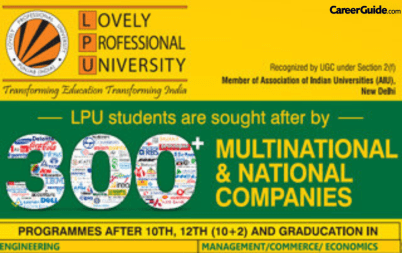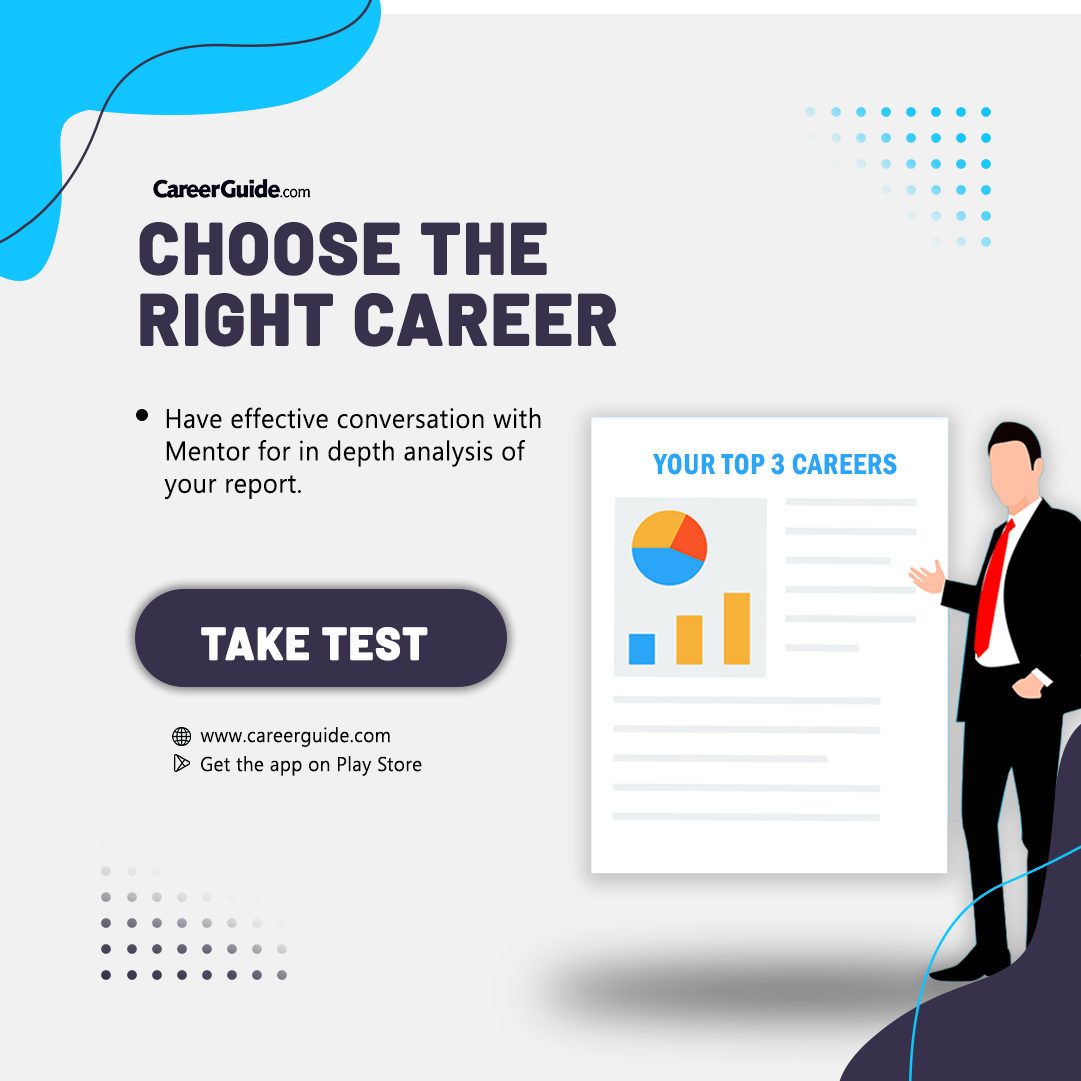The Online Admission System (OAS) at Lovely Professional University (LPU) stands at the forefront of modernizing the admission process. It’s a dynamic and user-friendly platform that revolutionizes how aspiring students apply for programs at LPU. Through OAS LPU, prospective students gain seamless access to a wide range of undergraduate and postgraduate courses offered by the university.
Apply For LPU 50% Scholarship
Overview
This digital gateway simplifies the entire admission journey, allowing candidates to create profiles, select preferred courses, upload essential documents, make payments, and track their application status—all from the comfort of their own homes. OAS LPU embodies LPU’s commitment to providing a convenient, transparent, and efficient experience for applicants, ensuring that the process of joining the LPU community is as smooth as possible.
To apply for admission to LPU using the OAS LPU , students simply need to create an account and fill out the online application form. The application form requires students to provide information about their academic qualifications, personal details, and contact information. Students also need to upload copies of their required documents, such as their transcripts, standardized test scores, and passport (for international students).
Download LPU MBA Cutoff 2024
Download LPU Btech Cutoff 2024
Download LPU BCA Cutoff 2024
Download LPU MBA Brochure 2024
Download LPU Btech Brochure 2024
Download LPU BCA Brochure 2024


Here are some of the key features of the OAS LPU :
- Secure and user-friendly platform
- Allows students to apply for admission to LPU programs from anywhere in the world
- Quick and easy admission process
- Online application form
- Online document upload
- Online application tracking
- Online fee payment
- Online enrollment
Creating an OAS LPU Account
LPU NEST 2024 Notification - Application Open
- Step 1: Visit the OAS LPU Portal Go to the official website of Lovely Professional University and locate the ‘Online Admission System’ or ‘OAS’ section.
- Step 2: Click on ‘Register’ or ‘Create Account’ Look for the registration option, which is typically prominently displayed on the OAS LPU page.
- Step 3: Fill in Personal Information You’ll be asked to provide basic personal details such as your name, date of birth, gender, email address, and mobile number.
- Step 4: Choose a Password Create a secure password that meets the specified criteria (e.g., includes numbers, special characters, etc.).
- Step 5: Verify Your Email and Mobile Number You will receive a verification code on both your email and mobile number. Enter these codes to confirm and authenticate your account.
- Step 6: Complete Additional Information (if required) Depending on the university’s specific requirements, you may be asked to provide additional information such as your address, academic background, etc.
- Step 7: Agree to Terms and Conditions Read and accept the terms and conditions of using the OAS LPU platform.
- Step 8: Submit Your Information Once all required fields are completed, click on the ‘Submit’ or ‘Create Account’ button.
- Step 9: Confirmation You should receive a confirmation message indicating that your account has been successfully created.
- Step 10: Log In Use the credentials (email and password) you provided to log in to your newly created OAS LPU account.
Congratulations! You have successfully created an account on Lovely Professional University’s Online Admission System. From here, you can explore available programs, select your desired course, and begin the application process. Remember to keep your login credentials secure and easily accessible for future use.
Logging In and Navigating the OAS LPU Dashboard
LPU NEST 2024 Notification - Application Open
Download LPU MBA Cutoff 2024
Download LPU Btech Cutoff 2024
Download LPU BCA Cutoff 2024
Download LPU MBA Brochure 2024
Download LPU Btech Brochure 2024
Download LPU BCA Brochure 2024
Step 1: Visit the OAS LPU Portal
- Go to the official website of Lovely Professional University and locate the ‘Online Admission System’ or ‘OAS’ section.
Step 2: Click on ‘Log In’
- Locate the login option, which is typically prominently displayed on the OAS LPU page.
Step 3: Enter Your Credentials
- Provide your registered email address and the password associated with your OAS LPU account.
Step 4: Click on ‘Log In’
- Once you’ve entered your credentials, click on the ‘Log In’ button to access your account.
Step 5: Dashboard Overview
- After logging in, you will be directed to the OAS dashboard. Here, you’ll find a summary of your application status, available programs, and navigation options.
Apply For LPU 50% Scholarship
Step 6: Navigation Menu
- Explore the various sections in the navigation menu, which may include options like ‘Apply for Programs’, ‘View Application Status’, ‘Upload Documents’, ‘Make Payment’, and more.
Step 7: Edit Profile (if required)
- If you need to update any personal information, navigate to the ‘Edit Profile’ section and make the necessary changes.
Step 8: View Available Programs
- Browse through the list of available programs and select the one you’re interested in applying for.
Step 9: Track Application Status
- Use the ‘View Application Status’ option to track the progress of your application, including any updates or notifications.
Step 10: Logout – When you’re done using the OAS LPU dashboard, make sure to log out of your account to ensure security.
Selecting a Program and Course
Download LPU MBA Cutoff 2024
Download LPU Btech Cutoff 2024
Download LPU BCA Cutoff 2024
Download LPU MBA Brochure 2024
Download LPU Btech Brochure 2024
Download LPU BCA Brochure 2024
Step 1: Login to OAS LPU
- Visit the OAS LPU portal and log in to your account using your credentials.
Step 2: Access Program Selection
- Once logged in, navigate to the section labeled ‘Select Program’ or a similar option.
Step 3: Browse Available Programs
- Explore the list of available programs and courses offered by Lovely Professional University.
Step 4: Filter and Narrow Down Choices
- Utilize filters based on categories like discipline, specialization, or degree level to narrow down your options.
Step 5: View Program Details
- Click on a specific program to view detailed information, including eligibility criteria, duration, and curriculum.
Apply For LPU 50% Scholarship
Step 6: Consider Specializations (if applicable)
- If the program offers specializations, carefully review the available options and select the one that aligns with your interests and career goals.
Step 7: Check Eligibility Criteria
- Ensure that you meet the specified eligibility criteria for the selected program.
Step 8: Click ‘Apply’ or ‘Select’
- Once you’ve decided on a program, click on the ‘Apply’ or ‘Select’ button next to it.
Step 9: Review Your Selection
- Double-check your chosen program to make sure it’s the one you intend to apply for.
Step 10: Continue with Application – Follow any additional prompts or instructions to proceed with the application process for the selected program.




Required Documents
LPU NEST 2024 Notification - Application Open
| Document Type | Description |
|---|---|
| 1. Passport-sized Photographs | Recent, clear photographs as per the specified dimensions. |
| 2. Scanned Signature | Your signature in black ink on a white background. |
| 3. Class X Marksheet/Certificate | Proof of completion of 10th grade with grades and subjects. |
| 4. Class XII Marksheet/Certificate | Proof of completion of 12th grade with grades and subjects. |
| 5. Graduation Marksheet/Certificate (if applicable) | For postgraduate programs, proof of undergraduate degree completion. |
| 6. Entrance Exam Scorecard (if applicable) | Scorecard of any relevant entrance exam for the program. |
| 7. Category Certificate (if applicable) | Proof of belonging to a specific category (SC/ST/OBC/EWS). |
| 8. Domicile Certificate (if applicable) | Proof of residency in a specific state or region. |
| 9. Medical Certificate (if applicable) | Certificate confirming physical fitness, if required. |
| 10. Passport (for international applicants) | Copy of passport for identity verification. |
Apply For LPU 50% Scholarship
Fee Payment Process
Download LPU MBA Cutoff 2024
Download LPU Btech Cutoff 2024
Download LPU BCA Cutoff 2024
Download LPU MBA Brochure 2024
Download LPU Btech Brochure 2024
Download LPU BCA Brochure 2024
| Step | Description |
|---|---|
| 1 | Login to Your OAS Account |
| Visit the OAS portal and log in using your credentials. | |
| 2 | Navigate to the Payment Section |
| Locate the section labeled ‘Make Payment’ or a similar option on the dashboard. | |
| 3 | Select the Payment Method |
| Choose the preferred payment method (e.g., Credit/Debit Card, Net Banking, etc.). | |
| 4 | Enter Payment Details |
| Fill in the required details for the selected payment method (e.g., card number, CVV, expiry date, etc.). | |
| 5 | Review and Confirm Payment |
| Double-check all entered details for accuracy and click on the ‘Confirm Payment’ or ‘Submit’ button. | |
| 6 | Payment Confirmation |
| After successful payment, receive a confirmation message indicating the transaction’s success. | |
| 7 | Check Payment Status (if available) |
| Optionally, verify payment status on the OAS portal to confirm the transaction’s success. | |
| 8 | Print Payment Receipt (if required) |
| If available, download or print the payment receipt for your records. | |
| 9 | Continue with Application |
| Once payment is confirmed, proceed with the rest of the application process or any additional steps required. |
Frequently Asked Questions
Yes, LPU offers scholarships for students from economically weaker sections of society, providing them with financial assistance to pursue their education.
Yes, candidates can select their preferred exam date and center from the available options.
Yes, LPU provides scholarships based on various criteria including academic merit, sports achievements, financial need, and more. There are also special scholarships for specific categories of students.