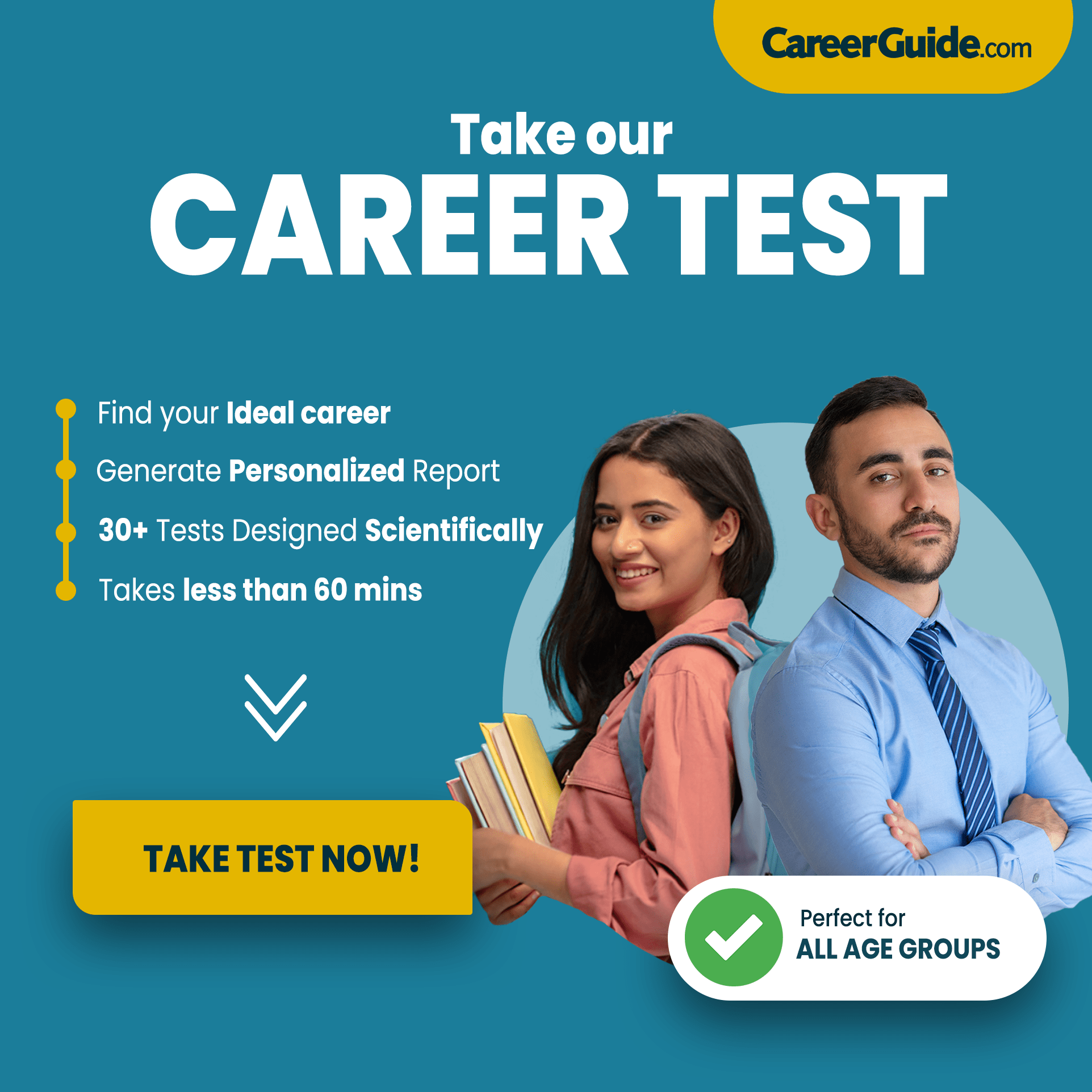KMAT Exam Full Form: The Karnataka Management Aptitude Test (KMAT) is a state-level management entrance examination conducted by the Karnataka Private Post Graduate Colleges Association (KPPGCA). KMAT is a gateway for admission to MBA, PGDM, and MCA programs offered by various B-schools and universities in the state of Karnataka.
- Purpose of the KMAT Application Form
- Components of the KMAT Application Form
- Step-by-Step Guide to Filling Out the KMAT Application Form
- Important Dates for KMAT Application
- Tips for a Successful KMAT Application
- Common Mistakes to Avoid During the Application Process
- Payment Process and Fee Structure
- Document Upload Requirements
- FAQ?
To succeed in KMAT, it’s crucial to have a comprehensive understanding of the exam syllabus. In this extensive guide, we will explore the KMAT syllabus in detail, covering various aspects of each section, key topics, and preparation strategies.
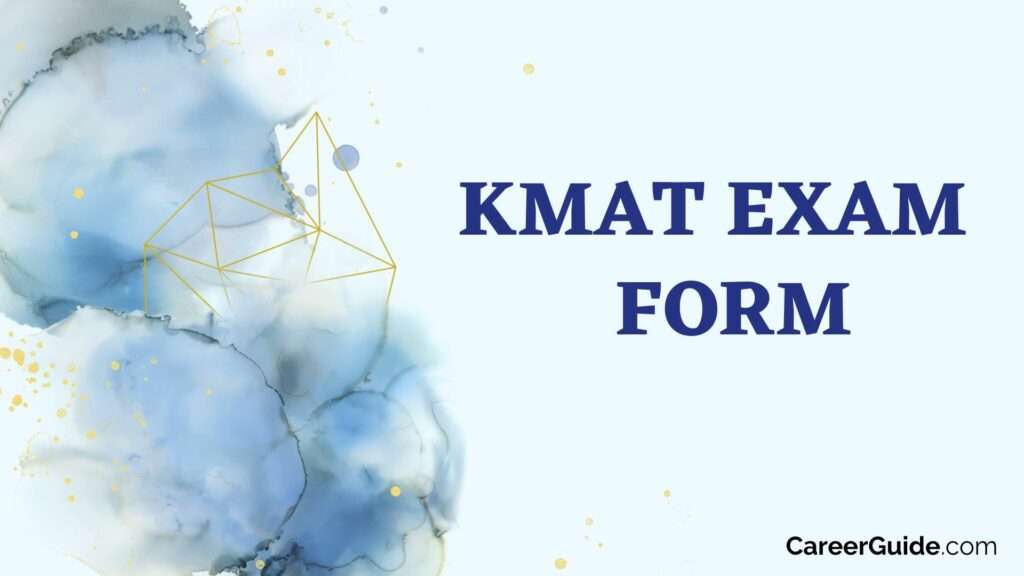
Purpose of the KMAT Application Form
The KMAT application form serves as the initial point of contact between candidates and the KMAT examination authorities. It collects essential information from candidates and facilitates the entire examination process. Here are the primary purposes of the KMAT application form:
Registration: The application form allows candidates to officially register for the KMAT exam. It is the first step towards participating in the examination.
Data Collection: The application form collects critical information from candidates, such as personal details, educational qualifications, contact information, and more. This information is used for verification and communication purposes.
Document Submission: Candidates are required to upload scanned copies of necessary documents, such as photographs and signatures, as part of the application process. These documents are used to verify the candidate’s identity.
Payment: The application form includes a payment section where candidates need to pay the requisite examination fee. This fee is necessary to confirm the application and schedule the examination.
Admit Card Generation: Upon successful submission of the application form and payment of the examination fee, candidates receive their admit cards, which contain important details like the examination center, date, and time.
Exam Eligibility: Through the application form, candidates declare their eligibility for the KMAT exam based on criteria such as nationality and educational qualifications.
Components of the KMAT Application Form
The KMAT application form comprises various components, each designed to collect specific information from candidates. Here are the key components you’ll encounter while filling out the form:
Personal Information: This section includes fields for your name, date of birth, gender, nationality, and contact details (address, email, and mobile number).
Academic Qualifications: In this section, candidates need to provide details of their educational background, including the name of the university/college, the degree obtained, year of passing, and percentage of marks.
Course Selection: Candidates must specify the management course they are applying for (e.g., MBA, PGDM, MCA). The available options may vary depending on the year and the conducting authority.
Choice of Exam Center: Candidates can select their preferred examination center from a list of available options. It is advisable to choose a center that is convenient for you to reach.
Document Upload: Candidates are required to upload scanned copies of their recent passport-sized photograph and signature. Ensure that these documents meet the specified size and format requirements.
Payment Details: This section includes options for making the examination fee payment. You will need to select your preferred payment method (e.g., credit/debit card, net banking, UPI) and provide the necessary details.
Declaration: Candidates must read and agree to the terms and conditions specified by the examination authorities. This section also includes a declaration of the accuracy of the provided information.
Step-by-Step Guide to Filling Out the KMAT Application Form
Filling out the KMAT application form is a systematic process that requires attention to detail. Here’s a step-by-step guide to help you navigate the application process:
Step 1: Registration
Visit the official KMAT website, where you will find a link to the application form.
Click on the “New User Registration” or “Apply Online” button to initiate the registration process.
Fill in your basic details, including your name, email address, and mobile number. Ensure that you provide accurate and functional contact information as it will be used for communication.
After completing the registration, you will receive login credentials (usually a username and password) via email or SMS. Keep these credentials secure as you will need them to access and complete the application form.
Step 2: Logging In
Use the login credentials provided during registration to log in to your account on the KMAT website.
Once logged in, you will have access to the application form and other related sections.
Step 3: Filling Out the Application Form
Begin filling out the application form systematically, starting with the personal information section. Provide accurate details, and double-check for errors before moving on to the next section.
In the academic qualifications section, enter information about your educational background. Be prepared with all relevant documents and details, including the names of institutions, degree names, and percentages obtained.
Select your preferred management course (e.g., MBA, PGDM, MCA) and examination center. Make sure to choose options that align with your preferences and convenience.
Upload scanned copies of your recent passport-sized photograph and signature as per the specified size and format requirements. Ensure that the images are clear and meet the guidelines.
Proceed to the payment section and select your preferred payment method (e.g., credit card, debit card, net banking, UPI). Provide the necessary payment details as requested.
Review all the information you’ve entered in the application form. Verify the accuracy of your personal details, academic qualifications, and document uploads.
Once you are satisfied with the information provided, click the “Submit” or “Confirm” button to finalize your application.
Step 4: Payment
If you have selected an online payment method, you will be redirected to a secure payment gateway. Follow the instructions to make the payment. Ensure that your transaction is successful.
After the successful payment, you will receive a confirmation of payment along with an acknowledgment of your application.
Step 5: Download Acknowledgment and Admit Card
Once your payment is confirmed, you can download the application acknowledgment, which contains important details related to your application.
In the days leading up to the exam, you can download your admit card from the KMAT website using your login credentials. The admit card contains information about your examination center, date, and time.
Important Dates for KMAT Application
It’s essential to be aware of the important dates related to the KMAT application process to ensure you don’t miss any deadlines. However, please note that these dates may vary from year to year, so it’s crucial to check the official KMAT website for the most up-to-date information. Here are some common timelines:
- Start of Application Process: Typically, the application process for KMAT opens several months before the examination date. It is advisable to start the application process as early as possible to avoid last-minute rush.
- Application Deadline: The deadline for submitting the KMAT application form is an important date to remember. Missing the deadline can result in your application being rejected.
- Admit Card Release: Admit cards are usually available for download a few weeks before the exam date. Be sure to check the official website for the exact release date.
- Exam Date: The KMAT exam is conducted on a specific date, and candidates must ensure they are well-prepared and present at the designated examination center on time.
- Result Declaration: After the exam, the results are typically declared within a few weeks. Candidates can check their scores and ranks on the official website.
- Counseling and Admission: Depending on your KMAT score, you may need to participate in counseling sessions for admission to MBA, PGDM, or MCA programs. The counseling schedule will be communicated to eligible candidates.
Tips for a Successful KMAT Application
Filling out the KMAT application form accurately is crucial to ensuring a smooth examination process. Here are some tips to help you successfully complete your KMAT application:
- Read Instructions Carefully: Before you start filling out the application form, thoroughly read the instructions provided on the official KMAT website. Understanding the guidelines is essential to avoid mistakes.
- Gather Documents: Ensure you have all the necessary documents, including your recent photograph and signature, in the required format and size before starting the application process.
- Provide Accurate Information: Double-check all the details you enter in the application form, such as your name, date of birth, and academic qualifications. Any errors could lead to complications later in the process.
- Choose Exam Center Wisely: Select an examination center that is convenient for you to reach. Consider factors like distance, transportation, and accessibility when making your choice.
- Keep Login Credentials Safe: Your username and password are essential for accessing your account, downloading admit cards, and checking results. Keep them secure and easily accessible.
- Payment Confirmation: After making the payment, ensure that you receive a payment confirmation or acknowledgment. This confirms the successful submission of your application.
- Admit Card: Download and print your admit card well in advance of the exam. Check all the details on the admit card for accuracy.
Common Mistakes to Avoid During the Application Process
While filling out the KMAT application form, candidates often make common mistakes that can lead to complications. Here are some mistakes to avoid:
- Providing Inaccurate Information: Ensure that all personal and academic details are accurate. Errors can lead to discrepancies during verification.
- Choosing the Wrong Exam Center: Be cautious when selecting your preferred exam center. Choose one that is convenient and accessible for you.
- Incorrect Document Upload: Follow the specified guidelines for document uploads, including size and format requirements. Failure to do so can result in document rejection.
- Payment Failure: If you choose an online payment method, make sure the transaction is successful. Keep proof of payment for reference.
- Missing Application Deadline: Missing the application deadline can result in your application being rejected. Mark important dates on your calendar and apply well in advance.
Payment Process and Fee Structure
The payment process for the KMAT application fee is an essential step in the application process. The fee structure may vary from year to year, so always check the official website for the most up-to-date information. Here are the general steps for the payment process:
- Select Payment Method: During the application process, you will reach a section where you need to select your preferred payment method. Common options include credit/debit card, net banking, and UPI.
- Enter Payment Details: Depending on your chosen payment method, you will need to provide the necessary payment details. For credit/debit card payments, this includes card number, CVV, and expiry date. For net banking, you will need to log in to your bank’s portal.
- Verify Payment: After entering the payment details, carefully review them for accuracy. Once you are sure the information is correct, proceed with the payment.
- Payment Confirmation: After a successful payment, you should receive a confirmation of the transaction. This confirmation serves as proof of payment and is important to keep for your records.
Document Upload Requirements
As part of the KMAT application process, candidates are required to upload certain documents. These documents play a crucial role in verifying the candidate’s identity and eligibility. Here are the document upload requirements:
- Photograph: You will need to upload a recent passport-sized photograph. Ensure that the photograph is clear, well-lit, and meets the specified size and format requirements.
- Signature: Candidates are required to upload their scanned signature. Similar to the photograph, ensure that the signature is clear and meets the specified guidelines.
- Document Format: Pay close attention to the format requirements specified by the KMAT authorities. Common formats for document uploads include JPEG, JPG, and PDF. Ensure your documents are in the correct format.
- File Size: Check the maximum file size allowed for document uploads. If your documents exceed the size limit, you may need to compress or resize them accordingly.
- Scanning Quality: When scanning your photograph and signature, use a scanner that produces high-quality images. Blurred or low-resolution images may not be accepted.
- Name Format: Ensure that the file names for your uploaded documents follow a specific format if mentioned in the instructions. This can help avoid confusion during document verification.
FAQs
- Answer: KMAT stands for Karnataka Management Aptitude Test. It is an entrance examination conducted for admission to management courses such as MBA, PGDM, and MCA in Karnataka. KMAT assesses the aptitude and skills of candidates seeking admission to these programs.
- Answer: The KMAT application process typically begins several months before the exam date. However, specific dates may vary from year to year. Candidates should check the official KMAT website for the most up-to-date information.
- Answer: The eligibility criteria for KMAT may include having Indian citizenship and a bachelor’s degree with minimum aggregate marks (usually 50% for general category candidates and 45% for SC/ST candidates) for MBA/PGDM programs. MCA applicants may also require mathematics at the 10+2 level or graduation level. It’s essential to refer to the official notification for the latest eligibility criteria.
- Answer: To register for KMAT, visit the official KMAT website and click on the “New User Registration” or “Apply Online” button. Fill in your basic details, and you will receive login credentials via email or SMS. Use these credentials to log in and complete the application form.
- Answer: You are typically required to upload a recent passport-sized photograph and your scanned signature. Ensure that these documents meet the specified size and format requirements mentioned in the application guidelines.