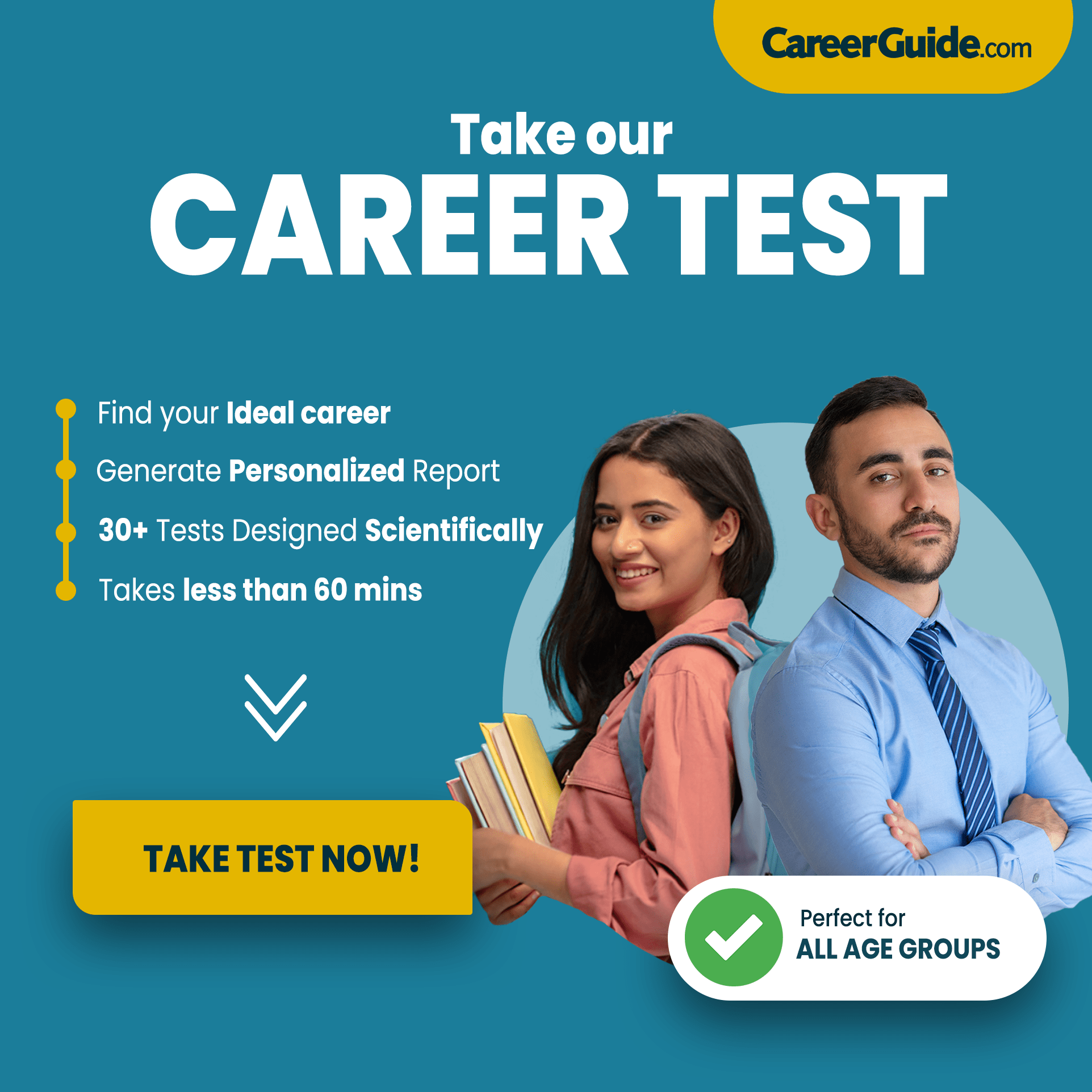Google Solitaire is an online adaptation of the classic and timeless card game that has been a favorite pastime for generations. Developed by Google, this version of Solitaire offers a convenient and accessible way to enjoy the game directly from your web browser.
- Mastering Google Solitaire: A Step-by-Step Guide
- Tips and Tricks for Winning at Google Solitaire
- How to Play Google Solitaire Like a Pro
- The Ultimate Google Solitaire Strategy for Beginners
- Google Solitaire: Rules, Variations, and Strategies Unveiled
- Boost Your Productivity with a Quick Game of Google Solitaire
- Fun Facts and History of Google Solitaire
- Customizing Your Google Solitaire Experience: Themes and Options
- Conclusion
- FAQ’s

Mastering Google Solitaire: A Step-by-Step Guide
The Basics:
- Know the game: Google Solitaire follows the Klondike rules. Familiarize yourself with the card layout, foundations, tableau piles, and the rules of moving cards.
- Difficulty settings: Start with Easy to get comfortable, then graduate to Hard for a more challenging experience. Remember, harder difficulty deals fewer stock cards, requiring precise strategy.
Strategy & Techniques:
- Build the Foundations: Focus on completing the foundation piles (suits A to K) first. This opens up more moves and increases your win chances.
- Hidden cards: Utilize the face-down cards in the tableau piles strategically. Uncover only those that benefit your current strategy.
- King placement: Kings are versatile! Move them to empty tableau piles to open up space for building sequences.
- Alternating colors: When moving cards between tableau piles, alternate colors (red/black) to create more open spaces.
- Undo wisely: Use the undo button sparingly. Overusing it can hinder your learning and planning.
- Patience is key: Don’t rush; think ahead and plan your moves carefully. Analyzing all options before clicking can make a significant difference.
Advanced Tips:
- Double Draw: In hard mode, consider drawing two cards from the stock instead of one, especially when the remaining deck is small.
- Empty Piles: Don’t hesitate to send kings to empty tableau piles to free up other spaces for building sequences.
- Stock Management: Don’t fully deplete the stock pile unless essential. Sometimes it’s better to wait and cycle through it again for specific cards.
- Challenge yourself: Try different strategies and experiment with risky moves to improve your skills and understanding of the game.
Tips and Tricks for Winning at Google Solitaire
- Remember every card you see: If you have a good memory, try to keep track of the cards that have already been played. This can help you plan your moves more effectively and anticipate what cards might be available later.
- Minimize stock draw: Drawing from the stock too often can limit your options later in the game. Only draw when you’re sure it will benefit your current strategy.
- Don’t rush the draw: Wait until you have exhausted all other possibilities before drawing a new card from the stock. This will give you a clearer picture of the available moves and avoid wasted draws.
- Stack building: Prioritize building high stacks from low numbers on the tableau piles. This will free up more spaces for other cards and open up more playing options.
- Look for potential reveals: When making moves, consider how your choice might reveal hidden cards in the tableau piles. This can significantly increase your chances of making advantageous future moves.
How to Play Google Solitaire Like a Pro
Mastering the Fundamentals:
- Know the rules inside out: Deepen your understanding of Klondike rules, including card movement restrictions, scoring mechanics, and the “Vegas Scoring” option.
- Optimize your draw: Avoid mindless stock draws. Analyze how drawing a specific card could benefit your current situation and plan accordingly. Remember, sometimes waiting for the right card pays off more.
- Build foundations strategically: Prioritize completing foundation piles. Start with suits where you have more exposed high cards and strategically move Kings to empty tableau piles to facilitate building sequences.
Advanced Techniques:
- Embrace the double draw: In harder settings, utilize the double draw feature strategically, especially as the stock diminishes. Analyze if two cards offer more possibilities than one.
- Hidden card knowledge: Utilize subtle clues like card backs and animation speeds to predict the value of hidden cards. This can inform your move choices and reveal potential opportunities.
- Empty pile management: Don’t hesitate to send Kings to empty tableau piles, even temporarily sacrificing sequence building. This opens up valuable spaces for other cards and creates more flexibility.
- Calculate risks: Taking calculated risks can unlock opportunities. Consider uncovering potentially helpful cards, even if they might block other piles, if the long-term benefit outweighs the immediate disruption.
Pro-Level Strategies:
- Plan ahead: Analyze potential sequences and moves several steps in advance. Don’t just focus on the immediate play; visualize how your current move sets up future possibilities.
- Foundation juggling: When stuck, consider temporarily moving cards between completed foundations to free up tableau spaces for building sequences. This can unlock new avenues and break deadlocks.
- Two-deck mastery: Once comfortable with single decks, embrace the challenge of two-deck play. This requires even more meticulous planning and adaptability to constantly changing card availability.
- Track your progress: Monitor your wins, losses, and average scores to identify areas for improvement. Analyze mistakes and experiment with different strategies to refine your approach.
Remember:
- Practice makes perfect: Dedicate time to regular play. The more you hone your skills, the more intuitive your strategic decisions will become.
- Enjoy the process: Don’t solely focus on winning. Appreciate the puzzle-solving aspect of the game and celebrate your progress, even when losses occur.
- Learn from others: Watch advanced players or explore online resources to discover new strategies and techniques.
The Ultimate Google Solitaire Strategy for Beginners
Focus on the Foundations:
- Prioritize building the four foundation piles (suits A to K) first. This clears space in the tableau piles and unlocks more moves.
- Start with suits where you have the most exposed high cards. Moving from Ace to King opens up more slots for other cards.
- Use Kings strategically: Place them in empty tableau piles to create new building areas. Be mindful of color (red/black) to maintain alternating sequences.
Master the Tableau Piles:
- Expose larger stacks first: Hidden cards hold potential! Uncovering them early reveals more options and potentially unlocks hidden Kings.
- Don’t rush the stock pile: Drawing too often limits your later options. Analyze whether a new card will directly help your current strategy before drawing.
- Build alternating sequences: When moving cards between tableau piles, prioritize alternating colors (red/black) to create more open spaces for future moves.
- Don’t fear empty spaces: Utilize empty tableau piles strategically. Move Kings to them to free up valuable slots for building sequences.
Google Solitaire: Rules, Variations, and Strategies Unveiled
Google Solitaire follows the popular Klondike rules, where your goal is to build four ascending sequences (Ace to King) by suit on the foundation piles. You can move cards in the tableau piles based on these principles:
- Alternating colors: Cards can only be placed on top of a card of the opposite color in the tableau.
- Descending order: Build sequences in descending order within the same suit.
- Kings on empty piles: Kings can be placed on any empty tableau pile.
Variations to Spice Up the Game:
- Vegas Scoring: This scoring system awards points for building foundations and completing the game quickly.
- Two-deck play: Double the challenge by playing with two shuffled decks for a longer and more intricate game.
- Joker inclusion: Some versions allow using a Joker as a wildcard, adding flexibility and unpredictable twists.
Mastering the Game:
- Focus on foundations: Prioritize building foundation piles to open up spaces and increase win chances.
- Strategize the draw: Don’t waste stock pulls. Analyze if a new card directly benefits your current strategy before drawing.
- Embrace hidden cards: Uncover them strategically to gain access to potentially useful cards and Kings.
- Empty pile play: Don’t hesitate to use empty tableau piles. Move Kings to them to free up spaces for building sequences.
- Think ahead: Plan your moves several steps in advance. Consider how your current choice sets up future possibilities.
Boost Your Productivity with a Quick Game of Google Solitaire
Short bursts of mental activity:
- Brain break: A few minutes of Solitaire can refresh your mind after staring at a screen for too long. The focused mental activity temporarily diverts your attention, allowing you to return to your task with renewed energy.
- Problem-solving boost: The strategic elements of Solitaire engage your critical thinking skills and problem-solving abilities. This can benefit tasks that require similar skills, like brainstorming solutions or tackling analytical challenges.
Improved focus and concentration:
- Mental reset: The repetitive and goal-oriented nature of Solitaire can help quiet mental chatter and anxieties, promoting a state of calm focus. This allows you to return to your work with a clearer head and improved concentration.
- Mindfulness training: Paying attention to the cards, moves, and sounds in Solitaire can be a form of mindfulness practice. This enhances your ability to stay present in the moment and avoid distractions, improving your focus on the task at hand.
Strategic time management:
- Short and controlled play: A quick game of Solitaire (5-10 minutes) can be a strategic use of a short break instead of mindlessly scrolling through social media. This allows you to refresh your brain while still staying productive.
- Increased self-awareness: Timing your Solitaire breaks and monitoring your ability to return focused can help you develop better self-awareness and time management skills.
Fun Facts and History of Google Solitaire
Hidden Gems:
- Solitaire predates computers! Its origins can be traced back to the 18th century, with variations like Patience known in Europe.
- Google Solitaire isn’t alone: Microsoft Solitaire came first, bundled with Windows in 1990, and helped popularize the game for the digital age.
- Easter eggs galore: Check the About section in Google Solitaire. You might find a surprise message and a cool animation!
Historical Tidbits:
- Productivity booster? Legend has it, Microsoft included Solitaire to teach users drag-and-drop functionality. Whether true or not, it became a beloved pastime.
- Breaking the boredom: Google added Solitaire to their search page in 2012, initially as a hidden treat for bored users. Its popularity led to a dedicated standalone version.
- Global phenomenon: Millions worldwide play Google Solitaire every day, making it a truly international cultural phenomenon.
Modern Twists:
- Vegas scoring: This adds a competitive element, turning Solitaire into a point-earning game for ambitious players.
- Multiple modes: Choose from classic Klondike, Spider Solitaire, or Freecell for different levels of challenge and strategic depth.
- Customization options: Change card backs, play with sound or silence, and choose your difficulty for a personalized Solitaire experience.
Customizing Your Google Solitaire Experience: Themes and Options
Themes for Every Taste:
- Classic Wood: Immerse yourself in the timeless wooden table aesthetic, reminiscent of physical solitaire sets.
- Modern Steel: Go for a sleek and contemporary look with the gleaming steel table theme.
- Underwater Adventure: Take a plunge into the ocean depths with the vibrant underwater world theme, complete with animated fish and bubbles.
- Spooky Graveyard: Spooktacularly fun, the graveyard theme adds a touch of Halloween-esque ambiance with bats, ghosts, and eerie sound effects.
- More Options: Don’t stop there! Explore seasonal themes like Winter Wonderland or Thanksgiving Feast, or choose a whimsical Alice in Wonderland or Pirate Treasure theme.
Beyond Themes:
- Change Those Cards: Swap the classic playing cards for different suits and backs. Choose from traditional French or German suits, opt for colorful animal-themed cards, or even play with hearts and diamonds for a romantic touch.
- Sound On or Sound Off: Enjoy the shuffling, card-flipping sounds, or opt for a quieter experience with the sound toggle.
- Difficulty for Every Skill Level: From the relaxed beginner mode to the nail-biting expert level, choose the difficulty that suits your gameplay preferences and challenge yourself to improve.
- Vegas Scoring & Timers: Turn Solitaire into a competitive game with Vegas scoring or race against the clock with timer options.
Conclusion
Google Solitaire, beyond its seemingly simple facade, offers a rich and multifaceted experience. It’s not just a time-waster; it’s a brain-teaser, a productivity tool, a historical artifact, and a customizable playground. Whether you’re a seasoned pro seeking new strategies, a casual player looking for a mental refresh, or simply someone intrigued by its cultural significance, Google Solitaire has something to offer.
FAQ's
Google Solitaire is a free online version of the classic Klondike solitaire card game. You can play it directly through the Google search engine or on a dedicated website. The goal of the game is to build four ascending sequences of cards (Ace to King) by suit on the foundation piles.
The basic rules of Klondike Solitaire apply:
- You can move cards between tableau piles, alternating colors (red/black).
- Build sequences in descending order within the same suit.
- Kings can be placed on empty tableau piles.
- Draw cards from the stock pile one at a time (or three at a time in hard mode).
- Focus on building the foundations: This clears space in the tableau piles and unlocks more moves.
- Think ahead: Plan your moves several steps in advance to avoid getting stuck.
- Don’t rush the stock pile: Drawing too often limits your later options. Analyze if a new card will directly help your current strategy before drawing.
- Use hidden cards strategically: Uncovering them early can reveal potential moves and Kings.
- Empty pile play: Don’t hesitate to use empty tableau piles. Move Kings to them to free up spaces for building sequences.
Yes, Google Solitaire offers three difficulty levels: Easy, Medium, and Hard. Easy deals out more stock cards and allows three draws at a time, while Hard deals fewer cards and only allows one draw at a time.