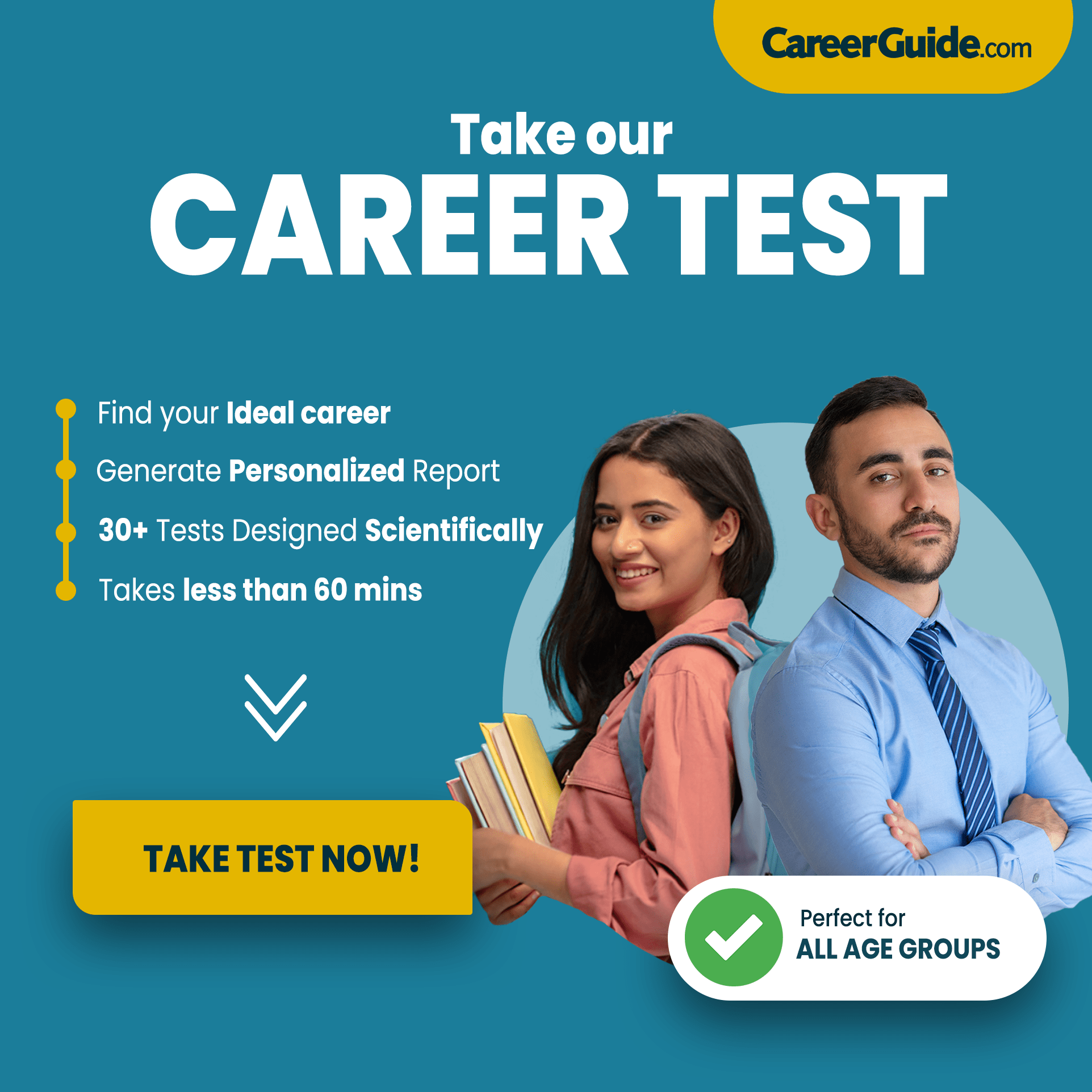Pearson MyLab is a suite of online learning tools that helps students master course material, track their progress, and prepare for exams. It is used in a variety of courses, including math, science, engineering, and business. Pearson MyLab provides students with access to a variety of learning resources, including interactive eTexts, practice problems, simulations, and videos. Students can use these resources to study at their own pace and on their own time.
- What is Pearson MyLab?
- How does Pearson MyLab work?
- What are the benefits of using Pearson MyLab?
- How to use Pearson MyLab
- Tips for using Pearson MyLab effectively
- Pearson MyLab for different courses
- Pearson MyLab for different learning styles
- Pearson MyLab for instructors
- Pearson MyLab support
- Conclusion
- FAQ’s

What is Pearson MyLab?
Pearson MyLab is a suite of online learning tools that helps students master course material, track their progress, and prepare for exams. It is used in a variety of courses, including math, science, engineering, and business.
MyLab provides students with access to a variety of learning resources, including interactive eTexts, practice problems, simulations, and videos. Students can use these resources to study at their own pace and on their own time.
MyLab also provides instructors with a number of tools, such as a gradebook, analytics tool, and discussion forum. These tools help instructors to track student progress, to provide feedback, and to create a more engaging learning environment.
How does Pearson MyLab work?
Pearson MyLab works by providing students with personalized learning experiences. It uses adaptive learning technology to track student progress and identify their strengths and weaknesses. MyLab then provides students with the resources and support they need to succeed.
Here is a step-by-step overview of how Pearson MyLab works:
- Students create an account and enroll in their course.
- MyLab assesses the student’s prior knowledge of the course material.
- MyLab creates a personalized learning plan for the student.
- Students work through the learning plan at their own pace, using a variety of resources, including interactive eTexts, practice problems, simulations, and videos.
- MyLab provides students with immediate feedback on their work.
- MyLab tracks student progress in real time.
- Students can repeat any lessons or assignments that they need to improve on.
- Students can take practice exams to prepare for the real exam.
What are the benefits of using Pearson MyLab?
Benefits for students:
- Personalized learning experience: MyLab uses adaptive learning technology to tailor the learning experience to each student’s individual needs. This means that students are presented with material that is at their level and that they need to learn.
- Immediate feedback: MyLab provides students with immediate feedback on their work. This helps them to identify their strengths and weaknesses and to improve their learning.
- Real-time progress tracking: MyLab tracks students’ progress in real time. This helps students to stay on track and to see how they are doing.
- Access to a variety of learning resources: MyLab offers a variety of learning resources, including interactive eTexts, practice problems, simulations, and videos. This allows students to learn in the way that works best for them.
- Improved academic performance: Studies have shown that students who use MyLab tend to perform better in their courses than students who do not.
Benefits for instructors:
- Easy-to-use platform: MyLab is a user-friendly platform that is easy for instructors to set up and use.
- Gradebook: MyLab provides instructors with a gradebook to track student progress and assign grades.
- Analytics tool: MyLab provides instructors with an analytics tool to see how students are performing on individual assignments and on the course overall. This information can be used to improve teaching and learning.
- Discussion forum: MyLab provides instructors with a discussion forum to interact with students and answer their questions. This can help to create a more engaging learning environment.
- Reduced workload: MyLab can help to reduce instructors’ workload by automating tasks such as grading and providing feedback.
How to use Pearson MyLab?
To use Pearson MyLab, students first need to create an account and enroll in their course. Once enrolled, they will have access to all of the course materials and resources.
Here is a step-by-step guide on how to use Pearson MyLab:
- Go to the Pearson MyLab website and create an account.
- Enter your course ID and click “Enroll.”
- Review the course syllabus and complete the required pre-assessments.
- Start working through the course material, using the variety of resources available, such as interactive eTexts, practice problems, simulations, and videos.
- Complete the assigned homework and quizzes.
- Take practice exams to prepare for the real exam
Tips for using Pearson MyLab effectively
Set goals.
Before you start studying, set goals for what you want to achieve. This will help you to stay focused and motivated. For example, you might set a goal to complete a certain number of practice problems or to review a certain chapter in the eText.
Create a study schedule.
Once you have set your goals, create a study schedule that will help you to achieve them. Be realistic about how much time you can commit to studying and schedule your study sessions accordingly.
Use a variety of resources.
Pearson MyLab offers a variety of learning resources, including interactive eTexts, practice problems, simulations, and videos. Use a variety of resources to keep your learning fresh and engaging. For example, you might start by reading the eText and then completing some practice problems. If you are struggling with a particular concept, you might watch a video or use a simulation to get additional help.
Take breaks.
It is important to take breaks while studying to avoid burnout. Get up and move around every 20-30 minutes. You might also want to take longer breaks to eat a meal, go for a walk, or spend time with friends and family.
Ask for help if you need it.
If you are struggling with a particular concept or assignment, don’t be afraid to ask for help from your instructor, classmates, or a tutor. Pearson MyLab also offers a variety of support resources, such as the knowledge base and technical support.
Pearson MyLab for different courses
- Math: Algebra, calculus, statistics, trigonometry, precalculus, mathematics for elementary teachers, differential equations, linear algebra, discrete mathematics, real analysis, complex analysis, probability and statistics, and mathematical modeling.
- Science: Biology, chemistry, physics, astronomy, geology, oceanography, environmental science, anatomy and physiology, microbiology, genetics, organic chemistry, and biochemistry.
- Engineering: Engineering mechanics, thermodynamics, heat transfer, fluid mechanics, strength of materials, circuit analysis, signals and systems, control systems, digital logic, microcontrollers, and computer architecture.
- Business: Accounting, economics, finance, management, marketing, statistics for business, operations management, business law, international business, entrepreneurship, and business ethics.
- Interdisciplinary: Introduction to computer science, physical science, life science, Earth science, integrated science, engineering design and technology, business and technology, social studies, and humanities.
Pearson MyLab for different learning styles
Pearson MyLab is designed to accommodate different learning styles. Here are some of the ways that Pearson MyLab can be used to support different learning styles:
Visual learners: Pearson MyLab offers a variety of visual resources, such as interactive eTexts, simulations, and videos. These resources can help visual learners to understand and retain concepts more effectively.
Auditory learners: Pearson MyLab offers audio recordings of the eText and video transcripts. These resources can help auditory learners to learn and retain information more effectively.
Kinesthetic learners: Pearson MyLab offers interactive practice problems and simulations. These resources can help kinesthetic learners to learn and retain information through hands-on activities.
Social learners: Pearson MyLab offers a discussion forum where students can interact with each other and with their instructor. This resource can help social learners to learn and retain information through collaboration and discussion.
Solitary learners: Pearson MyLab allows students to work at their own pace and on their own time. This resource can help solitary learners to learn and retain information in a way that is comfortable for them.
Pearson MyLab for instructors
Pearson MyLab is a powerful learning platform that can also be used by instructors to improve the teaching and learning experience. Here are some of the ways that instructors can use Pearson MyLab:
- Create and assign personalized learning plans: Pearson MyLab’s adaptive learning technology allows instructors to create and assign personalized learning plans to each student. This ensures that each student is working on the material that they need to learn at their own pace.
- Track student progress: Pearson MyLab provides instructors with real-time tracking of student progress. This information can be used to identify students who are struggling and to provide them with targeted support.
- Provide immediate feedback: Pearson MyLab provides students with immediate feedback on their work. This helps students to identify their strengths and weaknesses and to improve their learning.
- Create a more engaging learning environment: Pearson MyLab offers a variety of interactive resources, such as simulations, videos, and discussion forums. These resources can help instructors to create a more engaging and interactive learning environment.
- Reduce workload: Pearson MyLab can help instructors to reduce their workload by automating tasks such as grading and providing feedback.
Pearson MyLab support
Student support
- Knowledge base: The knowledge base contains a variety of articles and tutorials on how to use Pearson MyLab.
- Technical support: Pearson MyLab offers technical support to students who are having trouble with the platform.
- Tutoring: Pearson MyLab offers tutoring services to students who need additional help with their coursework.
Instructor support
- Training: Pearson MyLab offers training to instructors on how to use the platform.
- Support forum: Pearson MyLab offers a support forum where instructors can ask questions and get help from other instructors and from Pearson support staff.
- Dedicated support team: Pearson MyLab also has a dedicated support team that is available to help instructors with their questions and needs.
Conclusion
Pearson MyLab is a powerful learning platform that can help students master course material, track their progress, and prepare for exams. It offers a variety of features that can benefit both students and instructors.
For students, Pearson MyLab provides personalized learning experiences, immediate feedback on work, real-time progress tracking, and access to a variety of learning resources. For instructors, Pearson MyLab offers tools to create and assign personalized learning plans, track student progress, provide immediate feedback, create a more engaging learning environment, and reduce workload.
Pearson MyLab is a valuable tool for anyone who wants to improve the teaching and learning experience. If you are a student or instructor, I encourage you to learn more about Pearson MyLab.
FAQ's
MyLab Math is an online learning platform that blends trusted author material with digital tools to help you personalize learning experiences and improve student outcomes. Find out more about Why It Works. Your course is one-of-a-kind.
A password, a credit card, or PayPal
If you already have an access code, you will use it when registering. If you don’t have one, you can buy access using a credit card or PayPal.
MyLab and Mastering are teaching and learning tools that allow you to reach out to every student. MyLab and Mastering, when combined with instructional content written by reputable experts across the curriculum, assist offer the learning objectives that students and educators seek.
If you are unable to acquire a license, MyLab IT features a free 14-day trial period that you can utilize to get started.