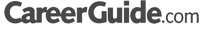When we have a talk and mention the following text editors for iOS coders, we include the bunch of useful functionalities within an editor that it has in combination with the possibility to display, simply edit and save text. These programs are usually extremely powerful code compilers, that’s what we know for sure. There is a list of the powerful applications that can be your truthful helpers.
1. Brackets
This is a free text editor, based on the open-source code, made with JavaScript. This small and powerful program contains the bunch of useful features. Inline ones get you rid of the endless jumping from tab to tab. Live preview, allowing the real-time contact with your browser, will let you see the results of the changes you made. This editor supports preprocessors and you can organize the whole workflow with them easier and faster than ever. This editor contains some useful extensions like Emmet, Beatify, Indent Guides, and others.

2. TextWrangler
This is the free tool for those who need the text editor for resolving complicated tasks. It comes from the Bare Bones Software development company and presents the simple, flat and powerful tool for all the programmers. The application simplifies the execution of the complicated tasks by the rich set of features that are the best among the similar. Some features, like the syntax coloring, were implemented to make the coding easier. TextWrangler is free that makes it a perfect choice for those who seek for a reliable editing program.
3. CodeRunner
The third choice of this list, CodeRunner is extremely flexible and simple-to-use tool to empower coding in the numerous languages. This is lightweight programming editor for mac and simple to understand. It delivers big Integrated Development Environment allowing to create some great number of things. The IDE offered by Coderunner includes fuzzy-search, documentation snippets and tab-selectable placeholders. There are code templates and debugging features, and you can run the code in any language. The price is affordable, if you are using Setapp Subscription you will get it for free.
4. TextMate
This is another free tool, created to facilitate the life of the programmer. TextMate is the flat-designed and simple to use tool both for the amateur programmers and for the dedicated geeks. The UNIX command console is available here in a simple way. The GUI is simple to use and brings you the best from the code and this application experience. This editor is smart enough to perform the annoying tasks automatically. The Xcode projects are simple to read and perform for the computers. TextMate does not offer an IDE, but it is still convenient for everyone who would like to code because of its features.
5. Sublime Text
This editor is very popular offering the intuitive and understandable interface for everyone. This editor became famous for a couple of features. The most common features are Goto Anything allowing to jump momentarily to every symbol or line without wasting time. Multiple Selection allows making changes in various sections at once. Command Palette displays the functions used frequently. Split editing works perfectly with the wide monitors and allows their users take all they can from the wide monitor functionality. Sublime Text editor is cross-platform, available for Windows, Linux and, of course
Mac OS.
So, if you would like to code conveniently on Mac OS, using the perfectly fitting your needs text editor, it is highly recommended to choose one of this list. They are flat, intuitive and simple to start. The creators of these applications have done their best to ensure the process of code creation will be simple for you. To try each of these applications, simply visit AppStore and download them. After a short trial period, you will find an editor, perfectly fitting your needs.