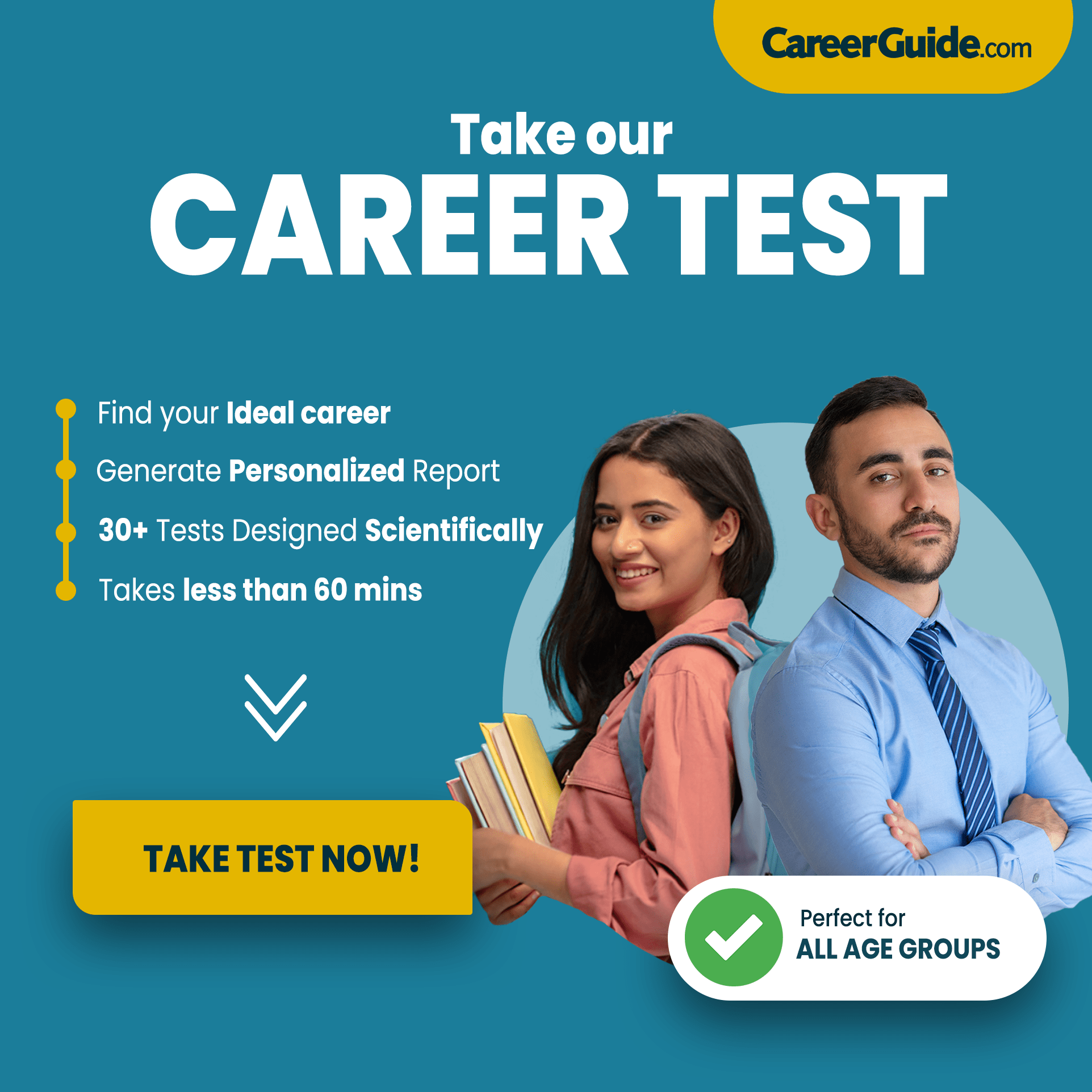The XAT Exam Result 2023 was released on January 28, 2023. Candidates can check and download their scorecard from the official XAT website, xatonline.in.. The Xavier Aptitude Test (XAT) is a highly competitive entrance examination in India, conducted by XLRI Jamshedpur on behalf of Xavier Association of Management Institutes (XAMI). The XAT result is a crucial milestone in the journey of MBA aspirants, as it determines their eligibility for admission to prestigious business schools across the country. This comprehensive guide delves deep into the XAT exam result, covering result declaration, scorecard details, percentiles, interpretation of scores, and the significance of XAT scores in the admission process.
How to Check XAT Exam Result
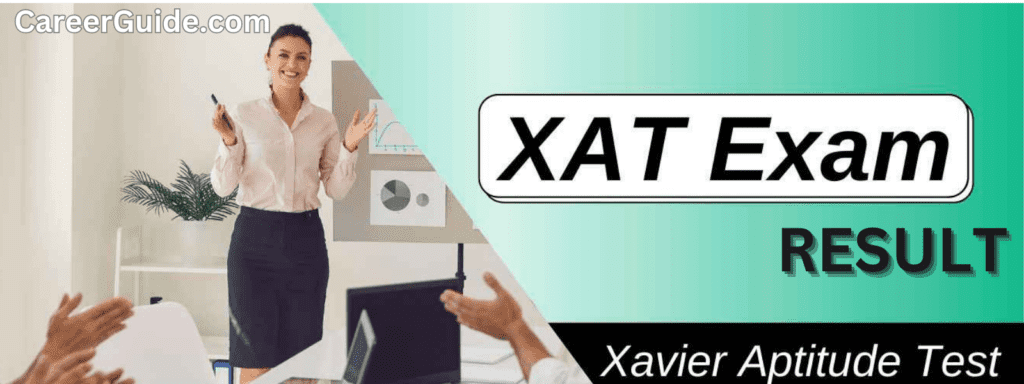
| Step | Description |
|---|---|
| 1. Visit Official Website | Go to the official XAT website (xatonline.in). |
| 2. Log In | Log in to your XAT account using your credentials. |
| 3. Locate Result Section | Find the “Result” or “Scorecard” section on the website. |
| 4. Access Result | Click on the link or button provided to access your XAT exam result. |
| 5. View Scorecard | Your XAT scorecard, containing overall percentile and sectional scores, will be displayed. |
| 6. Download/Print | You can download and print your scorecard for future reference and admission processes. |
XAT Scorecard Download
- Visit the Official XAT Website:
- Go to the official XAT website, which is typically “xatonline.in.”
- Log In:
- Look for the login section on the website’s homepage.
- Enter Your Credentials:
- Enter your XAT registration ID and password in the respective fields.
- Locate the Scorecard Section:
- After logging in, navigate to the section of the website where you can access your XAT exam scorecard. This section may be labeled as “Result,” “Scorecard,” or something similar.
- Access Your Scorecard:
- Click on the link or button provided to access your XAT exam scorecard.
- View Your Scorecard:
- Your XAT scorecard will be displayed on the screen. It will contain your overall percentile score and sectional scores for each section of the exam.
- Download the Scorecard:
- To download your scorecard, you can typically find a “Download” or “Print” option on the screen. Click on this option to save the scorecard to your computer or mobile device.
- Print the Scorecard:
- After downloading, it’s recommended to print a copy of your XAT exam scorecard for future reference and admission processes. Printing multiple copies for backup is a good practice.
XAT Scorecard Details
| Scorecard Details | Description |
|---|---|
| 1. Candidate Information | – Candidate’s Full Name |
| – Date of Birth | |
| – XAT Registration Number | |
| – Photograph (Candidate’s) | |
| 2. Examination Details | – XAT Examination Date and Time |
| – Name of the Exam Center | |
| 3. Overall Percentile | – Candidate’s Overall Percentile Score |
| 4. Sectional Scores | – Verbal and Logical Ability (VAL) Percentile |
| – Decision Making (DM) Percentile | |
| – Quantitative Ability and Data Interpretation (QADI) Percentile | |
| – General Knowledge (GK) Percentile | |
| 5. Total Marks | – Total Marks Obtained (if mentioned) |
| 6. Score Validity | – Validity Period of the XAT Score |
Specific Eligibility for XLRI Programs
5.1 General Eligibility for XLRI Programs
- XLRI offers a range of management programs, and each program has its unique eligibility criteria in addition to the general XAT eligibility.
- Candidates interested in XLRI programs must meet both the XAT eligibility criteria and the program-specific requirements.
5.2 XLRI PGDM-BM (Business Management)
- Candidates must have a bachelor’s degree in any discipline.
- There are no specific stream or specialization requirements.
5.3 XLRI PGDM-HRM (Human Resource Management)
- Candidates must have a bachelor’s degree in any discipline.
- There are no specific stream or specialization requirements.
5.4 XLRI PGDM-GM (General Management)
- Candidates must have a bachelor’s degree with a minimum of five years of work experience.
- The work experience should be as of March 31 of the year of applying.
5.5 XLRI Executive Fellow Program in Management (FPM)
- Candidates must have a master’s degree in any discipline with a minimum of 55% marks.
- Those with a professional qualification like CA, ICWA, or CS with a minimum of 55% marks are also eligible.
- Additionally, candidates should have a minimum of five years of full-time work experience.
5.6 XLRI Fellow Program in Management (FPM)
- Candidates must have a master’s degree in any discipline with a minimum of 55% marks.
- Those with a professional qualification like CA, ICWA, or CS with a minimum of 55% marks are also eligible.
- There is no specific work experience requirement.
XAT Exam Admit Card
- Visit the Official Website: Go to the official XAT website (xatonline.in).
- Log In: Log in to your XAT account using your credentials.
- Locate Admit Card Section: Find and click on the “Admit Card” or “Hall Ticket” section on the website.
- Enter Details: Provide the required details such as your XAT registration ID and password.
- Generate Admit Card: Click on the “Download Admit Card” or similar button to generate your admit card.
- Verify Details: Carefully check all the details on the admit card, including your name, photograph, exam date, time, and center details.
- Print Admit Card: Download and print a copy of your XAT admit card. It is recommended to print multiple copies for backup.
- Admit Card Photo: Affix a passport-sized photograph (as per the instructions) on the printed admit card. This is typically required for identity verification.
XAT Exam Pattern
- Sections: XAT consists of four main sections, along with an additional section of General Knowledge (GK):
a. Verbal and Logical Ability (VAL)
b. Decision Making (DM)
c. Quantitative Ability and Data Interpretation (QADI)
d. General Knowledge (GK) - Total Duration: The total duration of the XAT exam is typically 3 hours.
Detailed Explanation
- Marking Scheme:
- XAT follows a differential marking scheme, which means that some questions may carry higher marks than others.
- For each correct answer, candidates are awarded 1 mark.
- There is negative marking for incorrect answers. As of my last update, 0.25 marks were deducted for each wrong answer.
- Sectional Time Limit: While the overall exam duration is 3 hours, there is no fixed time limit for each section. Candidates have the flexibility to manage their time across the sections.
- Section-wise Details:
a. Verbal and Logical Ability (VAL):
- This section assesses a candidate’s proficiency in English language skills, including reading comprehension, grammar, vocabulary, critical reasoning, and logical ability.
- Questions in this section are designed to evaluate language and reasoning skills.
b. Decision Making (DM):
- The Decision Making section evaluates a candidate’s ability to analyze complex situations and make ethical decisions.
- It often includes scenarios related to business, ethics, and management, where candidates are required to choose the best course of action.
c. Quantitative Ability and Data Interpretation (QADI):
- This section focuses on mathematical problem-solving, data interpretation, and quantitative analysis.
- Questions in this section test a candidate’s proficiency in mathematics and data analysis.
d. General Knowledge (GK):
- The General Knowledge section assesses a candidate’s awareness of current affairs, business, economics, politics, and general knowledge.
- Questions in this section are based on events and developments in the recent past.
- Mode of Examination: XAT is typically conducted in a computer-based format, which means candidates take the test on a computer at designated test centers.
XAT Exam Mock Tests
- Taking mock tests is essential for time management and gauging your progress.
- Analyze your performance and work on weak areas.
Frequently Asked Questions (FAQs)
XAT stands for Xavier Aptitude Test. It is a national-level management entrance exam conducted by XLRI Jamshedpur on behalf of Xavier Association of Management Institutes (XAMI). The exam is a gateway to admission in various management programs offered by participating B-schools across India.
Candidates with a bachelor’s degree or an equivalent qualification from a recognized university are eligible to appear for XAT. There is no specific age limit for the exam.
You can check your XAT exam results by visiting the official XAT website, logging in to your account, and accessing the “Result” or “Scorecard” section. The results are available online.
To check your XAT result, you need to visit the official XAT website and log in to your registered account using your XAT ID and password. Once logged in, you can access your result and scorecard.
XAT is usually conducted in the first week of January each year. Specific exam dates may vary, so candidates should check the official website for the latest information.