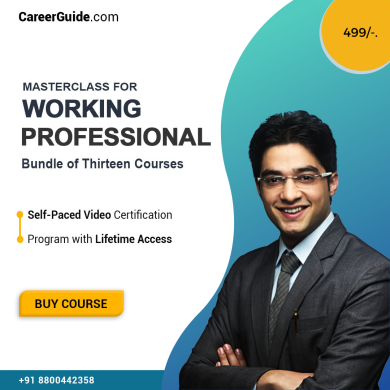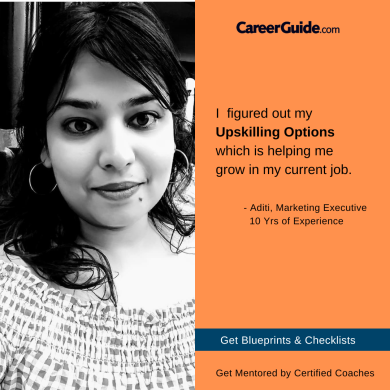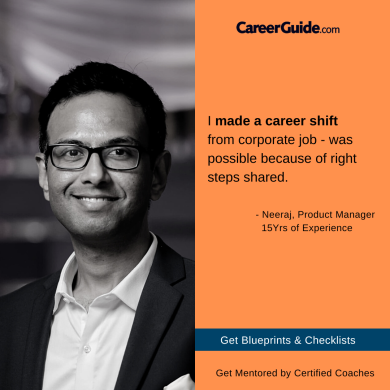The best PowerPoint presentations shouldn’t be remembered. Instead, they must constitute the background to support you and therefore the message you’re trying to induce across. Overall, MS PowerPoint is a versatile tool that can help you create engaging, organized, and visually appealing presentations that can effectively convey your message to your audience. Here is an article on How MS PowerPoint Can Help Improve Your Presentation .
- Keep It Simple
- Know Your Presentation
- Highlight What’s Significant
- Know Your Audience
- Create A Spread Of PowerPoint Slides For Various Purposes
- Avoid An Excessive Amount Of Text
- Use Images In Your Presentation
- Simple And Easy Formatting Will Take You Far
- Convert Any Document To A Presentation
- Don’t Replace Yourself
- Use An Identical Theme
- Career Clarity Service
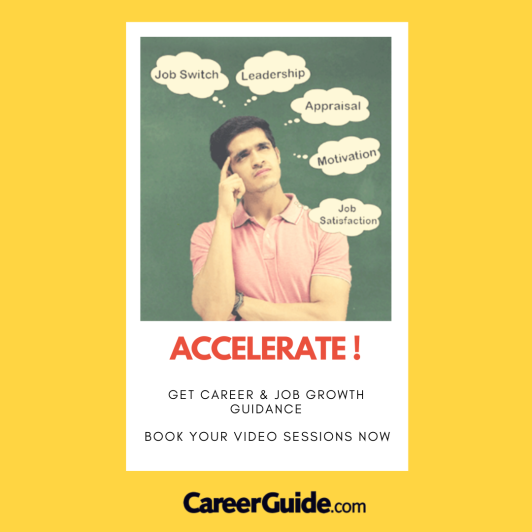
Keep It Simple
MS PowerPoint was designed to display graphical information to support the speaker and supplement the presentation. The slides are not the star of the show, people came to listen to you and the only purpose of PowerPoint is to make your overall presentation very informative and interesting. Don’t let your message and your ability to convey a story get derailed by slides that are unnecessarily complicated, busy, or filled with what Edward Tufte calls “chart junk.” Nothing in your slides should be superfluous. Your slides should have enough “white space” or “negative space.” Don’t feel compelled to fill empty areas of your slides with logos or other unnecessary graphics or text boxes that don’t contribute to what you are trying to tell people. The less clutter on your slides, the more powerful your visual message will become. Know more about our services for Working professionals.
Know Your Presentation
Your presentation isn’t about your slides alone. It’s about the message you would like to put across. Before filling in statistics, facts, and figures, give some thought to the narrative, why, and in what order should you present it. It is important as you learn your way around presenting a presentation PPT.
Know your professional skill index
Take Professional Skill Index test now
Highlight What’s Significant
A presentation should cover the most important pieces of information only. Whatever you’ve been preparing on or with—a paper, a piece project, a replacement product design—doesn’t have to be shared in its entirety. Pick key points and put the remainder in an “Appendix” to talk over during the Q&A session.
Know Your Audience
How you refer to a crowd filled with professionals should differ from the way you address a crowd filled with young entrepreneurs. Your topic selection, the language you employ, the examples you give, the dash of humor you sprinkle should be tailored based on who your audience is.
Create A Spread Of PowerPoint Slides For Various Purposes
You don’t want to present identically similar slides, just with different content in them. This may bore your audience. So, make sure you create slides with variations, templates, etc. Create different layouts considering what multimedia you’ll use for the presentation. At a minimum, you’ll need:
- A title slide
- An agenda or table of contents slide
- A slide that introduces the speaker
Avoid An Excessive Amount Of Text
Using an excessive amount of text is one of the most common mistakes people tend to make. Presenters often feel they have to incorporate everything in their slides. One or two sentences per slide and no more is ideal. And remember that the audience came to listen to you speak not and read. An honest test to see whether or not the audience is mostly watching you or the slides. If it’s the latter then you’ve put an excessive amount of text or information in the slides!
Know your professional skill index
Take Professional Skill Index test now
Use Images In Your Presentation
A picture speaks 1000 words and good images are much better than lines and lines of texts. Don’t use cheesy stock images though – it’s a true turn-off. Choose pictures that directly express your text and put an emphasis on what you’re trying to convey and sets the tone for the whole presentation. The right script and a dash of humor can cheer the audience up and keep them engaged too (there are countless meme graphics you can use.) Videos can work well too but make sure they are short and do not take up half the time of your presentation. Know more about career and job switch guidance .
Simple And Easy Formatting Will Take You Far
Clean bullet points, consistent color themes, soft font styles, and legible font sizes make your presentation look more professional, and leaves an impression on your audience as you present a refined finished product. Calibri (font), in metallic grey (primary color), punctuated with sky-blues (secondary color) have worked wonders for many people.
Convert Any Document To A Presentation
Did you know that you can simply use an existing Microsoft Word document to make a Microsoft PowerPoint presentation? To line up the slides in a presentation, PowerPoint uses heading styles similar to ones in a Word document. For instance, each paragraph formatted with the Heading 1 style will become the title of a brand new slide, each Heading 2 will become the primary level of text, and so on.
Know your professional skill index
Take Professional Skill Index test now
Don’t Replace Yourself
People come to listen to what you have to say – your thoughts and insights. Fancy transitions, YouTube clips, and loads of text steal you from the presentation, which hinders your ability to present and explain your views properly and also ruins the delivery of your presentation. Remember: whenever you hit play, the audience leaves you and goes to the screen. Know more about higher education guidance.
Use An Identical Theme
A consistent theme pulls together the range in your images and message, as you progress from the problem to the solution. You can use the pre-loaded themes supplied in PowerPoint or Keynote.
CAREER CLARITY SERVICE
If you feel stuck in your current positions, or if you are in-between roles and unsure of what you want to do next. Then you need career clarity service. CareerGuide brings Career Clarity Service for Working Professionals to overcome wide variety of work-related challenges. You’ll have better career clarity than most people if you actually understand what makes you tick and what your mission in life is. You will have a better understanding of what you need to do to pursue those careers in the future after a career session with a certified career counselor.