- The CCC (Course on Computer Concepts) online test is conducted by NIELIT (National Institute of Electronics and Information Technology) to assess basic computer literacy skills.
- It’s a multiple-choice test with a total of 100 questions.
- Passing requires a minimum score of 50% (50 correct answers).
- The test is available in both English and Hindi.
Exam Pattern
- Format: Multiple Choice Questions (MCQs) and True/False questions
- Number of questions: 100
- Duration: 1 hour 30 minutes
- Passing marks: 50%
- Language options: English and Hindi
- Module 1: Introduction to Computers
- Module 2: Operating Systems
- Module 3: LibreOffice
- Module 4: Internet and WWW
- Module 5: E-mail, Social Networking, and e-Governance Services
- Module 6: Digital Financial Tools and Applications
- Module 7: Overview of Future Skills and Cyber Security
- Conclusion
- Frequently Asked Question
Tips for Preparation
- Practice sample papers and mock tests: This can help you get familiar with the exam format and types of questions.
- Focus on understanding the concepts: Rote memorization is not enough; you need to understand the fundamentals of computer literacy.
- Manage your time effectively: The exam is timed, so it’s important to pace yourself and avoid spending too much time on any one question.
- Stay calm and focused during the exam: Don’t panic if you come across a difficult question. Skip it and come back to it later if you have time.
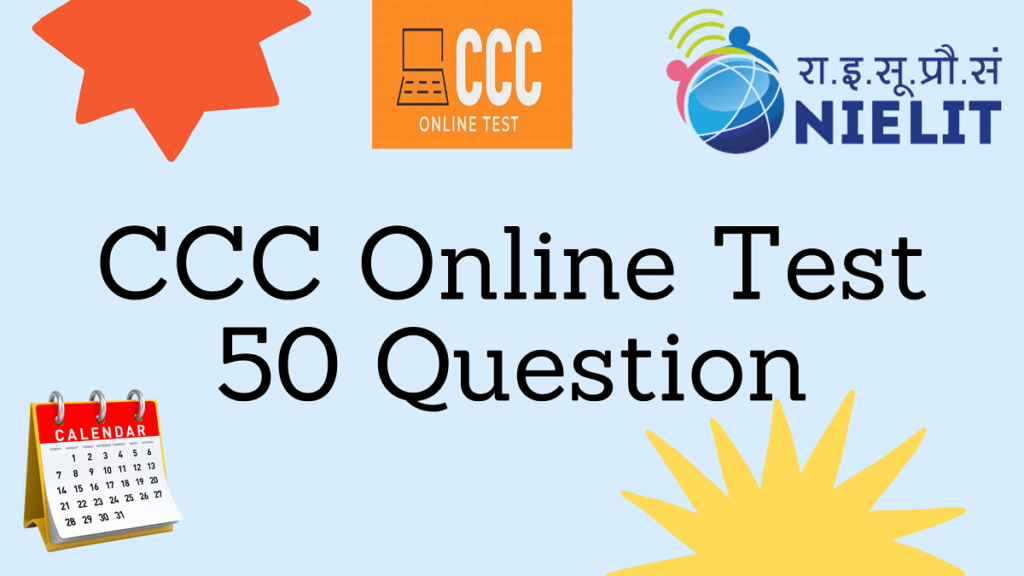
Module 1: Introduction to Computers
Here’s a breakdown of the key areas typically covered in Module 1:
1. Basic Computer Concepts:
- Definition of a computer
- Types of computers (desktop, laptop, tablet, smartphone, etc.)
- Components of a computer system (hardware and software)
- Input and output devices
- Storage devices and their types
- Data representation (binary system, bits, bytes)
2. Operating Systems:
- Types of operating systems (Windows, macOS, Linux, Android, iOS)
- Functions of an operating system
- Common operating system tasks (managing files, folders, software, settings)
3. Software Applications:
- Types of software applications (word processors, spreadsheets, presentation software, web browsers, etc.)
- Selecting and using appropriate software for different tasks
4. Internet and Networking:
- Basic concepts of the internet
- Web browsers and search engines
- Email and communication tools
- Online safety and security
5. Digital Literacy and Ethics:
- Understanding copyright and intellectual property
- Responsible use of technology
- Avoiding cyberbullying and online scams
Module 2: Operating Systems
Here’s a comprehensive overview of common topics:
1. Operating System Fundamentals:
- Definition and functions of an operating system (OS)
- Types of operating systems (Windows, macOS, Linux, Android, iOS, etc.)
- OS architecture (kernel, shell, system calls)
- Booting process
- User interfaces (command-line, graphical)
2. Process Management:
- Processes vs. threads
- Process states (ready, running, blocked, terminated)
- Process creation and termination
- Process scheduling algorithms (FCFS, SJF, priority, round-robin)
- Process synchronization (semaphores, mutexes)
3. Memory Management:
- Memory hierarchy (registers, cache, RAM, secondary storage)
- Memory allocation strategies (contiguous, paging, segmentation)
- Virtual memory concepts (address translation, swapping)
- Memory management techniques (garbage collection)
4. File Systems:
- File system organization (directories, files, inodes)
- File operations (create, read, write, delete)
- File system types (FAT, NTFS, ext4)
- Disk management (formatting, partitioning)
5. Input/Output Management:
- I/O devices (keyboard, mouse, monitor, disk drives, printers)
- Device drivers
- I/O scheduling
- Interrupt handling
Module 3: LibreOffice
1. Introduction to LibreOffice:
- What is LibreOffice?
- History and development
- Key features and benefits
- Open-source nature and community
- Compatibility with other office suites
2. Components of LibreOffice:
- Writer (word processor)
- Calc (spreadsheet)
- Impress (presentation)
- Draw (vector graphics)
- Base (database)
- Math (formula editor)
3. Getting Started with LibreOffice:
- Downloading and installing
- Launching and navigating the interface
- Creating new documents
- Opening and saving files
- Basic formatting and editing
4. Common Features and Tasks:
- Text formatting: Fonts, styles, paragraphs, indentation, alignment
- Table creation and manipulation: Inserting, formatting, sorting, filtering
- Image insertion and editing: Resizing, cropping, applying effects
- Spell checking and grammar checking
- Printing documents
- Collaborating with others: Sharing and editing documents
5. Advanced Features:
- Templates and styles
- Macros and automation
- Customizing the interface
- Integrating with other tools
6. Troubleshooting and Tips:
- Common issues and solutions
- Best practices for using LibreOffice
- Finding help and resources
Module 4: Internet and WWW
Here’s a breakdown of essential topics:
1. Fundamental Concepts:
- Definition of the Internet: A global network of interconnected computer networks.
- History of the Internet: Its origins, development, and key milestones.
- Internet infrastructure: Physical components (servers, routers, cables), protocols (TCP/IP), and addressing (IP addresses).
- Types of Internet connections: Dial-up, DSL, cable, fiber optic, satellite, and mobile broadband.
2. World Wide Web (WWW):
- Definition of WWW: A collection of documents and other resources accessible through web browsers using URLs.
- Hypertext Transfer Protocol (HTTP): The foundation for data communication on the web.
- Web browsers: Software applications used to access and display web pages (e.g., Chrome, Firefox, Safari, Edge).
- Web servers: Computers that store and deliver web pages and content.
- Websites: Collections of web pages, linked together with hyperlinks.
- Web addresses (URLs): Unique identifiers for web resources, composed of protocol, domain name, and path.
3. Internet Services and Applications:
- Email: Electronic mail for communication and file sharing.
- Search engines: Tools for finding information on the web (e.g., Google, Bing).
- Social media: Platforms for online interaction and networking (e.g., Facebook, Twitter, Instagram).
- E-commerce: Online shopping and transactions.
- Online banking: Managing finances through web-based services.
- Cloud computing: Accessing and storing data and applications remotely.
- File sharing: Exchanging files across the internet.
- Instant messaging and video conferencing: Real-time communication tools.
4. Internet Security and Privacy:
- Common threats: Malware, viruses, phishing, hacking, identity theft.
- Security measures: Password protection, firewalls, antivirus software, encryption.
- Privacy concerns: Data collection, tracking, advertising.
- Responsible online behavior: Netiquette, ethical considerations.
5. Internet and Society:
- Impact of the internet on communication, commerce, education, entertainment, and society as a whole.
- Digital divide: The gap between those with and without access to the internet.
- Future of the internet: Emerging trends and technologies.
Module 5: E-mail, Social Networking, and e-Governance Services
1. E-mail:
- Definition and history: Electronic mail as a digital communication tool for exchanging messages and files.
- Components of an email system: Mail clients, servers, protocols (SMTP, POP3, IMAP4).
- Creating and managing email accounts: Sign-up, settings, password management, spam filtering.
- Composing and sending emails: Addressing, formatting, attachments, subject lines.
- Receiving and managing emails: Inbox, folders, organization, search, spam handling.
- Email etiquette: Best practices for professional and personal communication.
- Security and privacy concerns: Phishing, spam, malware, data protection.
2. Social Networking:
- Definition and types of social networks: Platforms for connecting with friends, family, colleagues, and interest groups.
- Popular social networking sites: Facebook, Twitter, Instagram, LinkedIn, YouTube, etc.
- Creating and managing profiles: Privacy settings, content sharing, networking.
- Communication and interaction: Posting updates, commenting, liking, sharing, messaging.
- Online communities and groups: Joining and participating in discussions.
- Social media etiquette: Responsible behavior, avoiding cyberbullying, respecting privacy.
- Digital footprint and reputation management: Being mindful of online presence and impact.
3. e-Governance Services:
- Definition and goals of e-governance: Using technology to improve government services and citizen engagement.
- Examples of e-governance services: Online tax filing, passport applications, voter registration, business permits, utility payments, public information portals.
- Benefits of e-governance: Convenience, efficiency, transparency, accountability.
- Challenges of e-governance: Digital divide, cybersecurity, data privacy, digital literacy.
- India’s e-governance initiatives: National e-Governance Plan (NeGP), Digital India, various state-level and central government projects.
Module 6: Digital Financial Tools and Applications
1. Introduction to Digital Finance:
- Definition and scope of digital finance
- Benefits of digital finance (e.g., convenience, accessibility, cost-efficiency, transparency)
- Key drivers of digital financial inclusion
- Role of technology in enabling digital financial services
- Examples of digital financial tools and applications
2. Digital Payments:
- Types of digital payments (e.g., mobile wallets, UPI, QR codes, NEFT, RTGS, IMPS, credit/debit cards, e-wallets, PoS systems)
- Payment gateways and aggregators
- Security and fraud prevention measures in digital payments
- Regulatory framework for digital payments in India
3. Mobile Banking and Wallets:
- Features and benefits of mobile banking
- Types of mobile wallets (open, closed, semi-closed)
- Registration and usage of mobile banking and wallets
- Security considerations for mobile financial services
4. Online Banking:
- Features of online banking platforms
- Common online banking transactions (e.g., checking balance, transferring funds, paying bills)
- Security measures for online banking
- Best practices for using online banking safely
5. Digital Financial Literacy:
- Importance of digital financial literacy
- Basic concepts of financial management
- Understanding different financial products and services
- Protecting personal financial information online
- Avoiding scams and frauds
6. Government Initiatives:
- Government initiatives to promote digital financial inclusion in India (e.g., Pradhan Mantri Jan-Dhan Yojana, Aadhaar Enabled Payment System)
- Role of regulatory bodies in ensuring a safe and secure digital financial ecosystem
7. Emerging Trends:
- Fintech innovations (e.g., blockchain, cryptocurrency)
- Open banking and APIs
- Regulatory sandboxes for testing new financial technologies
- Future of digital finance and its potential impact
Module 7: Overview of Future Skills and Cyber Security
Future Skills for the Digital Age:
- Technological Fluency: Familiarity with various technologies and platforms, adaptability to new tools and trends.
- Data Analysis and Interpretation: Ability to interpret data, draw insights, and make informed decisions.
- Critical Thinking and Problem Solving: Analytical skills to solve complex problems creatively and effectively.
- Communication and Collaboration: Effective communication both offline and online, collaboration across teams and cultures.
- Social and Emotional Intelligence: Understanding human behavior, empathy, and effective relationship building.
- Cybersecurity Awareness and Skills: Awareness of cyber threats and best practices for online safety and security.
- Lifelong Learning and Adaptability: Ability to continuously learn and adapt to changing technologies and environments.
Cybersecurity Landscape and Future Skills:
- Evolving Threats: Understanding the ever-changing landscape of cyber threats, including AI-powered attacks and social engineering.
- Cloud Security: Expertise in securing cloud environments and data, including encryption and access control.
- Incident Response and Forensics: Ability to detect, analyze, and respond to cyberattacks effectively.
- Threat Intelligence and Analysis: Gathering and analyzing data to predict and prevent cyber threats.
- Security Automation and Orchestration: Using tools and automation to streamline security processes.
- Privacy and Ethical Hacking: Knowledge of data privacy laws and ethical hacking techniques for vulnerability assessments.
- Communication and Public Awareness: Ability to communicate complex cybersecurity concepts to diverse audiences.
Conclusion
The CCC Online Test covers a comprehensive range of computer-related topics, fostering essential skills for digital literacy and future careers.
Key takeaways from the modules include:
- Solid understanding of computer fundamentals, operating systems, and software applications.
- Effective use of LibreOffice for productivity tasks.
- Knowledge of internet concepts, web navigation, and responsible online behavior.
- Proficiency in email, social networking, and e-governance services.
- Familiarity with digital financial tools and applications, ensuring safe and secure online transactions.
- Awareness of future skills and cybersecurity trends, preparing for evolving digital landscapes and career opportunities.
To excel in the CCC Online Test and harness these skills:
- Review official CCC study materials and practice questions.
- Explore online tutorials, courses, and resources.
- Focus on understanding concepts, not just memorizing facts.
- Practice regularly to build confidence and apply knowledge.
- Manage time effectively during the test.
- Read questions carefully and verify answers before submission.
Frequently Asked Question
The CCC online test is a national-level IT literacy test conducted by the Centre for Development of Advanced Computing (CDAC) in India. It is designed to assess the basic computer skills of students and working professionals.
The CCC online test is a multiple-choice objective test conducted online. Each module has 20 questions, and the total test duration is 60 minutes.
The passing score for the CCC online test is 50%.






