What is the Pomodoro technique?
Pomodoro Technique is a time management method explained by Francesco Cirillo in the 1980s. The timer is set to break down work into parts. Generally, 25 minutes are taken in length and separated by short breaks. Each interval is known as a Pomodoro, by the Italian word for ‘tomato,’ Cirillo got the idea of tomato after the tomato-shaped kitchen timer he used as a university student.
This technique is widely popularized in websites and apps, providing all the necessary details and functions. Concepts like timeboxing and iterative and incremental development are used in software design, and the method is adopted in pair programming contexts.
- Make a to-do list and note time for them.
- Set the timer for 25 minutes and focus on a single work until the time is up and the timer rings.
- When the time is up, mark off one Pomodoro and note what task you completed.
- Then take a 5-minute break.
- After 4 pomodoros, take a more extended, more refreshing 15-30 minute break.
Quick tips for Pomodoro-ing
25/5 minute is work/ break the central core of the Pomodoro technique, but there are a few tips which could be beneficial for more effectiveness of Pomodoro technique:

Plan out the day in advance
Take out 15 minutes at the start of your day or 15 minutes at the end of the day to plan for the next day. Plan your pomodoros and what task you will do in them. Make a list of all the tasks you need to complete and count for the number of pomodors you will require to complete it. The tasks that require many pomodors, like, say, 5, break that task into smaller ones, with 2 or 3 pomodoros. And club the tasks which smaller ones, like replying to work messages.
Don’t overwork yourself with a lot of many pomodoros in the very initial stages; increase the count gradually.
Keep surplus pomodoros
Keep some extra pomodoros for longer or bigger tasks, just in case for buffer. Use these extra pomodoros for tasks that take longer than you planned or unexpected tasks that come up in between the day.
If these extra pomodoros are not utilized in the day, you can use them to learn new things or complete lower priority work, which generally gets down on the to-do list. It is less stressful when you have some pomodoros spare with you at the end of the day rather than reschedule the work for the next day.
Try different lenghts of pomodoros
Some work requires a more extended time period for work, like writing a report, coding, etc, so 25 minutes may get too short for completing the task. To solve this issue, you can try a longer time period for work and longer break time. A DeskTime study showed that a 52-min focus and 17 min break are perfect for longer intervals. Based on Ultradian rhythms, you can go for 90 full minutes of work and a 20-30 min break.
For some tasks like replying to an email, you don’t need full 25 minutes, or on some days, you cannot concentrate on the work for even 25 minutes. To solve this issue, you can try to set the Pomodoro time for 15 or, say, 10 minutes to get back on track.
Generally, people have a range of 25-50 minutes of peak concentration and 5-15 minutes break after this. Try experimenting with different intervals according to the energy and work to be done.
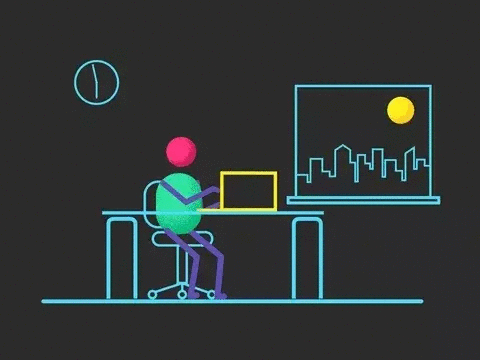
Stay away from the screen when on the break
Try to stay away from the screen when you are on break, especially when your work is connected to a computer and laptop, don’t switch to social networking sites during the break. Instead, go for a quick mini walk or meditation, or just stretch at your place. Give your eyes and brain rest, and boost the energy by doing something active. If you work or study at home, you can also go for a quick bite in the kitchen before starting your next task.
Use application available for Pomodoro technique
We humans are very weak when it comes to self-discipline and concentration. We might have a very good focus on our work at the start of the day, but we all lose our concentration by the end of the day. It isn’t easy to actually stick to the schedule made by us. To improve this, one can use various applications available specifically for this technique.
The good ones will let you customize the time period for work sessions and break time. Some applications will lock your screen during break time. Some of them will allow you to set the alarm timings according to you and the strictness level for the breaks and work.
Some recommended applications are given in the next section of the article.
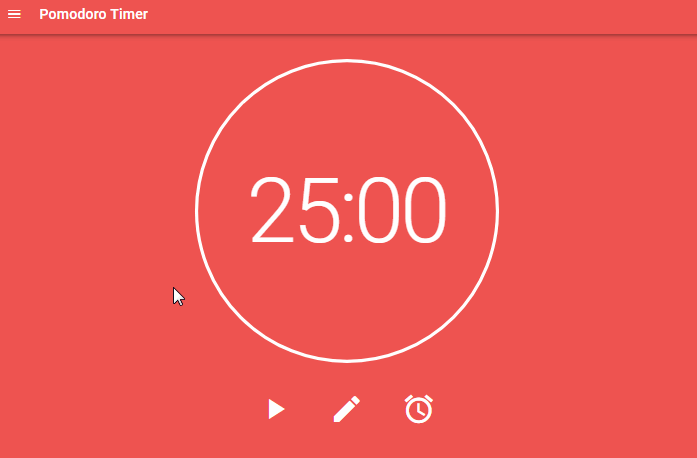
Applications for Pomodoro technique
- -PomoDoneApp
- -KanbanFlow
- -Pomodor
- -FocusList
- -Marinara Timer
- -Pomotodo
- -Focus booster
- -Be Focused
- -Engross
- -Focus To-Do
To know in detail about the application, visit: https://zapier.com/blog/best-pomodoro-apps/






