The CLC Tecno admit card is a crucial document that confirms your registration for the Olympiad and grants you permission to appear for the exam. It contains essential information such as your name, roll number, exam date, time, venue, and important exam-related instructions.
- CLC Tecno Admit Card
- Important Points to Remember
- How to Download the Admit Card?
- What Information is on the Admit Card?
- Additional Information
- CLC TECNO Syllabus and Exam Pattern
- What to Do If You Lose Your CLC TECNO Admit Card
- Updates and Notifications Related to CLC TECNO Admit Card
- Documents Required Along with the CLC TECNO Admit Card
- Eligibility Criteria for CLC Admit Card
- Instructions on CLC Admit Card
- Contact Information for CLC Admit Card Issues
- Common Errors in CLC Admit Card
- Instructions on CLC Admit Card: Important Guidelines for Candidates
- Conclusion
- FAQ’s



CLC Tecno Admit Card
The CLC Tecno Olympiad is a prestigious competition for students in grades 5-12 across India, offering scholarships and recognition for academic excellence. Securing a place in this Olympiad requires registering beforehand and obtaining the admit card, which serves as your official entry ticket to the examination hall. This blog delves into everything you need to know about the CLC Tecno admit card, from downloading it to understanding its significance.
Important Points to Remember
The official dates for releasing the admit card are usually announced well in advance of the exam. However, based on information from previous years, the admit card is typically made available a few days before the exam date.
Important Points to Remember:
- Carry a printed copy of your admit card along with a valid photo ID proof to the exam hall.
- Reach the exam hall at least 30 minutes before the reporting time mentioned on your admit card. This allows you to settle in, go through the exam instructions, and avoid any last-minute rush.
- Do not tamper with the information on your admit card. Any discrepancies might lead to disqualification from the exam.
- Ensure you understand the exam venue address and reach the location beforehand to avoid getting lost on the exam day.
How to Download the Admit Card?
Here’s a step-by-step guide on downloading your CLC Tecno admit card:
- Visit the official CLC Tecno website (https://clctecno.com/).
- Look for the “Login” section and enter your registered mobile number.
- You will receive a one-time password (OTP) on your registered mobile number. Enter the OTP to log in.
- On the dashboard, locate the section for downloading the admit card.
- Click on the “Download Admit Card” button.
- Your admit card will be displayed on the screen. Download and save it as a PDF file.
- It’s highly recommended to print a clear copy of the admit card for future reference and to take with you to the exam hall.
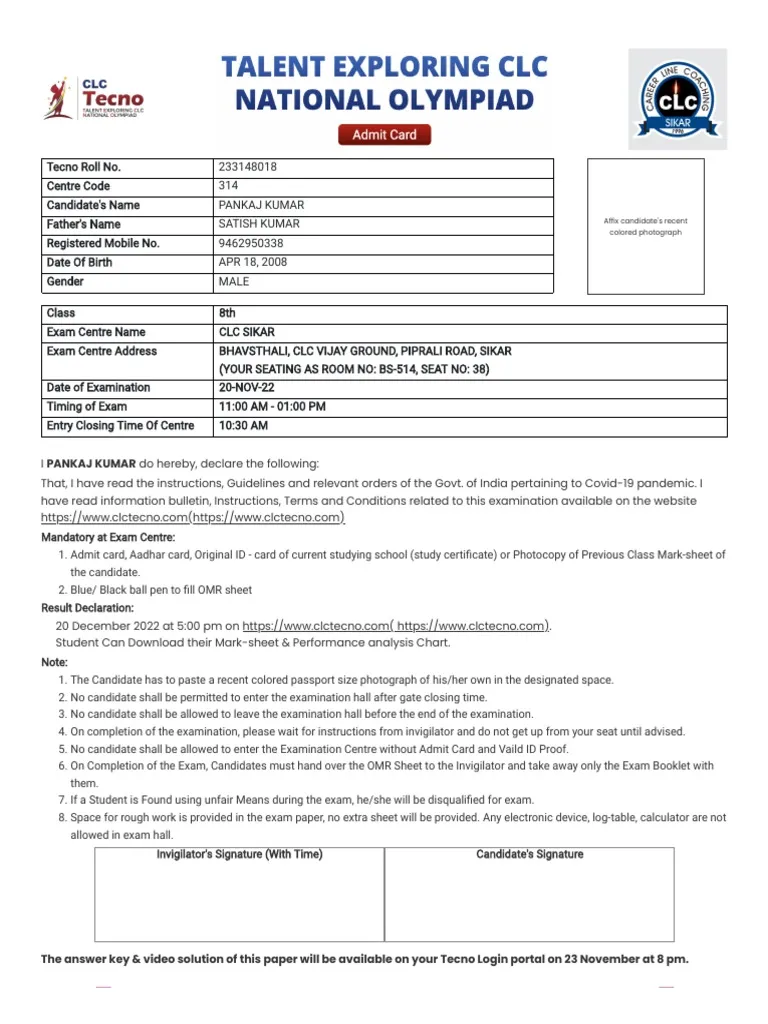
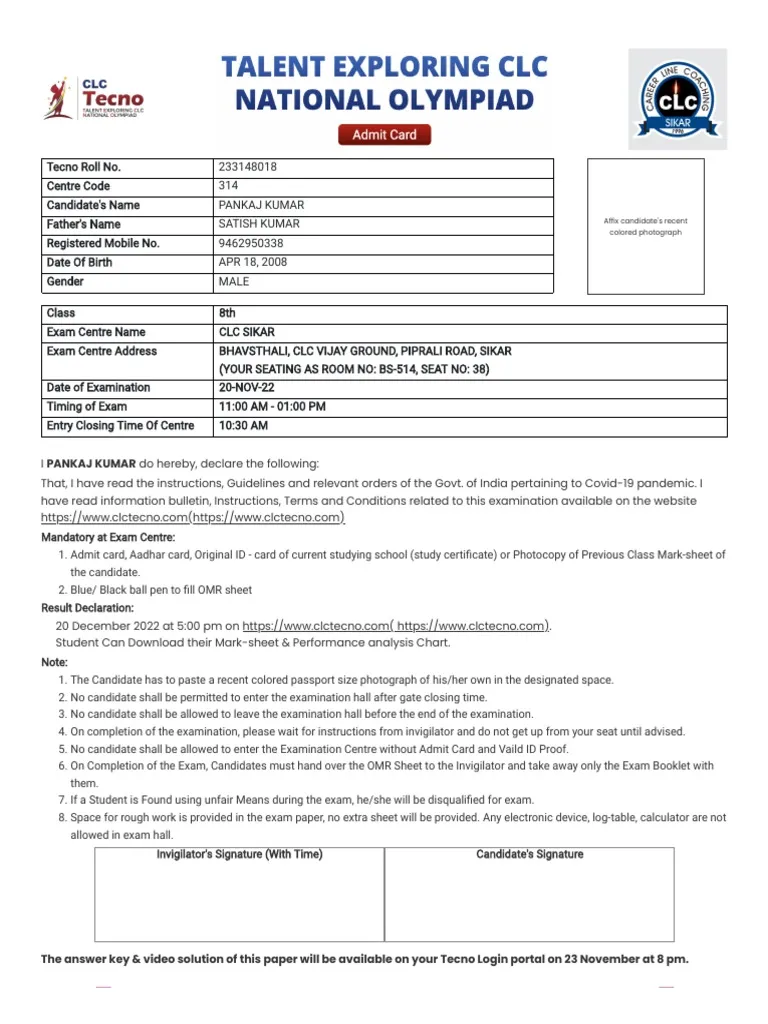
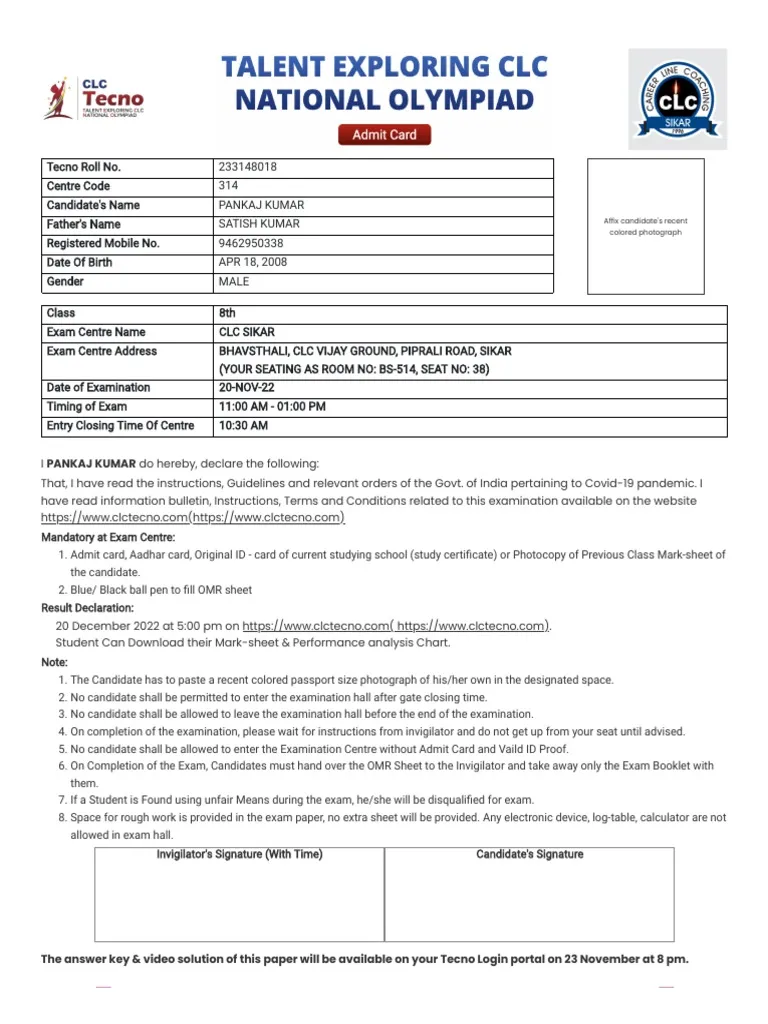
What Information is on the Admit Card?
The CLC Tecno admit card typically contains the following information:
- Candidate’s name
- Roll number
- Father’s name
- Mother’s name
- Exam date and time
- Exam venue (including address)
- Reporting time (arrival time at the exam hall)
- Exam duration
- Important instructions for candidates
Additional Information
- Lost Admit Card: If you lose your admit card, you can usually download a fresh copy from the website by following the steps mentioned above.
- Exam Schedule: The exam schedule for various RDVV examinations is usually published on the university website.
- Results: RDVV exam results are typically declared a few weeks after the completion of the exam.
CLC TECNO Syllabus and Exam Pattern
CLC TECNO Syllabus and Exam Pattern
| Section | Subject | Topics Covered | Number of Questions | Marks per Question | Total Marks | Time Duration |
|---|---|---|---|---|---|---|
| Section 1 | Mathematics | Algebra, Geometry, Trigonometry, Calculus, Probability, Statistics | 40 | 1 | 40 | 60 minutes |
| Section 2 | Physics | Mechanics, Thermodynamics, Electromagnetism, Optics, Modern Physics | 30 | 1 | 30 | 45 minutes |
| Section 3 | Chemistry | Organic Chemistry, Inorganic Chemistry, Physical Chemistry | 30 | 1 | 30 | 45 minutes |
| Section 4 | English Language | Comprehension, Grammar, Vocabulary, Sentence Correction | 20 | 1 | 20 | 30 minutes |
| Section 5 | Logical Reasoning | Analytical Reasoning, Logical Puzzles, Series, Syllogisms | 20 | 1 | 20 | 30 minutes |
Exam Pattern Summary:
- Total Questions: 140
- Total Marks: 140
- Negative Marking: Yes (0.25 marks will be deducted for each wrong answer)
- Mode of Exam: Online/Offline (as per the specific year’s guidelines)
- Language of Paper: English
What to Do If You Lose Your CLC TECNO Admit Card
- Contact CLC TECNO Support: Reach out to the CLC TECNO helpline or assist group right now to file the loss and are searching for guidance.
- Visit Official Website: Check the authentic CLC TECNO internet site for any commands or bureaucracy associated with misplaced admit cards.
- Login to Your Account: Access your scholar or candidate account at the CLC TECNO portal to look if you may down load or request a reproduction admit card.
- Submit a Request: If available, post a proper request for a reproduction admit card via the internet site or through e-mail.
- Provide Necessary Information: Be prepared to offer your registration details, identification, and different applicable statistics to affirm your identity.
- Email the Administration: Send an e-mail to the CLC TECNO management explaining the scenario and inquiring for help with reissuing the admit card.
- Check for Acknowledgment: After filing your request, take a look at your e-mail or the portal for any acknowledgment or similarly commands from CLC TECNO.
- Visit the Office: If on-line strategies do now no longer work, recall touring the CLC TECNO workplace in man or woman to request a reproduction admit card.
- Track Your Request: Follow up often to song the repute of your request and make certain the brand new admit card is issued promptly.
- Secure the New Admit Card: Once received, hold the brand new admit card safe, and make copies to keep away from destiny issues.
Updates and Notifications Related to CLC TECNO Admit Card
| Date | Update/Notification | Details |
|---|---|---|
| 15th June 2023 | Release of Admit Card | Admit cards were released on the official website. Candidates were advised to download their admit cards using their login credentials. |
| 18th June 2023 | Admit Card Download Issues | Some candidates faced issues while downloading admit cards due to heavy traffic on the website. A helpline number was provided for assistance. |
| 20th June 2023 | Admit Card Correction Window | A correction window was opened for candidates to rectify errors in their admit cards, such as name, date of birth, and photograph discrepancies. The correction window remained open until 22nd June 2023. |
| 25th June 2023 | Last Date to Download Admit Card | The final date to download the admit card was announced. Candidates were reminded to download their admit cards before the deadline to avoid any last-minute issues. |
| 27th June 2023 | Exam Day Instructions | A detailed list of instructions for exam day was released, including guidelines on the documents to carry, reporting time, and prohibited items. |
Documents Required Along with the CLC TECNO Admit Card
| Document | Details |
|---|---|
| CLC TECNO Admit Card | Must be printed in color, with clear visibility of all details. The admit card should be carried to the exam center. |
| Photo ID Proof | A government-issued ID such as Aadhar Card, Passport, Voter ID, or Driving License. The name should match the one on the admit card. |
| Passport-sized Photograph | Recent passport-sized photograph, preferably the same as the one uploaded during registration. |
| Proof of Address (if required) | In some cases, candidates may need to bring a proof of address, such as a utility bill or bank statement. |
| Caste/Category Certificate (if applicable) | Candidates belonging to reserved categories must carry their original caste/category certificate for verification. |
| Disability Certificate (if applicable) | For candidates with disabilities, a valid disability certificate issued by a competent authority must be presented. |
Eligibility Criteria for CLC Admit Card
- Educational Qualification Requirement: Applicants should meet the minimal instructional qualification set via way of means of the government to be eligible for the CLC admit card.
- Age Limit Compliance: Candidates should fall in the prescribed age restriction to qualify for the issuance of the CLC admit card.
- Application Fee Submission: Payment of the software rate is mandatory. Without it, the CLC admit card will now no longer be issued.
- Accurate Personal Details: Ensure the non-public info furnished withinside the software in shape legitimate facts to keep away from troubles with the CLC admit card.
- Document Verification Completion: All required files should be submitted and confirmed to be taken into consideration eligible for the CLC admit card.
- Eligibility Notification Review: Check the legitimate notification for updates or modifications withinside the eligibility standards associated with the CLC admit card.
- Residency Proof Requirement: Candidates can also additionally want to offer evidence of residency as detailed for the issuance of the CLC admit card.
- Category-Specific Criteria: Reserved class applicants should put up applicable certificate to advantage from unique provisions for the CLC admit card.
- Past Disqualification Check: Applicants disqualified in preceding cycles can also additionally want to affirm their eligibility for the modern CLC admit card.
Instructions on CLC Admit Card
- Carry a Printed Copy: Bring a clean printout of the CLC admit card to the exam middle. Digital copies aren’t accepted.
- Verify Details Carefully: Cross-test the name, date of birth, and different info at the CLC admit card for accuracy.
- Mandatory Photo ID: Carry a government-issued picturegraph ID together with the CLC admit card for identification verification.
- Reach Early: Arrive on the exam middle properly earlier than the reporting time noted at the CLC admit card.
- Adhere to Dress Code: Follow the get dressed code suggestions furnished withinside the commands phase of the CLC admit card.
- No Prohibited Items: Do now no longer deliver banned gadgets like digital gadgets or look at materials, as in keeping with the CLC admit card suggestions.
- Read Exam Center Instructions: Check the location, room number, and seating association noted at the CLC admit card.
- Follow Invigilator`s Instructions: Listen and cling to commands given with the aid of using the examination body of workers as mentioned at the CLC admit card.
- Sign on the Designated Spot: Sign the attendance sheet at some stage in the examination, matching the signature at the CLC admit card.
Contact Information for CLC Admit Card Issues
- Examination Authority`s Helpline: Most exam forums offer a helpline variety. Use this touch to document and clear up admit card-associated troubles.
- Official Email Support: Institutions regularly have an legitimate e-mail for queries. Send an in depth e-mail together along with your registration ID and hassle description.
- Regional Office Address: If the difficulty persists, go to the closest local office. Carry a duplicate of your admit card and alertness shape for reference.
- Website Support Portal: Check the legitimate internet site for a assist portal. Use it to post a price price tag or get right of entry to FAQs for brief solutions.
- Social Media Channels: Many forums hold social media profiles for updates. Direct messages on those structures also can be effective.
- Authorized Call Centers: Some establishments designate name facilities for candidate assist. Confirm the variety from the legitimate notification earlier than calling.
- Application Form Discrepancy Team: Contact the crew that manages the utility process. They can clear up discrepancies out of your submitted shape.
- Exam Coordinator Contact: Sometimes, unique coordinators manage exam-associated concerns. Look for his or her touch statistics at the legitimate internet site.
- Verification Department: Reach out to the verification crew for troubles associated with lacking or wrong files at the admit card.
Common Errors in CLC Admit Card
- Name Spelling Mistakes: The call imprinted on the admit card might also additionally have wrong spellings or formatting errors. Verify the spelling as consistent with legit documents.
- Incorrect Roll Number: The roll quantity stated won’t fit the only allocated to you. Check this element cautiously earlier than attending the examination.
- Wrong Examination Center: Sometimes, the exam middle place might be revealed incorrectly. Confirm the venue as detailed via way of means of the authorities.
- Date and Time Discrepancies: The date or time of the exam is probably wrong. Always cross-test with legit notifications to keep away from confusion.
- Missing Photograph or Signature: Admit playing cards won’t encompass a candidate`s image or signature. Ensure those information are seen and fit your documents.
- Misprinted QR Code: The QR code used for verification won’t experiment nicely because of printing troubles. Inform the exam board straight away in such cases.
- Category or Reservation Errors: The class or reservation fame won’t fit your submitted application. Get it corrected to keep away from troubles throughout the examination.
- Language Preference Errors: The language decided on for the examination won’t replicate your choice. Double-test this phase for accuracy.
- Barred Entry Instructions: Check for regulations like banned gadgets withinside the instructions. Misprinted suggestions can result in misunderstandings.
Instructions on CLC Admit Card: Important Guidelines for Candidates
- Contact Exam Authorities: Reach out to the exam authority indexed at the legit internet site for any troubles together along with your CLC admit card.
- Use the Helpline Numbers: Call the helpline numbers supplied withinside the legit notification for help concerning mistakes or non-receipt of the CLC admit card.
- Email Support Services: Write to the legit help e mail ID together along with your registration information and question approximately the CLC admit card.
- Visit the Regional Office: If the trouble persists, go to the closest local workplace of the exam authority for a fast resolution.
- Submit a Grievance Form: Fill out the net criticism shape to be had at the legit portal to sign up your issue.
- Keep Registration Details Handy: Always offer your registration wide variety and different information whilst contacting help for the CLC admit card.
- Check Updates at the Website: Regularly go to the legit internet site for updates on CLC admit card-associated troubles and solutions.
- Ensure Timely Action: Report troubles as quickly as feasible to keep away from delays in acquiring your CLC admit card.
- Track Communication: Save all emails and affirmation messages from the government concerning your CLC admit card question.
Conclusion
CLC Tecno admit cards are not currently available as the most recent CLC Tecno exam was held on November 5, 2023.
The admit card for the CLC Tecno Olympiad is typically available for download on the official CLC Tecno website four days before the exam date. To download the admit card, students need to log in to the website using their registered mobile number and password.
Here’s a summary of the CLC Tecno admit card:
- Availability: Four days before the exam date on the official CLC Tecno website.
- Download process: Students need to log in to the website using their registered mobile number and password.
- Mandatory documents at the exam center:
- Admit card
- Aadhar card
- Original ID card of the current studying school (study certificate) or photocopy of the previous class marksheet
FAQ's
CLC Tecno typically releases the admit cards a few days before the exam date. As of today, March 6, 2024, there is no information available about the admit card for the upcoming CLC Tecno exam. You can check the official CLC Tecno website (https://clctecno.com/login) or contact them directly for the latest updates.
The admit card can be downloaded from the CLC Tecno website. You will need your registration number and password to download the admit card.
Here’s a general guideline on how to download the admit card:
- Visit the CLC Tecno website (https://clctecno.com/login).
- Look for the link to download the admit card. It might be on the homepage, under the “Admit Card” section, or in the login area.
- Enter your registration number and password.
- Click on the “Download Admit Card” button.
- Save the admit card as a PDF file or print it out.
- A printed copy of your admit card
- A valid ID proof (Aadhaar card, school ID card, or a photocopy of the previous class marksheet)
- A blue or black ballpoint pen
If you are unable to find your registration number or password, you can contact the CLC Tecno helpline or email them for assistance. The contact details are available on the CLC Tecno website.
Yes, keep your CLC admit card safe until the results are declared or further processes are completed.
No, changes to the exam center are not allowed once the CLC admit card is issued.
The release date for the CLC admit card will be mentioned in the official exam notification.






