The Staff Selection Commission (SSC) Phase 9 examination is a gateway to numerous government jobs in India. If you’re one of the many aspiring candidates who applied, congratulations! You’ve taken a crucial step towards your dream career. Now, the next important hurdle is downloading your admit card, the official document granting you entry to the examination hall. This guide will walk you through the entire process seamlessly, ensuring you approach the exam well-prepared.
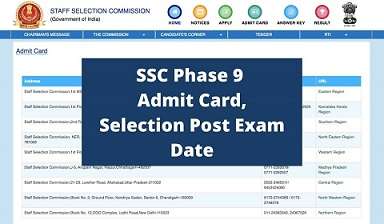
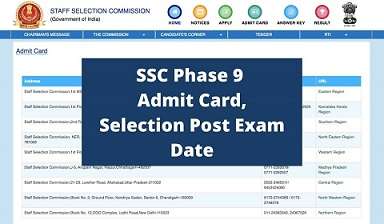
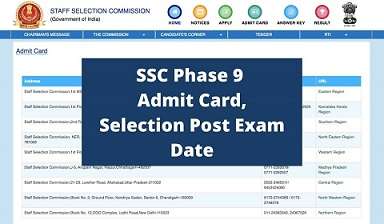
Importance of the Admit Card
The admit card is your passport to the examination hall. It contains crucial information, including:
- Your name and roll number: These uniquely identify you as a candidate.
- Exam date, time, and venue: This tells you exactly when and where you need to be present for the exam.
- Exam instructions: These vital guidelines outline important do’s and don’ts during the exam.
- Signature and photograph: These verify your identity and prevent impersonation.
Downloading the SSC Phase 9 Admit Card
Here’s a detailed breakdown of the process:
1. Visit the Official SSC Website:
- Navigate to the official Staff Selection Commission website: https://ssc.nic.in/.
- The homepage displays various sections and announcements. Don’t get overwhelmed!
2. Locate the Admit Card Section:
- Look for a section dedicated to “Admit Card” or “Download Admit Card.”
- It might be prominently displayed on the homepage or under the “Candidate’s Corner” section.
3. Identify the Phase 9 Admit Card:
- Once you locate the admit card section, identify the specific link for “SSC Phase 9 Selection Post Admit Card.”
- This link should be clearly labeled and easy to find.
4. Enter Your Credentials:
- Clicking the link will redirect you to the login page.
- Enter your Registration ID and Date of Birth in the designated fields.
- Ensure the information is accurate and matches what you provided during application.
5. Download and Save the Admit Card:
- Once you enter your credentials correctly, click the “Download Admit Card” button.
- The admit card will appear on your screen. Carefully review the information for any discrepancies.
- Print the admit card on A4-sized paper and take multiple copies for backup.
Pro-Tips for a Smooth Download Process
- Maintain a Stable Internet Connection: Ensure you have a strong and reliable internet connection to avoid download interruptions.
- Check System Compatibility: Before attempting to download, ensure your computer fulfills the system requirements specified by the SSC.
- Have a Backup Plan: If you encounter any technical difficulties while downloading, try using a different browser or device.
- Keep a Soft Copy: In addition to printed copies, save a soft copy of the admit card on a reliable storage device for future reference.
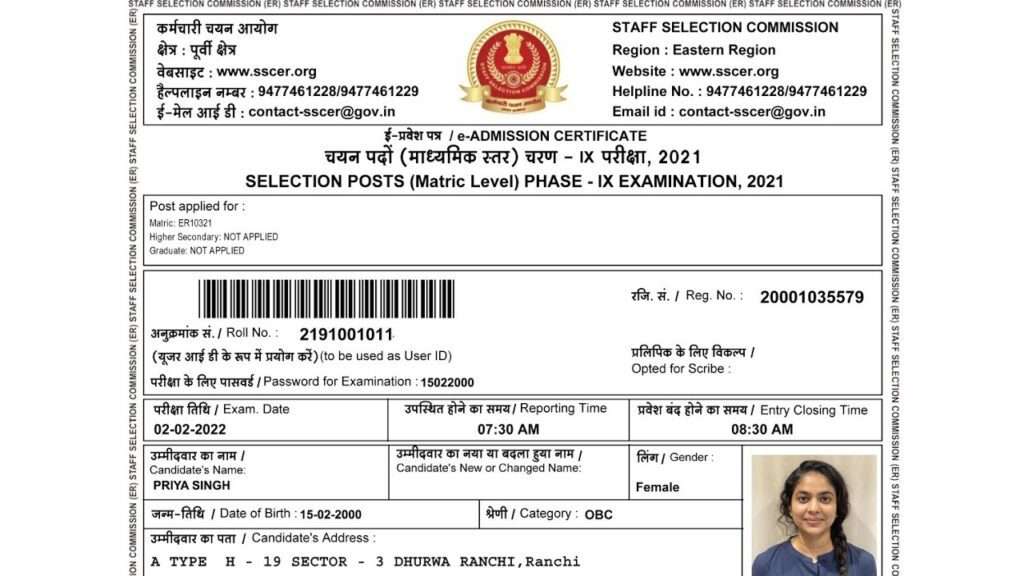
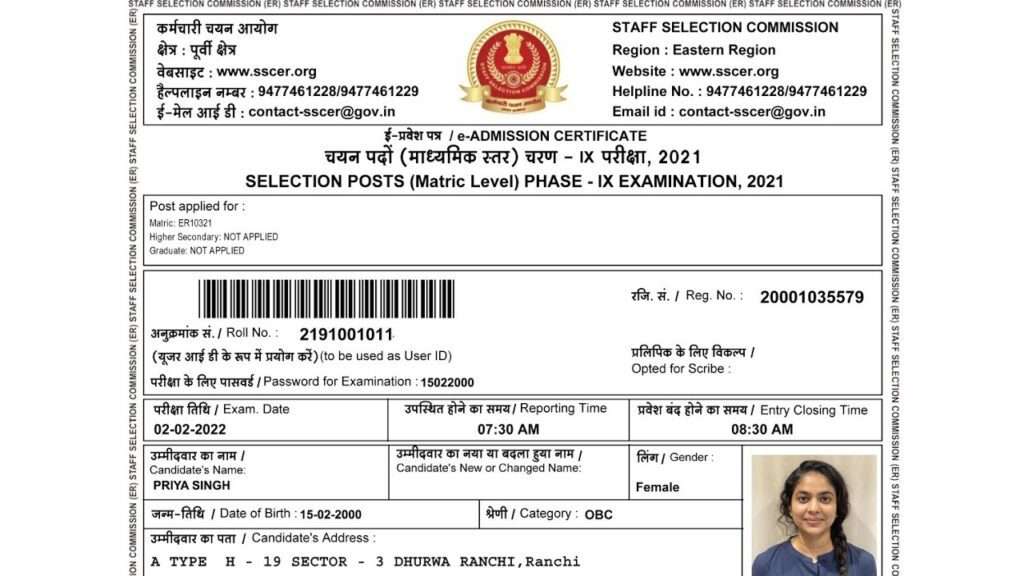
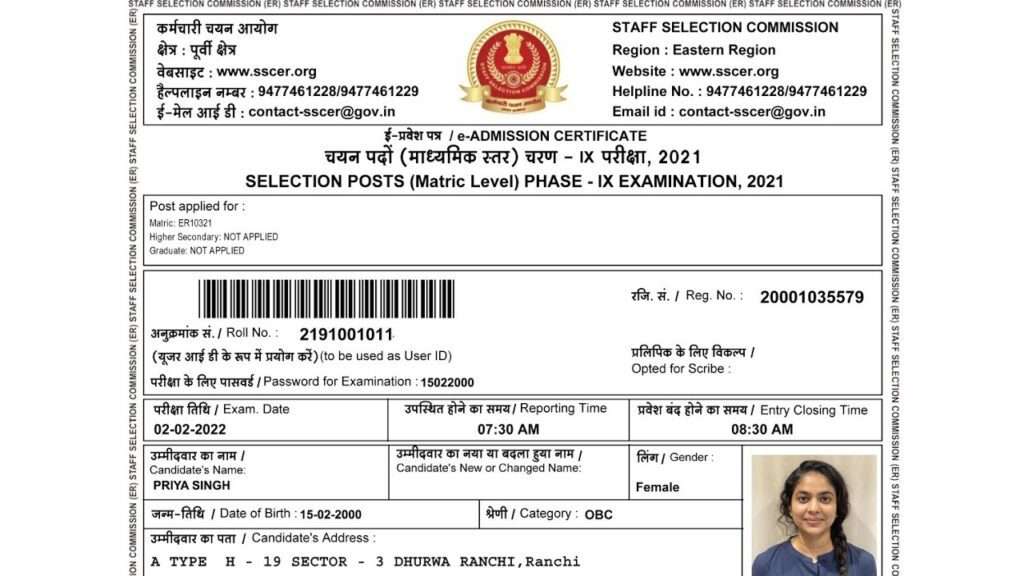
Additional Information and Important Reminder
Bookmark the SSC website: This will allow you to easily access official updates and announcements.
- Stay informed: Regularly check the SSC website for any last-minute updates or changes regarding the exam.
- Verify details: Double-check all information on your admit card for any errors. Discrepancies might lead to disqualification from the exam.
- Carry necessary documents: Along with the admit card, bring a valid photo ID proof (mentioned on the admit card) and a black ballpoint pen.
- Reach the exam venue early: Allow ample time for travel and security checks to avoid any last-minute rush.
- Adhere to exam guidelines: Carefully read and follow the instructions mentioned on the admit card and at the exam venue.
Additional Information
- Lost Admit Card: If you lose your admit card, you can usually download a fresh copy from the website by following the steps mentioned above.
- Exam Schedule: The exam schedule for various RDVV examinations is usually published on the university website.
- Results: RDVV exam results are typically declared a few weeks after the completion of the exam.
Conclusion
The Staff Selection Commission (SSC) has not released admit cards for SSC Phase 9 as of today, March 4, 2024.
It’s important to note that the most recent SSC Phase 9 exam was conducted in February 2022. Therefore, the information you found about downloading an admit card for this phase might be outdated.
Here are some resources where you can stay updated on the latest information from the SSC:
- Official website of the Staff Selection Commission: https://ssc.nic.in/
- SSC regional websites: https://ssc.nic.in/Portal/RegionalNetwork
I hope this clarifies the situation.
FAQ's
- This will allow you to easily access the latest updates from the commission.
This section will have information on how and when to download admit cards for upcoming exams.
The admit cards for SSC Selection Post Phase 9 were released in January 2022 for exams held in February 2022. As of today, March 4, 2024, these exams and their admit cards are no longer relevant.






