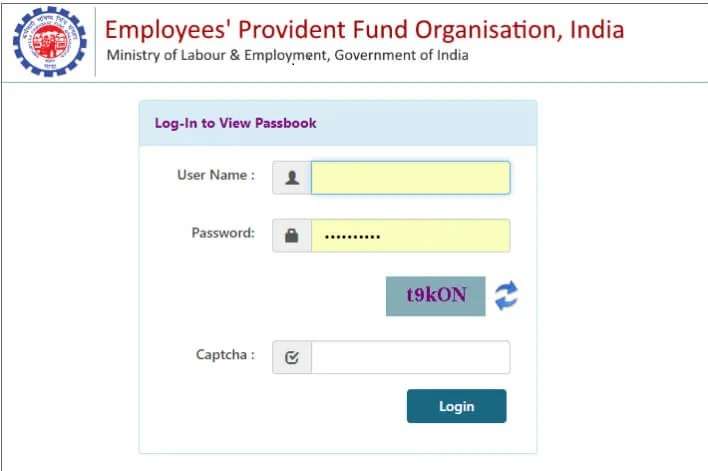
Understanding PF Balance
Certainly, here’s an explanation of how to understand your PF balance, pointwise:
- Universal Account Number (UAN): The UAN is a unique identification number assigned to every member of the Employees‘ Provident Fund Organization (EPFO). It acts as a reference for accessing and managing your PF account online.
- Contributions: Your PF balance consists of contributions made by both you and your employer. A portion of your salary, typically 12%, is deducted each month and contributed to your PF account. Your employer matches this contribution.
- Interest Accrual: The EPFO credits interest on the accumulated PF balance annually. The interest rate is set by the government and is compounded annually. Interest accrues on both the employee’s and employer’s contributions.
- Withdrawals and Transfers: You can withdraw your PF balance partially or completely under certain circumstances, such as retirement, resignation, or financial emergencies. Additionally, if you change jobs, you have the option to transfer your PF balance from your previous employer to your current employer’s PF account.
- Checking Balance: You can check your PF balance through various methods provided by the EPFO, such as the online portal, mobile app, SMS, or missed call service. How to check PF Balance These options allow you to access your PF balance conveniently and stay informed about your savings.
How to check PF Balance
To check your PF balance, you can follow these steps:
- Visit the EPFO Portal: Go to the official website of the Employees’ Provident Fund Organisation (EPFO) at https://www.epfindia.gov.in/.
- Log in with UAN: Log in to your account using your Universal Account Number (UAN) and password. If you haven’t registered your UAN yet, you can do so on the EPFO portal.
- Navigate to ‘Member Passbook’: Once logged in, navigate to the ‘Our Services’ section and click on ‘For Employees’. Then, select ‘Member Passbook’.
- View PF Balance: On the ‘Member Passbook’ page, you’ll be able to view your PF balance statement, which includes details of your contributions, interest earned, and withdrawals.
Alternatively, you can check your PF balance using other methods such as:
- UMANG App: Download and install the UMANG (Unified Mobile Application for New-age Governance) app on your smartphone. Log in with your UAN and password to access your PF balance.
- SMS Service: Send an SMS from your registered mobile number to 7738299899 in the format EPFOHO UAN ENG. (Replace ‘UAN’ with your UAN number and ‘ENG’ with the preferred language).
- Missed Call Service: Give a missed call from your registered mobile number to 011-22901406. You will receive an SMS with your PF balance details
Common Issues and Solutions
Common issues while checking PF balance and their solutions include:
- Forgot UAN or Password:
- Issue: Unable to log in due to forgetting the UAN (Universal Account Number) or password.
- Solution: Use the “Forgot Password” option on the EPFO portal to reset your password. If you forgot your UAN, you can retrieve it through the EPFO portal or by contacting your employer.
2. Incorrect Details:
- Issue: Inaccurate or outdated personal details registered with EPFO, leading to login errors.
- Solution: Update your personal details such as mobile number, email, and address through the EPFO portal. Ensure that the information matches the records provided by your employer.
3. Inactive UAN:
- Issue: UAN marked as inactive, preventing access to PF balance details.
- Solution: Contact your employer or the EPFO helpdesk to reactivate your UAN. Submit any required documents or information to verify your identity and reactivate the account.
4. Employer Not Updating Contributions:
- Issue: Employer delays or fails to update PF contributions, resulting in incorrect balance details.
- Solution: Follow up with your employer to ensure timely submission of PF contributions to the EPFO. Check your PF balance periodically to detect any discrepancies and report them to the EPFO.
5. Technical Glitches:
- Issue: Encounter technical glitches or errors while accessing the EPFO portal or mobile app.
- Solution: Try How to check PF Balance accessing the portal or app at a different time or using a different device. Clear browser cache and cookies, or reinstall the mobile app if necessary. Contact EPFO helpdesk for assistance if the issue persists.
Conclusion
In conclusion, while checking PF balance, individuals may encounter various common issues such as forgotten login credentials, incorrect personal details, inactive UANs, delays in employer contributions, and technical glitches. However, these challenges can be overcome through solutions such as resetting passwords, updating personal information, reactivating UANs, ensuring timely communication with employers, and troubleshooting technical problems. By addressing these issues proactively and leveraging the available solutions, individuals can successfully access their PF balance and stay informed about their retirement savings. This proactive approach ensures smooth navigation of the PF checking process and enhances overall financial management.
FAQs
Q:How can I check my PF balance online?
Ans: You can check your PF balance online by logging into the official website of the Employees’ Provident Fund Organisation (EPFO) using your Universal Account Number (UAN) and password. Once logged in, navigate to the “Member Passbook” section to view your PF balance statement.
Q:What is a Universal Account Number (UAN), and how do I get it?
Ans: The Universal Account Number (UAN) is a unique identification number assigned to every member of the EPFO. You can obtain your UAN from your employer, who generates it and provides it to you. It remains the same throughout your career and facilitates access to various EPF services, including checking your PF balance.
Q: Can I check my PF balance through my mobile phone?
Ans: Yes, you can check your PF balance through your mobile phone using the UMANG (Unified Mobile Application for New-age Governance) app. Download the app, register your UAN, and log in to access your PF balance details conveniently on your mobile device.
Q:What should I do if my PF balance seems incorrect?
Ans: If you notice discrepancies or inaccuracies in your PF balance, you should first verify the details with your employer to ensure that contributions are being made correctly and regularly. If the issue persists, you can contact the EPFO helpdesk for assistance and resolution.






