How to update Aadhar Card To update Aadhar Card information, individuals can visit the official UIDAI (Unique Identification Authority of India) website or Aadhar Seva Kendra (ASK) and follow the necessary steps. They need to fill out the Aadhar Update Form available online or at the ASK, providing the required details such as name, address, date of birth, gender, mobile number, and biometric information. Supporting documents may also need to be submitted as proof of the updated information. Once the form is filled and documents are submitted, individuals can schedule an appointment at the nearest ASK for biometric verification. After successful verification, the updated Aadhar Card details will be processed, and a new Aadhar Card with the updated information will be issued and sent to the registered address within a few weeks.
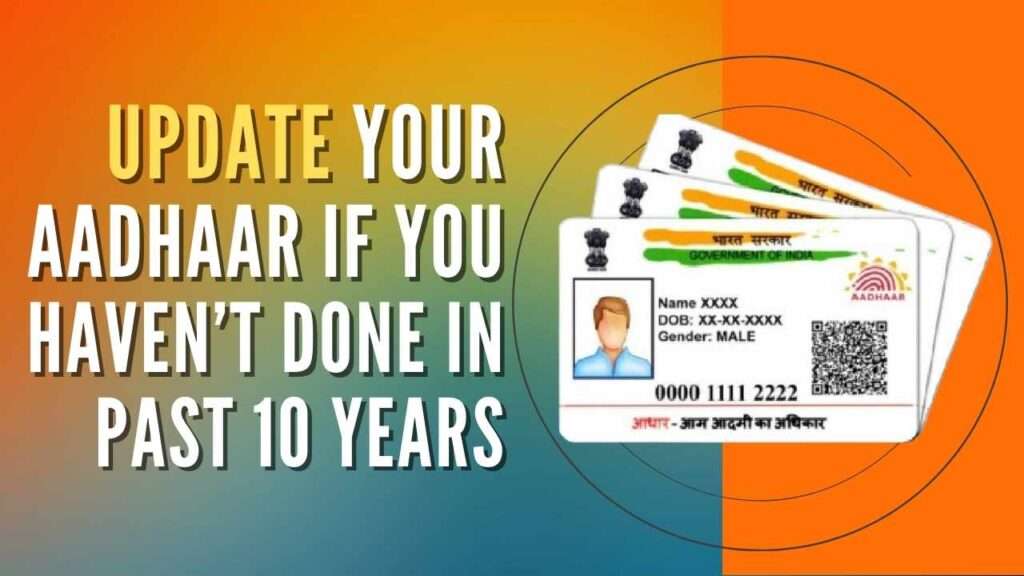
How to update Aadhar Card
Here’s a breakdown of the steps to update Aadhar Card information:
- Visit Official UIDAI Website or Aadhar Seva Kendra (ASK): Individuals can access the UIDAI website or visit the nearest Aadhar Seva Kendra (ASK) to initiate the update process.
- Fill Aadhar Update Form:Obtain the Aadhar Update Form from the UIDAI website or ASK and fill it out with the required details, including name, address, date of birth, gender, mobile number, and the information to be updated.
- Provide Supporting Documents: Attach supporting documents that validate the updated information. For example, if updating the address, documents such as a passport, utility bills, or voter ID can be submitted as proof.
- Submit the Form: Submit the filled Aadhar Update Form along with the supporting documents either online through the UIDAI website or in person at the ASK.
- Schedule Biometric Verification: After submitting the update request, individuals may need to schedule an appointment at the ASK for biometric verification. This step ensures the authenticity of the update request.
- Biometric Verification: Visit the ASK at the scheduled appointment time for biometric verification, which includes fingerprint and iris scans.
- Receive Updated Aadhar Card: Once the biometric verification is successfully completed, the updated Aadhar Card details will be processed. A new Aadhar Card with the updated information will be issued and sent to the registered address within a few weeks.
Documents Required for Aadhar Update
Documents required for updating Aadhar Card information include:
- Proof of Identity (PoI): Documents such as passport, PAN card, voter ID, driving license, or government-issued photo ID cards can be submitted as proof of identity.
- Proof of Address (PoA): Utility bills (electricity, water, gas), passport, bank statement/passbook, ration card, or any government-issued address proof document can be provided as proof of address.
- Proof of Date of Birth (DoB): Birth certificate, SSLC/10th class certificate, PAN card, passport, or any government-issued document containing the date of birth can be submitted as proof of date of birth.
- Supporting Documents for Specific Updates: Depending on the type of update required (such as name change, address change, or date of birth correction), additional supporting documents may be necessary. For example, marriage certificate for name change, rental agreement for address change, or birth certificate for date of birth correction.
- Aadhar Update Form: The Aadhar Update Form needs to be filled out with the updated information and signed by the applicant. This form is available online on the UIDAI website or can be obtained How to update Aadhar Card from Aadhar Seva Kendra (ASK).
- Self-attested Copies: Self-attested copies of the supporting documents need to be submitted along with the Aadhar Update Form.
Checking Aadhar Update Status
To check the status of an Aadhar update, individuals can follow these steps:
- Visit UIDAI Website: Go to the official UIDAI website at www.uidai.gov.in.
- Navigate to Aadhar Update Section: Look for the “Aadhar Update” or “Update Aadhar Details” section on the website’s homepage.
- Click on “Check Aadhar Update Status”: Within the Aadhar Update section, there should be an option to “Check Aadhar Update Status.” Click on this option to proceed.
- Enter Aadhar Number and URN: On the Aadhar Update Status page, enter your Aadhar number and Update Request Number (URN). The URN is provided to you at the time of submitting the update request.
- Enter Captcha Code: Enter the security code or captcha displayed on the screen for verification purposes.
- Submit Request: After entering the required details, click on the “Submit” or “Check Status” button to submit your request.
- View Status: Once the request is submitted, the status of your Aadhar update will be displayed on the screen. It will indicate whether your update request is under process, successfully processed, or any other relevant status.’
- Follow-up if Necessary: If the status shows that your update request is still under process or if there are any discrepancies, you may need to follow up with UIDAI or visit the nearest Aadhar Seva Kendra (ASK) for further assistance.
Conclusion
In conclusion, checking the status of Aadhar updates is a straightforward process that can be done online through the official UIDAI website. By entering the Aadhar number and Update Request Number (URN), individuals can quickly verify the progress of their update request and ensure that their Aadhar card contains accurate and up-to-date information. This feature How to update Aadhar Card provides transparency and convenience, allowing individuals to track the status of their Aadhar updates from the comfort of their own home. Additionally, in case of any discrepancies or delays, individuals can take necessary follow-up actions to address the issue promptly. Overall, the ability to check Aadhar update status enhances the efficiency and effectiveness of the Aadhar update process, contributing to the reliability and utility of the Aadhar card as a secure form of identification for Indian residents.
FAQs
Q1. Where can I update my Aadhar Card information?
Ans: You can update your Aadhar Card information either online through the official UIDAI website or by visiting the nearest Aadhar Seva Kendra (ASK) in person.
Q: 2. What information can I update in my Aadhar Card?
Ans: You can update various details in your Aadhar Card, including name, address, date of birth, gender, mobile number, and email address.
Q3. What documents are required for updating Aadhar Card?
Ans: The documents required for updating Aadhar Card include proof of identity (PoI), proof of address (PoA), proof of date of birth (DoB), and any additional supporting documents for specific updates, such as marriage certificate for name change or utility bill for address change.
Q:4. How long does it take to update Aadhar Card information?
Ans: The time taken to update Aadhar Card information varies depending on the mode of update (online or offline) and the complexity of the update request. Typically, updates are processed within a few weeks after submission.






