Gone are the days of tedious paperwork and cumbersome application processes. With PSC Thulasi Login, aspiring candidates gain access to a user-friendly interface that simplifies every aspect of the job search and application journey. From registration to exam preparation and beyond, the portal empowers individuals with the tools and resources they need to navigate the competitive realm of government recruitment with ease.
- Overview of PSC Thulasi Login
- Step-by-Step Guide Login Process of PSC Thulasi Login
- Troubleshooting Common Issues PSC Thulasi Login
- Job Notifications and Alerts of PSC Thulasi Login
- Applying for Jobs with PSC Thulasi Login
- Exam Preparation and Resources with PSC Thulasi Login
- Tracking Application Status with PSC Thulasi Login
- Exam Results and Selection Procedures with PSC Thulasi Login
- Frequently Asked Question (FAQs)
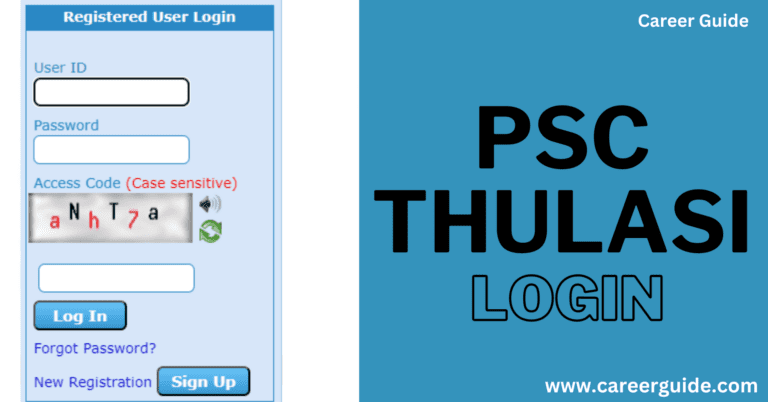
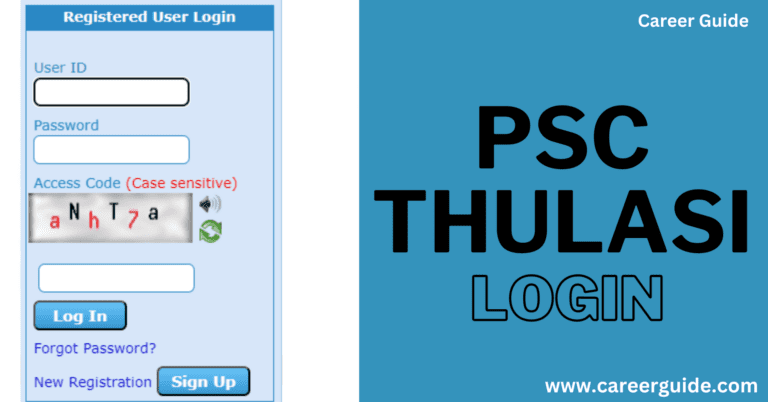
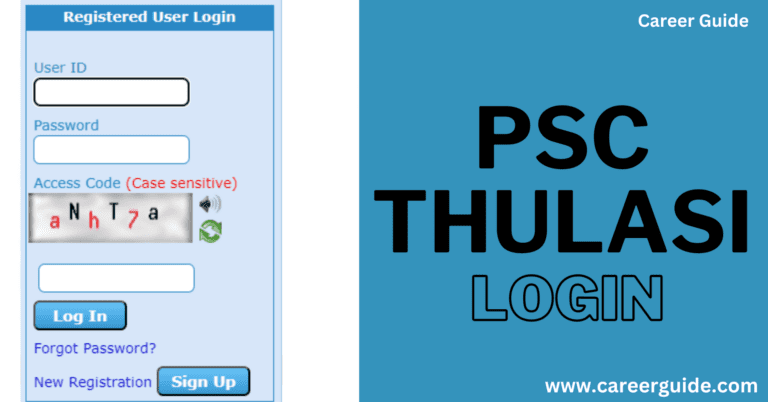
Overview of PSC Thulasi Login
| Aspect | Description |
|---|---|
| Purpose | Facilitating the recruitment process for government jobs in Kerala |
| Authority | Managed by the Kerala Public Service Commission (PSC) |
| User Registration | Mandatory for accessing job notifications, applying for positions, and tracking application status |
| Features | Job notifications, exam schedules, online application submission, application tracking |
| Accessibility | Online portal accessible 24/7 from anywhere with internet connection |
| Transparency | Provides real-time updates on application status and exam results |
| Resources | Syllabi, exam patterns, previous question papers, study materials |
| Convenience | Simplifies application process, eliminates paperwork, saves time and effort |
| Empowerment | Equips job seekers with necessary tools and resources for exam preparation and career advancement |
| Impact | Revolutionizes government job recruitment process in Kerala |
| Website | https://thulasi.psc.kerala.gov.in/thulasi/ |
Step-by-Step Guide Login Process of PSC Thulasi Login
| Step | Description |
|---|---|
| 1. Access Portal | Open your web browser and navigate to the official PSC Thulasi website: https://thulasi.psc.kerala.gov.in/ |
| 2. Registration | If you haven’t registered yet, click on the “New Registration” link. Fill out the registration form with required details such as name, date of birth, and contact information. |
| 3. Unique ID | Upon successful registration, you will receive a unique User ID and password. Keep these credentials secure as they are required for login. |
| 4. Login Page | Return to the PSC Thulasi homepage and click on the “Candidate Login” option. |
| 5. Enter Details | Enter your User ID and password in the respective fields on the login page. |
| 6. Security Code | Type the security code displayed on the screen into the provided text box. This ensures security and prevents automated login attempts. |
| 7. Submit | Once all details are entered correctly, click on the “Login” button to proceed. |
| 8. Verification | The portal will verify your credentials and grant access to your PSC Thulasi account. |
| 9. Dashboard | Upon successful login, you will be directed to your PSC Thulasi dashboard, where you can access various features such as job notifications and application status. |
| 10. Explore | Explore the dashboard to stay updated on job opportunities, exam schedules, and other relevant information. |
Troubleshooting Common Issues PSC Thulasi Login
| Issue | Troubleshooting Steps |
|---|---|
| Forgot Password | Click on “Forgot Password” on the login page and follow the prompts to reset your password. |
| Incorrect User ID/Password | Double-check the credentials entered and ensure they are correct. Consider resetting your password if needed. |
| Locked Account | Contact PSC Thulasi support for assistance in unlocking your account. |
| Security Code Error | Ensure that you entered the security code correctly. If the issue persists, refresh the page or try a different browser. |
| Browser Compatibility | Try accessing the portal using a different web browser or clear cache and cookies on your current browser. |
| Technical Glitches | Refresh the page and try logging in again. If the problem persists, wait for some time and try again later. |
| Network Connection Issues | Check your internet connection and try again. Consider switching to a different network if possible. |
| Account Registration Issues | If facing issues during registration, double-check the entered information and ensure all fields are filled correctly. |
| Account Activation Delays | Sometimes, account activation may take time. Wait for the activation email or contact support if the delay persists. |
| Unauthorized Access | If you suspect unauthorized access to your account, change your password immediately and report the issue to support. |
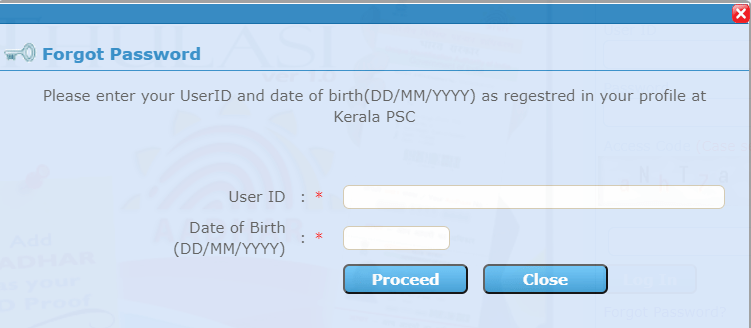
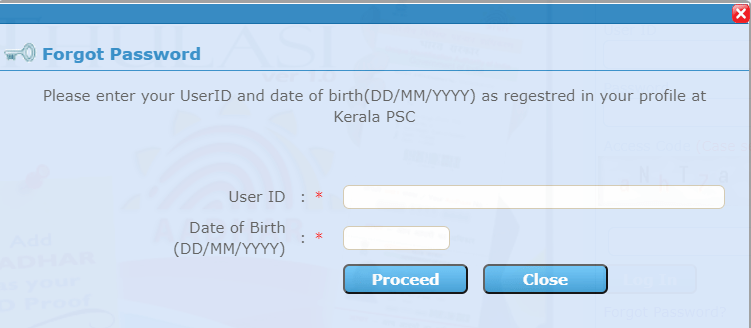
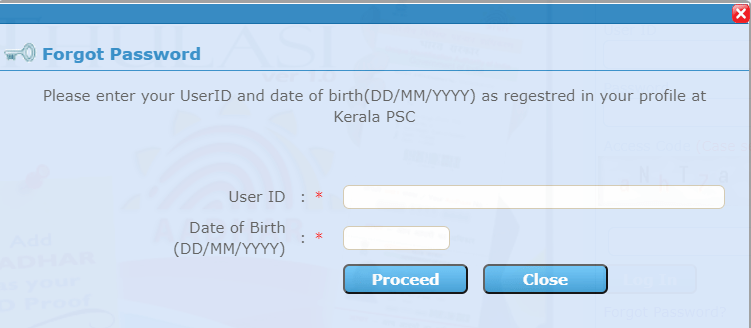
Job Notifications and Alerts of PSC Thulasi Login
Subscription: Users can join acquire process notifications and alerts thru their PSC Thulasi money owed.
Email/SMS Notifications: Notifications approximately new task openings, examination schedules, and different updates are sent via email or SMS.
Customization: Users can customise their notification possibilities based on process classes, qualifications, and different criteria.
Real-time Updates: Notifications are despatched in actual-time, making sure that customers live informed approximately the today’s process possibilities.
Instant Access: Users can access job notifications directly from their PSC Thulasi dashboard upon logging in.
Opportunity Awareness: Job notifications and alerts help customers live aware about relevant process openings and alertness time limits.
Convenience: Users do not want to manually search for task vacancies; notifications deliver applicable opportunities without delay to their attention.
Timely Reminders: Alerts function timely reminders for upcoming checks, software time limits, and different important events.
Active Participation: By staying updated through notifications, customers can actively take part in the recruitment manner and seize capability activity opportunities.
Enhanced Engagement: Job notifications and signals decorate consumer engagement with the PSC Thulasi platform, facilitating a more proactive approach to job searching for.
Applying for Jobs with PSC Thulasi Login
Login: Log in in your PSC Thulasi account using your User ID and password.
Explore Vacancies: Navigate to the “Notifications” or “Job Opportunities” phase to discover available vacancies.
Read Job Details: Click at the activity notification to view details together with job description, qualifications, and application deadline.
Check Eligibility: Ensure that you meet the eligibility standards precise for the activity before proceeding with the software.
Application Form: Click on the “Apply Now” or “Online Application” button to get entry to the utility form.
Fill Out Form: Fill out the application form with correct and applicable records, which include non-public details, educational qualifications, and work experience.
Upload Documents: Upload scanned copies of required files along with academic certificate, ID proof, and passport-length photograph.
Review Application: Double-check all records entered in the software form for accuracy and completeness.
Submit Application: Once happy, submit the software form electronically through the PSC Thulasi portal.
Confirmation: Receive affirmation of a success submission and word down any utility reference range or info provided.
Exam Preparation and Resources with PSC Thulasi Login
Access Study Materials: Log in for your PSC Thulasi account to get admission to loads of observe substances and assets.
Syllabus: Obtain the syllabus for the checks you are preparing for, outlining the topics and topics to be included.
Exam Patterns: Familiarize your self with the examination styles and codecs to recognize the shape of the approaching checks.
Previous Question Papers: Access previous years’ question papers to practice and understand the varieties of questions requested within the checks.
Mock Tests: Take benefit of mock exams available at the portal to simulate examination situations and examine your instruction degree.
Reference Books: Get suggestions for reference books and look at guides applicable to the tests you’re making ready for.
Online Tutorials: Access on-line tutorials and video lectures to complement your observe substances and enhance understanding.
Discussion Forums: Engage in discussion forums or communities inside PSC Thulasi to engage with friends, share insights, and are trying to find guidance.
Time Management Tips: Learn time management strategies and techniques to efficaciously make use of your look at time and put together efficiently.
Stay Updated: Regularly check for updates and notifications regarding exam schedules, admit playing cards, and other vital information to live nicely-prepared.
Tracking Application Status with PSC Thulasi Login
Login: Log in on your PSC Thulasi account using your User ID and password.
Dashboard: Upon logging in, navigate for your dashboard, in which you can get admission to various functions and offerings.
Application Status: Look for the option to tune application repute, typically positioned within the “My Applications” or “Application Status” phase.
Select Application: Choose the particular task software you want to song from the list of submitted applications.
View Status: Click on the chosen utility to view its modern-day fame, which may consist of degrees which include “Application Submitted,” “Application Under Review,” or “Application Accepted.”
Update Notifications: Keep a watch out for any updates or notifications concerning changes in application reputation. PSC Thulasi might also ship email or SMS signals for important updates.
Check Regularly: Check your application popularity frequently to stay informed approximately any progress or tendencies inside the recruitment manner.
Contact Support: If you come across any troubles or discrepancies in your software popularity, recollect attaining out to PSC Thulasi aid for assistance.
Patience: Understand that the utility method may take time, and certain ranges of the recruitment method may additionally have varying timelines. Exercise endurance while tracking your software fame.
Prepare for Further Steps: Based on the application status, put together for any further steps inside the recruitment procedure, consisting of exams, interviews, or file verification, as vital.
Exam Results and Selection Procedures with PSC Thulasi Login
Login: Log in in your PSC Thulasi account the usage of your User ID and password.
Dashboard: Navigate for your dashboard, in which you can get admission to numerous functions and services.
Exam Results: Look for the section devoted to exam outcomes, frequently classified as “Results” or “Exam Results.”
Select Exam: Choose the specific exam for that you want to view the consequences from the listing of performed assessments.
View Results: Click on the selected examination to view the consequences. Results can be displayed for my part or as a listing of selected candidates.
Understanding Results: Review your exam results to decide your overall performance. Results may additionally suggest whether or not you have certified for similarly levels of the choice procedure.
Selection Procedures: Familiarize your self with the selection methods outlined for the specific examination. This can also encompass standards along with cutoff marks, interview rounds, or report verification.
Notification of Selection: If you’re selected for in addition tiers of the selection method, you can acquire notifications thru e-mail or SMS. Check your notifications regularly for updates.
Preparation for Further Steps: Prepare for any in addition steps within the choice system, together with interviews, by having access to applicable sources and staying up to date on crucial facts.
Contact Support: If you’ve got any questions or worries about exam consequences or selection approaches, remember accomplishing out to PSC Thulasi support for assistance.
Frequently Asked Questions (FAQs)
1. What are the benefits of PSC Thulasi Login?
PSC Thulasi Login gives access to activity notifications, on line software submission, examination schedules, and tracking software fame, streamlining the government activity recruitment system.
2. What is PSC Thulasi?
PSC Thulasi is an online portal introduced by way of the Kerala Public Service Commission (PSC) to streamline the recruitment procedure for numerous authorities jobs in Kerala.
3. How do I sign in on PSC Thulasi?
To sign up on PSC Thulasi, go to the reliable website and click on the “New Registration” hyperlink. Fill out the registration shape with required information to create your account.
4. How do I observe for jobs through PSC Thulasi?
After logging in, discover activity notifications, examine process info, and fill out the web utility form with accurate records. Submit the application electronically via the portal.
5. Can I track my application repute on PSC Thulasi?
Yes, you could music your utility fame via logging in on your PSC Thulasi account and getting access to the “Application Status” phase. Select the particular utility to view its reputation.






