Central to RGPV’s mission is its online portal, aptly named RGPV , which serves as a digital gateway connecting students, faculty, and staff to a myriad of academic resources and administrative functions. This comprehensive guide aims to unravel the intricacies of RGPV Login, empowering users to navigate its features with confidence and proficiency.
- Overview of RGPV Login
- Step-by-Step Guide Login Process of RGPV Login
- Troubleshooting Common Issues RGPV Login
- Empowering Faculty: Leveraging RGPV Login for Administrative Tasks
- Utilizing RGPV Login for Academic Interactions
- Leveraging RGPV Login for Academic Materials
- Harnessing RGPV Login for Academic Announcements
- Examination Procedures: RGPV Login Role in Exam Management
- Frequently Asked Question (FAQs)
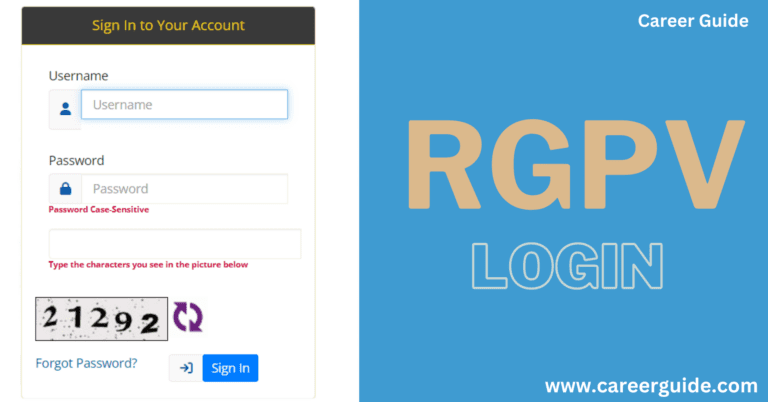
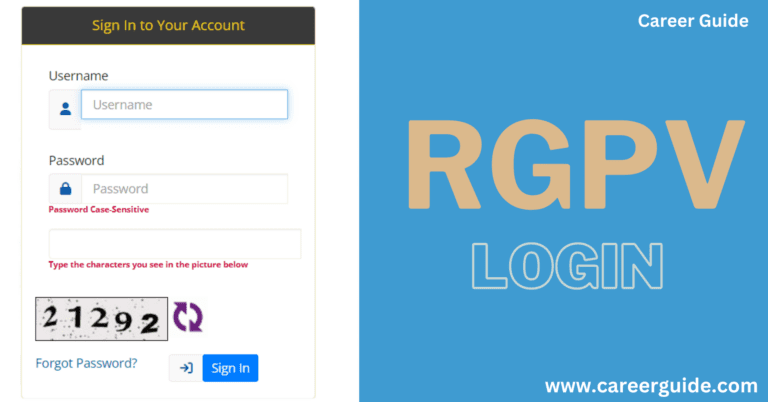
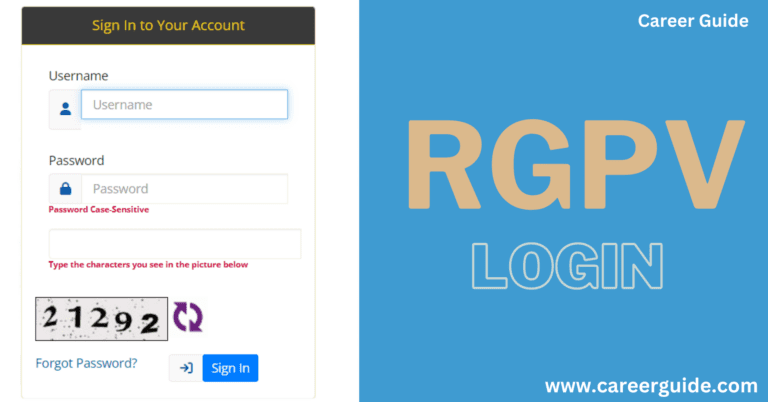
Overview of RGPV Login
| Aspect | Description |
|---|---|
| Name | Rajiv Gandhi Proudyogiki Vishwavidyalaya (RGPV) |
| Location | Bhopal, Madhya Pradesh, India |
| Establishment | 1998 |
| Type | Public Technical University |
| Affiliation | UGC, AICTE |
| Chancellor | Governor of Madhya Pradesh |
| Vice Chancellor | Dr. Arvind Kumar Saxena |
| Academic Departments | Engineering, Pharmacy, Management, Architecture, Computer Applications, Applied Sciences, Humanities, and more |
| Academic Programs | Undergraduate, Postgraduate, Doctoral |
| Accreditation | Grade ‘A’ by NAAC |
| Campus Area | Over 241 acres |
| Official Website | RGPV Official Website |
Step-by-Step Guide Login Process of RGPV Login
| Step | Description |
|---|---|
| 1. Visit Website | Open your web browser and navigate to the official website of RGPV at www.rgpv.ac.in. |
| 2. Locate Login | On the homepage, locate the ‘Login’ section. It is usually found at the top right corner. |
| 3. Choose User Type | Select your user type from the available options (Student, Faculty, Staff, or Administrator). |
| 4. Enter Credentials | Enter your username and password in the respective fields. These credentials are provided by RGPV. |
| 5. Click on ‘Login’ | Once you’ve entered your credentials, click on the ‘Login’ button to proceed. |
| 6. Verify Information | Review the information displayed on the dashboard after logging in to ensure its accuracy. |
| 7. Access Features | Explore the various features available on the dashboard, such as academic resources and announcements. |
| 8. Navigate Menus | Utilize the navigation menu to access specific sections related to academics, examinations, or administration. |
| 9. Perform Tasks | Carry out tasks such as registering for courses, accessing study materials, or submitting assignments as required. |
| 10. Logout | Once you’ve completed your tasks, remember to log out of your RGPV account for security purposes. |
Troubleshooting Common Issues RGPV Login
| Common Issue | Troubleshooting Solution |
|---|---|
| Forgotten Password | Click on the “Forgot Password” link on the login page and follow the prompts to reset it. |
| Incorrect Username or Password | Double-check the entered credentials for accuracy, including uppercase/lowercase letters. |
| Browser Compatibility | Try accessing RGPV using a different web browser or update your current browser. |
| Clear Cache and Cookies | Clear your browser’s cache and cookies and try logging in again. |
| Network Connection Issues | Ensure you have a stable internet connection or try accessing from a different network. |
| Account Locked Due to Multiple Failed Attempts | Contact RGPV support to unlock your account and reset your password if necessary. |
| Website Maintenance | Check if RGPV’s website is undergoing maintenance and try again later. |
| Disabled Account | If your account has been disabled, contact RGPV’s IT support for assistance. |
| System Errors | Report any system errors encountered during login to RGPV’s technical support team. |
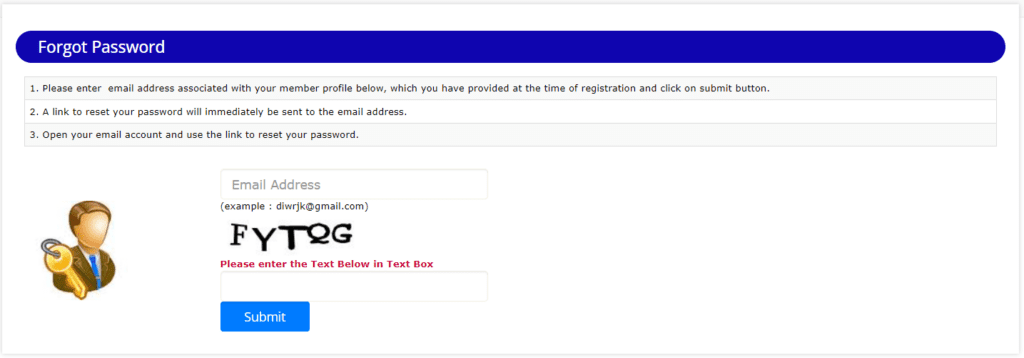
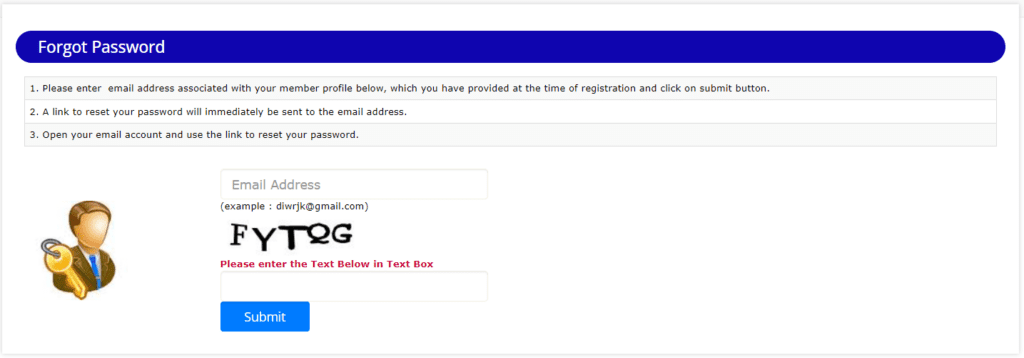
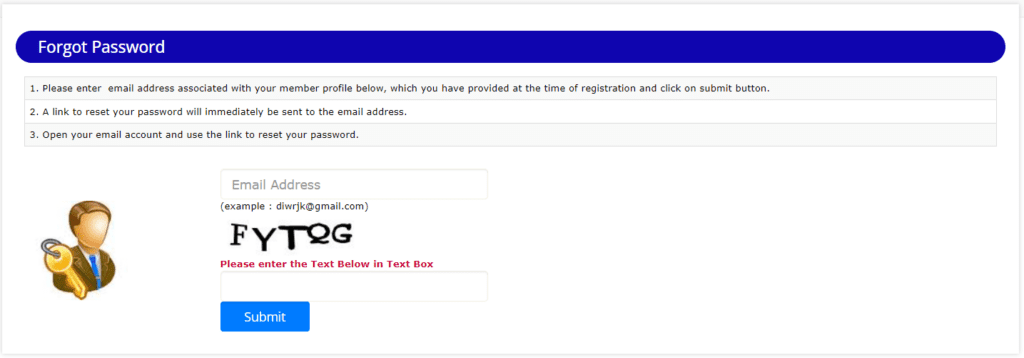
Empowering Faculty: Leveraging RGPV Login for Administrative Tasks
Course Management: Faculty can use RGPV to manipulate course materials, upload lecture notes, syllabi, and assignments for college kids to access.
Attendance Tracking: The portal permits school to tune scholar attendance, mark attendance for instructions, and generate attendance reviews resultseasily.
Exam Management: Faculty can use RGPV to upload examination schedules, query papers, and evaluate scholar overall performance through entering grades or marks.
Communication: The platform enables verbal exchange with college students via announcements, notifications, and dialogue boards, making sure effective interplay outdoor the lecture room.
Grading and Evaluation: Faculty contributors can input grades, calculate GPA, and generate development reports for college kids without delay via the portal, streamlining the assessment manner.
Advisory Role: RGPV enables faculty to function instructional advisors, guiding students on direction choice, instructional making plans, and career opportunities.
Administrative Forms: Faculty can get entry to administrative bureaucracy, publish requests for diverse educational approaches, and track the status of their requests through the portal.
Research Management: The portal provides equipment for coping with studies tasks, supply packages, and collaborations, facilitating faculty contributors’ research endeavors.
Professional Development: Faculty can make use of RGPV to get admission to professional improvement sources, education modules, and workshops provided by means of the university.
Data Analysis: The portal gives capabilities for records analysis, permitting faculty to research pupil overall performance tendencies, perceive areas for improvement, and make records-driven decisions.
Utilizing RGPV Login for Academic Interactions
Messaging: Students can use RGPV to speak with professors, classmates, and university workforce through messaging capabilities, facilitating educational discussions and inquiries.
Discussion Forums: The platform gives discussion boards wherein college students can have interaction in academic conversations, are seeking assist from friends, and percentage insights on course substances.
Group Projects: RGPV Login permits college students to collaborate on group tasks by using creating shared areas for report sharing, brainstorming, and undertaking allocation.
Online Classes: Students can get entry to virtual classrooms through RGPV , attending lectures, collaborating in discussions, and submitting assignments on line.
Office Hours: Professors can schedule virtual workplace hours through the platform, supplying students with possibilities for one-on-one interactions, academic guidance, and explanation of doubts.
Resource Sharing: Students can share academic assets such as lecture notes, look at publications, and reference substances with their friends via RGPV , fostering a collaborative mastering environment.
Announcements: Important academic announcements, which include adjustments in magnificence schedules, exam dates, or challenge deadlines, are communicated to students through the platform, making sure timely statistics dissemination.
Feedback and Evaluation: RGPV enables the submission of assignments, quizzes, and surveys, permitting professors to provide feedback and examine scholar overall performance efficiently.
Academic Support Services: Students can access academic aid offerings, along with tutoring, counseling, and library resources, through the platform, improving their mastering experience.
Leveraging RGPV Login for Academic Materials
Course Materials: Students can get admission to path syllabi, lecture notes, presentations, and studying materials uploaded by way of professors thru RGPV .
E-Books and Journals: The platform affords get admission to to an in depth collection of e-books, academic journals, and research papers relevant to students’ courses and fields of study.
Library Resources: RGPV Login gives access to the college’s virtual library, allowing students to look for and borrow digital books, articles, and other scholarly resources online.
Assignment Submission: Students can post assignments, projects, and reviews electronically through RGPV , making sure seamless submission and tracking of academic work.
Online Quizzes and Tests: Professors can administer on-line quizzes and checks through the platform, offering college students with opportunities for self-assessment and exercise.
Video Lectures: RGPV can also host recorded video lectures, tutorials, and demonstrations, permitting college students to review path materials at their very own pace and comfort.
Interactive Learning Modules: Some guides may also include interactive gaining knowledge of modules, simulations, or multimedia presentations available thru RGPV , improving the learning enjoy.
Research Resources: Students can get admission to studies databases, scholarly articles, and quotation gear through RGPV to support their academic studies and tasks.
Course Announcements: Important path bulletins, along with adjustments in schedules, examination dates, or additional sources, are communicated to students through RGPV .
Accessibility Features: RGPV may additionally provide accessibility functions along with display screen readers, textual content-to-speech, and adjustable font sizes to accommodate students with numerous learning desires.
Harnessing RGPV Login for Academic Announcements
Centralized Platform: RGPV serves as a centralized platform where college students can get right of entry to all instructional announcements in a single vicinity.
Timely Updates: Important academic announcements, along with changes in elegance schedules, exam dates, task deadlines, and campus activities, are right away communicated thru RGPV .
Notifications: Students receive notifications through electronic mail or inside the RGPV dashboard on every occasion new announcements are posted, making sure they live knowledgeable in real-time.
Course-Specific Announcements: Professors can put up direction-specific announcements, together with additional take a look at materials, exam evaluation sessions, or task updates, tailor-made to each path enrolled by means of students.
Event Reminders: RGPV Login may additionally include event reminders for educational seminars, workshops, guest lectures, and different campus occasions, allowing students to plot and participate for that reason.
Emergency Alerts: In the occasion of emergencies or campus closures, RGPV can be used to broadcast urgent indicators and safety instructions to students, ensuring their properly-being.
Archived Announcements: Previous announcements are archived inside RGPV Login, permitting college students to revisit past communications and reference vital records as wanted.
Feedback Channels: RGPV may additionally provide feedback channels wherein college students can reply to announcements, ask questions, or are seeking for clarification from professors and administrators.
Multimedia Announcements: Professors and administrators may additionally utilize multimedia formats which includes motion pictures, infographics, or audio recordings to deliver attractive and informative bulletins through RGPV .
Examination Procedures: RGPV Login Role in Exam Management
Exam Registration: Students can use RGPV to sign up for examinations, pick out favored examination centers, and pick examination dates based totally on availability.
Exam Schedule: The platform provides access to the exam time table, such as dates, instances, and locations of upcoming tests, allowing students to plot accordingly.
Admit Card Download: Students can download their admit cards or corridor tickets for examinations thru RGPV , which serve as access passes to examination centers.
Seat Allocation: RGPV Login allows the allocation of examination seats, making sure college students are assigned to suitable seating preparations in examination halls.
Exam Guidelines: Important exam recommendations, commands, and guidelines are communicated to students via RGPV , making sure they understand the necessities and expectancies for each examination.
Submission of Exam Papers: Professors can collect and compare examination papers submitted through college students electronically thru RGPV , streamlining the grading system.
Result Declaration: Once exams are conducted and evaluated, college students can get entry to their consequences via RGPV Login, permitting them to view their grades and overall performance in each problem.
Grade Reports: RGPV gives get entry to to particular grade reports, which include situation-sensible grades, overall GPA, and cumulative overall performance, enabling college students to music their academic development.
Revaluation Requests: In case of discrepancies or dissatisfaction with exam outcomes, students can publish revaluation requests thru RGPV , beginning a review system by way of the university.
Feedback Mechanism: RGPV Login might also encompass a feedback mechanism wherein students can offer input on exam strategies, question papers, and standard examination revel in, supporting improve future examinations.
Frequently Asked Questions (FAQs)
1. What is RGPV Login?
RGPV is an online portal supplied with the aid of Rajiv Gandhi Proudyogiki Vishwavidyalaya (RGPV) for students, school, and personnel to access academic assets, administrative offerings, and conversation tools.
2. How do I log in to RGPV Login?
To log in to RGPV , go to the official internet site of RGPV and discover the ‘Login’ segment. Choose your user type (Student, Faculty, Staff), enter your username and password, and click on at the ‘Login’ button.
3. What need to I do if I forget about my RGPV Login password?
If you neglect your RGPV password, click on the “Forgot Password” link on the login web page. Follow the prompts to reset your password using the e-mail or cellular wide variety related to your account.
4. Can I get right of entry to RGPV Login from mobile gadgets?
Yes, RGPV is available from computer computers, laptops, tablets, and smartphones. Simply go to the RGPV internet site the usage of an internet browser for your cell tool and log in as common.
5. How can I get right of entry to academic materials through RGPV Login?
Once logged in, navigate to the right section (which includes ‘Courses’ or ‘Resources’) to get entry to academic materials, together with lecture notes, e-books, journals, and have a look at sources uploaded by way of professors.






