NISM Login stands as a digital gateway, offering a myriad of services tailored to cater to the diverse requirements of stakeholders within the securities market framework. It serves as a centralized platform where candidates, professionals, and entities can converge to access crucial information, register for certification exams, and navigate through regulatory compliance procedures seamlessly.
- Overview of NISM Login
- Step-by-Step Guide Login Process of NISM Login
- Troubleshooting Common Issues NISM Login
- Exam Registration With NISM Login
- Study Material and Resources With NISM Login
- Regulatory Compliance and Reporting With NISM Login
- Support and Assistance With NISM Login
- Profile Management Of NISM Login
- Frequently Asked Question (FAQs)
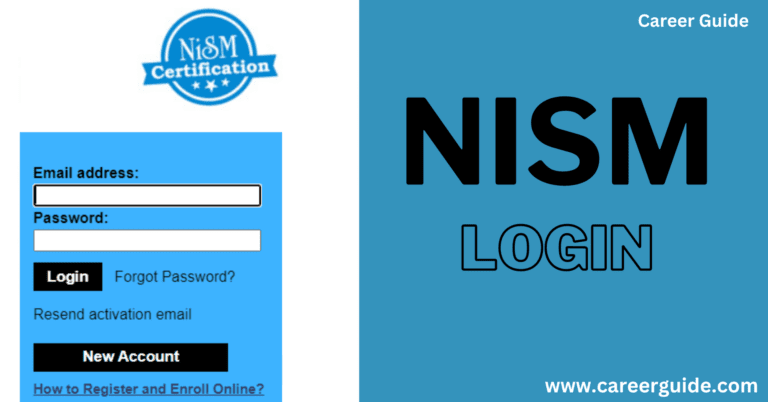
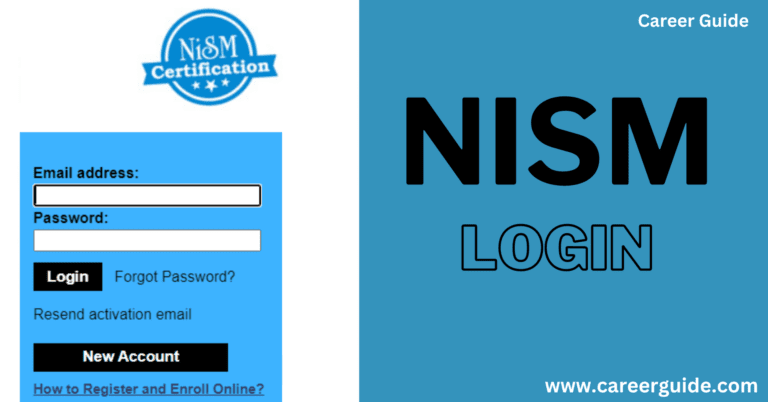
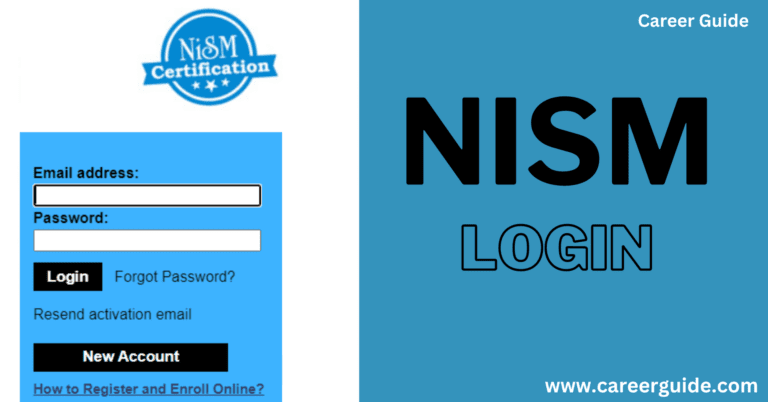
Overview of NISM Login
| Name | National Institute of Securities Markets (NISM) |
|---|---|
| Established | 2006 |
| Location | Mumbai, India |
| Objective | To enhance the quality of securities markets education and training in India |
| Regulatory Body | Securities and Exchange Board of India (SEBI) |
| Functions | – Conducting certification exams for securities market professionals and intermediaries – Developing educational programs and study material – Research and publication on securities markets – Promoting investor education and awareness – Collaboration with domestic and international institutions for capacity building in securities markets |
| Certification Offerings | Various certifications covering different aspects of securities markets, including equity derivatives, mutual funds, compliance, risk management, etc. |
| Online Portal | NISM Login serves as a centralized platform for accessing study materials, registering for exams, managing profiles, and fulfilling regulatory compliance requirements. |
| Impact | NISM has played a pivotal role in raising standards of professionalism and competency in the Indian securities market, contributing to its overall growth and stability. |
| Future Directions | Continuously evolving to address emerging challenges and opportunities in the securities market ecosystem, including advancements in technology, regulatory changes, and evolving market dynamics. |
| Contact Information | – Website: NISM – Email: [email protected] – Phone: +91-22-6673-5000 |
Step-by-Step Guide Login Process of NISM Login
| Step | Action | Description |
|---|---|---|
| 1 | Visit NISM Login website | Navigate to the official NISM website using a web browser. |
| 2 | Click on “Login” | Locate and click on the “Login” button prominently displayed on the homepage. |
| 3 | Enter Username | Input your registered username or email address into the designated field. |
| 4 | Enter Password | Type your password in the corresponding field. Ensure accuracy and confidentiality. |
| 5 | Click on “Login” | Once the username and password are entered, click on the “Login” button to proceed. |
| 6 | Two-Factor Authentication (if enabled) | If two-factor authentication (2FA) is enabled, provide the necessary code sent to your device. |
| 7 | Verify Identity (if prompted) | Complete any additional identity verification steps, such as answering security questions. |
| 8 | Access Account Dashboard | Upon successful authentication, you will be directed to your account dashboard or homepage. |
| 9 | Explore Features and Services | Explore the various features and services available within the NISM portal. |
| 10 | Logout (Optional) | Once you’ve completed your tasks, consider logging out for security purposes. |
Troubleshooting Common Issues NISM Login
| Common Issue | Troubleshooting Steps |
|---|---|
| Forgot Username/Password | 1. Click on the “Forgot Username/Password” link on the login page. <br> 2. Follow the prompts to reset your username or password through the registered email or mobile number. |
| Two-Factor Authentication | 1. Ensure that you have access to the device (e.g., mobile phone) where the code is sent. <br> 2. Enter the code within the specified timeframe. <br> 3. If the code is not received, check for any network connectivity issues or spam folders in your email. |
| Account Locked | 1. Contact NISM support through email or phone to request assistance. <br> 2. Provide necessary information to verify your identity and unlock the account. |
| Browser Compatibility Issues | 1. Clear cache and cookies in your web browser. <br> 2. Try accessing NISM Login using a different browser. <br> 3. Ensure that your browser is up-to-date with the latest version. |
| System Maintenance | 1. Check for any scheduled maintenance notifications on the NISM website or social media channels. <br> 2. Wait until the maintenance period is over and try logging in again. |
| Incorrect Account Details | 1. Double-check the username and password entered for accuracy. <br> 2. Ensure that CAPS LOCK is not enabled and there are no typos. <br> 3. If necessary, reset the password following the provided guidelines. |
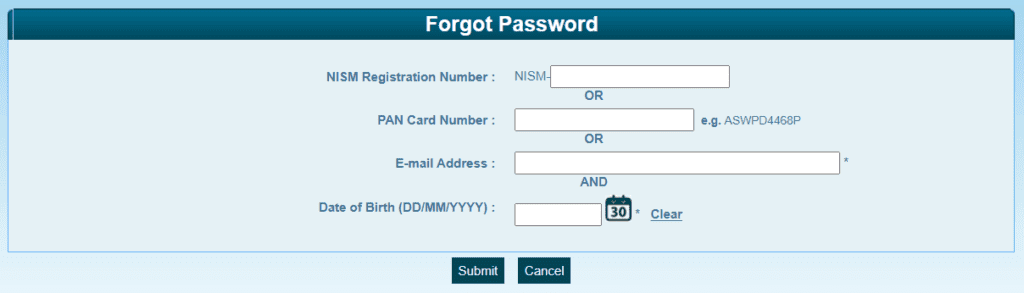
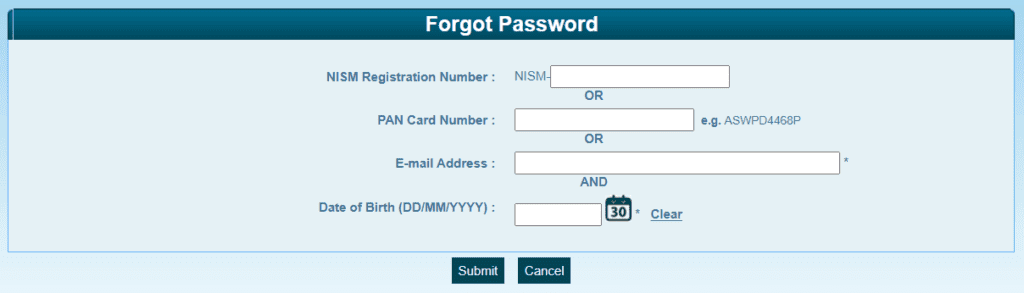
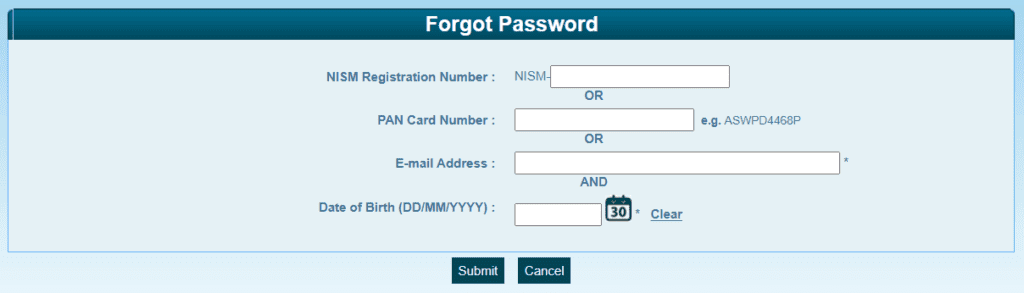
Exam Registration With NISM Login
Login: Sign in for your NISM account using your username and password on the NISM Login portal.
Navigate to Exam Registration: Once logged in, find the “Exam Registration” section or tab at the dashboard or most important menu.
Select Exam: Browse through the list of to be had checks and choose the one you desire to sign in for. Ensure which you meet the eligibility standards for the selected exam.
Choose Date and Location: Select your chosen examination date and region from the to be had alternatives. Check the examination schedule and venue information cautiously before confirming your choice.
Review Details: Review the exam information, including the chosen date, location, and exam rate. Ensure all records is correct earlier than proceeding.
Make Payment: Pay the exam price thru the provided price gateway the use of the customary charge strategies. Follow the commands to complete the payment securely.
Receive Confirmation: After a hit price, you’ll get hold of a confirmation message or e mail with details of your exam registration. Keep this affirmation for future reference.
Download Admit Card (if applicable): If an admit card is required for the exam, download it out of your NISM account or follow the instructions furnished in the affirmation electronic mail.
Prepare for Exam: Use the examine materials and sources to be had on the NISM portal to put together very well for the exam. Familiarize your self with the exam syllabus, pattern, and any specific recommendations.
Attend Exam: On the scheduled examination date, arrive on the certain exam center with the essential files, inclusive of ID proof and admit card (if applicable). Follow the exam commands and guidelines cautiously for the duration of the examination consultation.
Study Material and Resources With NISM Login
Login: Sign in for your NISM account the usage of your username and password on the NISM Login portal.
Navigate to Study Material: Once logged in, discover the “Study Material” or “Resources” section on the dashboard or primary menu.
Browse Categories: Explore the available categories of examine fabric, which may also consist of certification examination syllabi, e-books, exercise checks, regulatory suggestions, research papers, and educational motion pictures.
Select Material: Choose the specific look at cloth or aid you want based totally for your requirements and options. You can clear out the content by examination type, problem, or subject matter to slim down your search.
Download or Access: Depending at the sort of fabric, you could have the option to down load it directly for your tool or get entry to it online thru the NISM portal. Follow the prompts or hyperlinks supplied to down load or view the cloth.
Review and Study: Once you have got downloaded or accessed the have a look at fabric, take time to check and observe it very well. Pay near interest to key principles, critical facts, and exercise questions to beautify your information.
Track Progress: Utilize functions inside the NISM portal to track your development, including bookmarking vital sections, marking completed modules, or tracking quiz scores. This will help you stay organized and targeted for the duration of your look at classes.
Stay Updated: Regularly check for updates and new additions to the study material and resources available through NISM Login. Stay informed about changes in exam syllabi, regulatory updates, and industry trends to ensure your knowledge remains current and relevant.
Regulatory Compliance and Reporting With NISM Login
Login: Sign in to your NISM account the use of your username and password on the NISM Login portal.
Navigate to Compliance Section: Once logged in, discover the “Compliance” or “Regulatory Compliance” segment on the dashboard or fundamental menu.
Select Compliance Task: Choose the particular compliance challenge or reporting requirement you want to satisfy. This may want to encompass filing regulatory filings, updating personal or organizational statistics, or getting access to compliance documents.
Complete Required Information: Provide the important facts and documentation required for the compliance mission. Ensure accuracy and completeness to avoid any troubles with regulatory authorities.
Upload Documents (if applicable): If the compliance undertaking entails filing files or certificate, add the required files thru the targeted upload feature on the NISM portal.
Review and Verify: Double-take a look at all of the records furnished and evaluate any documents uploaded for compliance. Verify that the whole lot is correct and in accordance with regulatory necessities.
Submit or Save: Once you’re glad with the records furnished, proceed to publish the compliance mission thru the portal. Alternatively, you could have the option to shop the mission as a draft for destiny of completion and submission.
Confirmation and Acknowledgment: Upon a hit submission, you may obtain a confirmation message or acknowledgment indicating that your compliance venture has been received by using the regulatory government.
Track Status (if applicable): Use the monitoring features within the NISM Login portal to display the repute of your compliance tasks. Check for updates, notifications, or requests for extra statistics from regulatory government.
Support and Assistance With NISM Login
Access Help Section: Log in to your NISM account the usage of your username and password on the NISM Login portal.
Locate Support Options: Once logged in, navigate to the “Support” or “Help” phase, commonly observed in the essential menu or footer of the portal.
Review FAQs: Check the Frequently Asked Questions (FAQs) segment for answers to commonplace queries and problems. Browse thru the topics to see in case your query is addressed.
Contact Information: Find the touch data for NISM aid, such as e mail addresses, smartphone numbers, and workplace hours. This records is commonly furnished inside the support segment or on the touch web page.
Email Support: If you’ve got a selected question or issue that is not addressed in the FAQs, remember sending an email to the detailed aid e mail cope with. Clearly outline your query and offer any relevant info for efficient assistance.
Phone Support: If you decide on instant help or have an pressing depend, name the supplied aid phone variety at some point of the distinctive office hours. Be organized to provide your account info or any applicable facts associated with your question.
Live Chat (if available): Some NISM portals may provide a stay chat function for real-time assistance. If available, initiate a talk consultation and speak your problem or question to the support consultant for set off decision.
Submit Support Ticket (if to be had): In case your issue requires similarly research or observe-up, remember submitting a help price ticket through the portal’s ticketing gadget. Provide a detailed description of the hassle and any relevant statistics to expedite the resolution technique.
Profile Management Of NISM Login
Login: Sign in to your NISM account using your username and password at the NISM Login portal.
Access Profile Settings: Once logged in, navigate to the “Profile” or “Account Settings” phase, commonly discovered inside the most important menu or dashboard.
Update Personal Information: Review your non-public facts which include name, email cope with, touch wide variety, and deal with. Update any previous or incorrect facts as vital.
Change Password: If desired, alternate your password for introduced security. Follow the activates to go into your cutting-edge password and create a brand new one in keeping with the password requirements.
Manage Communication Preferences: Specify your verbal exchange alternatives concerning notifications, newsletters, and updates from NISM. Opt-in or opt-out of communique channels as in line with your desire.
View Exam History: Access your examination history in the profile management phase to view info of exams you’ve got registered for and their statuses (e.G., scheduled, completed).
Track Certification Progress: If pursuing certifications through NISM, song your certification development in the profile management section. Monitor of entirety repute and upcoming certification requirements.
Upload Documents (if relevant): If required for regulatory compliance or certification purposes, upload any vital documents which include identification proofs, certificate, or expert qualifications.
Set Security Preferences: Review and regulate safety choices which includes two-factor authentication (2FA) settings for more desirable account security. Enable or disable 2FA as consistent with your desire.
Frequently Asked Questions (FAQs)
1. What is NISM Login?
NISM is a portal provided by the National Institute of Securities Markets (NISM) that lets in individuals and entities to get right of entry to diverse offerings related to securities markets in India, consisting of exam registration, observe fabric, regulatory compliance, and profile control.
2. How do I check in for an exam via NISM Login?
To sign up for an exam, log in in your NISM account, navigate to the examination registration section, select your selected examination, pick a date and vicinity, make fee, and affirm your registration. You will acquire a affirmation once the registration is a hit.
3. I forgot my username/password. What ought to I do?
If you forgot your username or password, you may click on on the “Forgot Username/Password” link on the login page. Follow the activates to reset your username or password through the registered email or mobile quantity.
4. How can I access examine material through NISM Login?
After logging in, navigate to the look at material segment wherein you may browse classes of have a look at cloth including exam syllabi, e-books, exercise checks, and regulatory tips. Select the cloth you need and download or access it at once thru the portal.
5. What support options are to be had via NISM Login?
NISM offers various support options inclusive of FAQs, e-mail help, telephone support, stay chat (if available), and a assist ticketing gadget. You can get entry to these options through the help or assist phase at the portal.






