In this comprehensive blog, we delve deep into the significance, benefits, and intricacies of SSO ID login Rajasthan. From understanding the registration process to exploring the robust security measures in place, we aim to provide valuable insights to help users navigate and leverage this innovative system effectively.
- Overview of SSO ID Login Rajasthan
- Step-by-Step Guide Login Process of SSO ID Login Rajasthan
- Troubleshooting Common Issues SSO ID Login Rajasthan
- Exploring the Benefits of SSO ID Login Rajasthan
- Enhancing Accessibility Through SSO ID Login Rajasthan
- Ensuring Data Security in SSO ID Login Rajasthan
- SSO ID Login Rajasthan for Government-Citizen Interaction
- Common Queries and Concerns About SSO ID Login Rajasthan
- Frequently Asked Question (FAQs)
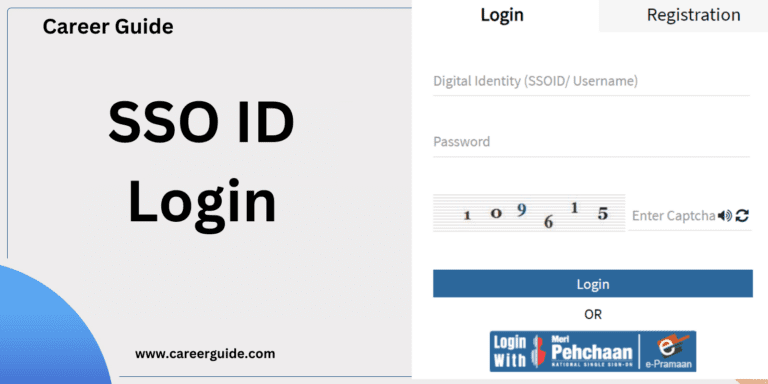
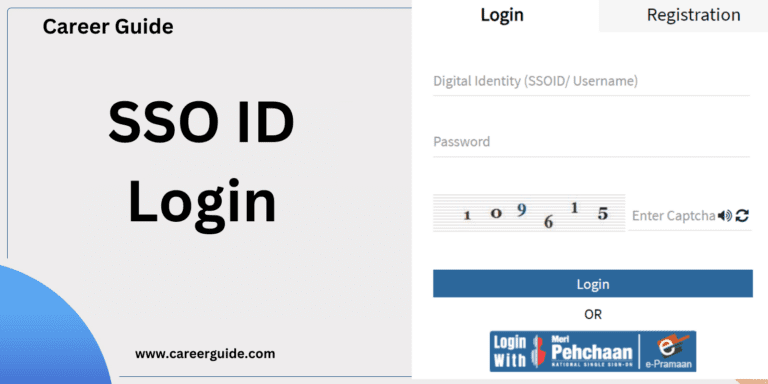
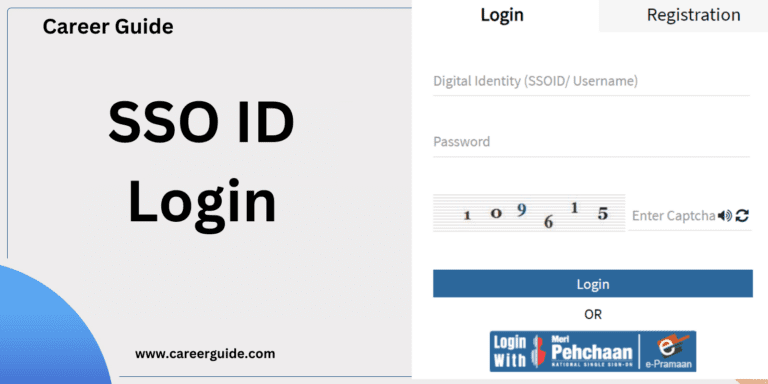
Overview of SSO ID Login Rajasthan
| Aspect | Description |
|---|---|
| System Name | Single Sign-On (SSO) ID |
| Implementation Purpose | To streamline access to government services |
| Target Audience | Residents of Rajasthan |
| Benefits | Simplified access, enhanced user experience, improved data security |
| Registration Process | Online registration with personal details and verification steps |
| Integration | Integrated with various government portals and services |
| Security Measures | Robust security protocols in place, ensuring data privacy and compliance |
| User Experience | Unified gateway for accessing multiple services, eliminating the need for multiple logins |
| Government-Citizen Interaction | Facilitates transparent communication and engagement between the government and citizens |
| Future Prospects | Continual advancements and innovations to further enhance accessibility and user experience |
| Website | https://sso.rajasthan.gov.in/signin |
Step-by-Step Guide Login Process of SSO ID Login Rajasthan
| Step | Description |
|---|---|
| 1. Access Portal | Visit the official SSO Rajasthan portal through a web browser. |
| 2. Locate Login | Look for the “Login” or “Sign In” option prominently displayed on the homepage. |
| 3. Enter SSO ID | Input your unique SSO ID provided during the registration process into the designated field. |
| 4. Provide Password | Enter your password associated with the SSO ID. |
| 5. Captcha Verification | Complete any captcha or verification process to confirm you’re not a robot. |
| 6. Click on Login | Click on the “Login” button to proceed. |
| 7. Access Granted | Upon successful authentication, you’ll be granted access to your SSO ID dashboard. |
| 8. Navigate Services | Explore the various government services and portals available through the SSO ID dashboard. |
| 9. Logout | Once you’ve completed your tasks, securely log out of your SSO ID account to protect your privacy. |
| 10. Exit Portal | Close the web browser or navigate away from the SSO Rajasthan portal to end your session securely. |
Troubleshooting Common Issues SSO ID Login Rajasthan
| Common Issue | Troubleshooting Solution |
|---|---|
| Forgot Password | Click on “Forgot Password” option on the login page and follow the instructions to reset it. |
| Invalid SSO ID | Double-check the SSO ID entered for any typos or errors. If the issue persists, contact support. |
| Account Locked | Contact support for assistance in unlocking the account and resolving any security concerns. |
| Captcha Verification Failure | Ensure correct input of captcha characters. If repeated failures, try refreshing the captcha or contact support. |
| Browser Compatibility Issues | Use a compatible web browser and ensure it is up to date. Clear browser cache and cookies, or try accessing from a different browser. |
| Network Connectivity Problems | Check internet connection stability. Reconnect if necessary or switch to a different network. |
| Security Certificate Errors | Ensure the website URL starts with “https://” indicating a secure connection. If still facing issues, contact support. |
| Account Deactivated | Contact support to inquire about the deactivation reason and seek assistance in reactivating the account. |
| Technical Errors | Note down any error messages encountered and contact technical support for resolution. |
| Browser Popup Blockers | Disable popup blockers for the SSO Rajasthan portal or add it to the exception list. |
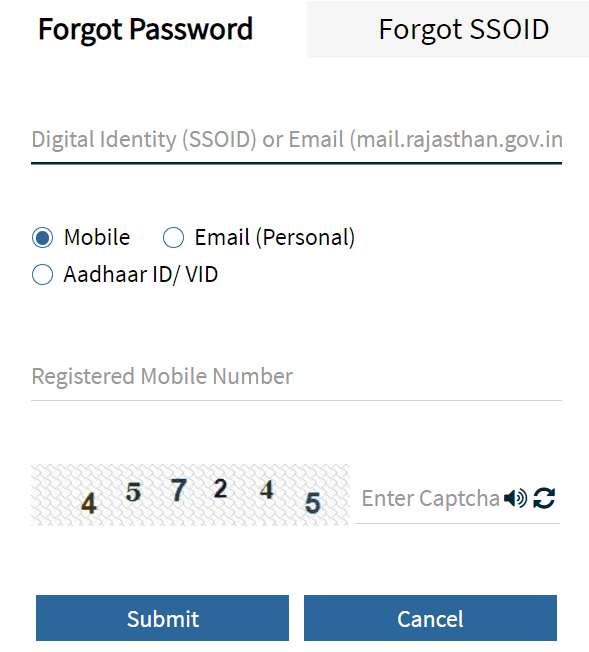
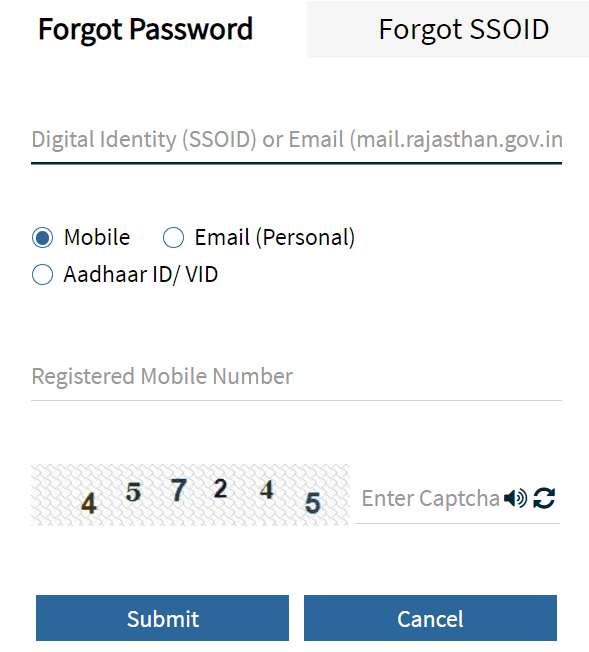
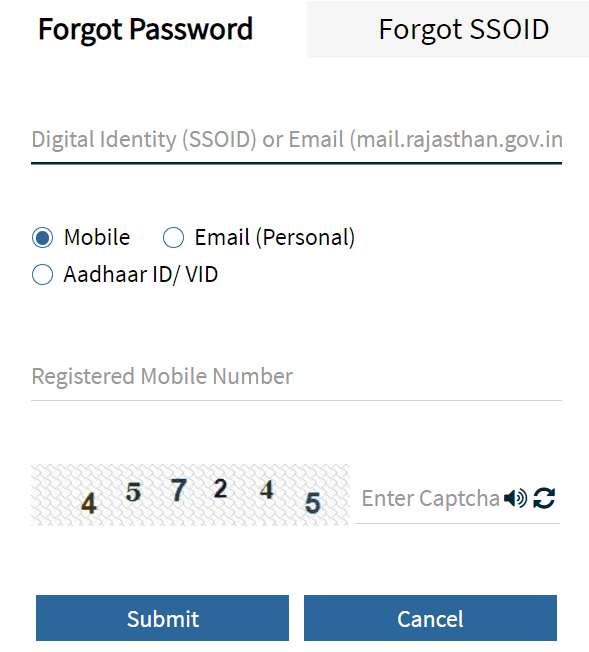
Exploring the Benefits of SSO ID Login Rajasthan
Unified Access: SSO ID Login affords a unmarried gateway for having access to more than one authorities offerings and portals, doing away with the need Users experience a simplified for separate logins.
Streamlined Experience: and streamlined experience with one set of credentials for all services, saving effort and time.
Convenience: SSO ID Login offers convenience with the aid of lowering the trouble of managing a couple of usernames and passwords, making access to offerings simpler.
Enhanced Security: The SSO ID system implements robust security features to protect consumer facts, ensuring privateness and confidentiality.
Efficiency: With SSO ID Login, users can navigate numerous authorities platforms seamlessly, improving efficiency in having access to important services.
Transparency: SSO ID promotes transparency in government-citizen interactions by offering a unified platform for having access to data and services.
Cost-Effectiveness: By reducing the need for separate authentication systems, SSO ID Login contributes to price financial savings for the authorities and customers alike.
Accessibility: SSO ID Login caters to a wide variety of users, consisting of those in far off regions, by using providing online access to government services.
User Empowerment: SSO ID empowers users with extra manipulate over their interactions with government offerings, fostering a experience of possession and accountability.
Digital Transformation: SSO ID Login performs a essential function in Rajasthan’s virtual transformation adventure, modernizing provider shipping and enhancing citizen engagement.
Enhancing Accessibility Through SSO ID Login Rajasthan
Centralized Access: SSO ID Login presents a centralized platform for gaining access to a extensive variety of presidency services, disposing of the need to visit more than one websites or places of work.
One-Time Registration: Users simplest want to register once for an SSO ID, which presents them get entry to to numerous authorities portals and services with out extra registrations.
User-Friendly Interface: The SSO ID platform gives a person-pleasant interface, making it easy for citizens, which includes those with constrained technical understanding, to navigate and get right of entry to offerings.
Remote Access: Residents can get right of entry to authorities services from anywhere with net connectivity, lowering the want to go to bodily workplaces and enhancing comfort, particularly for the ones in rural regions.
Language Support: SSO ID Login supports more than one languages, ensuring accessibility for customers who prefer to interact of their native language.
Accessibility Features: The platform might also include accessibility features inclusive of display screen reader compatibility and adjustable font sizes to cater to customers with disabilities.
24/7 Availability: SSO ID Login is to be had 24/7, permitting citizens to get admission to offerings at their convenience, with out being restricted via office hours.
Reduced Paperwork: By enabling online get admission to to authorities offerings, SSO ID Login reduces the need for bodily office work, making processes greater green and environmentally friendly.
Real-Time Updates: Users can acquire real-time updates and notifications about the popularity in their packages or requests via the SSO ID platform, improving transparency and responsiveness.
Inclusive Access: SSO ID Login ensures inclusive access to government services for all citizens of Rajasthan, regardless of geographical area, socioeconomic repute, or physical competencies.
Ensuring Data Security in SSO ID Login Rajasthan
Secure Authentication: SSO ID Login employs secure authentication mechanisms to verify consumer identities before granting access to government services.
Encrypted Communication: All records transmitted between the user’s device and the SSO ID servers is encrypted, ensuring that touchy facts stays included from unauthorized access.
Robust Encryption Standards: The SSO ID machine adheres to enterprise-widespread encryption protocols, such as SSL/TLS, to guard facts integrity and confidentiality all through transmission.
Regular Security Audits: The SSO ID platform undergoes ordinary safety audits and exams to perceive and deal with potential vulnerabilities, ensuring non-stop safety in opposition to cyber threats.
Strict Access Controls: Access to person information inside the SSO ID device is precisely managed, with role-based get right of entry to permissions carried out to limit get right of entry to to legal personnel only.
Data Minimization: SSO ID follows the principle of facts minimization, amassing and storing handiest the necessary user records required for offering government services, decreasing the hazard of records breaches.
Multi-Factor Authentication: Optionally, customers can enable multi-aspect authentication (MFA) for an brought layer of safety, requiring additional verification steps beyond simply username and password.
Regular Security Updates: The SSO ID platform receives everyday protection updates and patches to cope with newly determined vulnerabilities and ensure the modern security features are in vicinity.
User Education: Users are furnished with guidance on satisfactory practices for retaining the security in their SSO ID money owed, which includes creating strong passwords and averting sharing login credentials.
SSO ID Login Rajasthan for Government-Citizen Interaction
Direct Communication Channel: SSO ID Login presents a direct and unified channel for communique among citizens and numerous government departments and corporations.
Accessible Information: Citizens can get entry to statistics concerning government rules, programs, and services quite simply thru the SSO ID platform.
Feedback Mechanism: SSO ID enables residents to provide feedback, tips, and grievances without delay to the concerned government government, fostering transparency and responsibility.
Application Tracking: Users can track the repute of their applications, requests, and court cases in actual-time through the SSO ID dashboard, selling transparency and responsiveness.
Participation in Government Initiatives: Citizens can actively participate in authorities tasks, campaigns, and surveys facilitated via the SSO ID platform, contributing to policymaking and governance.
Online Service Delivery: SSO ID enables the net shipping of government offerings, permitting citizens to avail themselves of offerings including application invoice payments, certificates, and licenses with out traveling bodily offices.
Notifications and Alerts: Users obtain timely notifications and signals regarding vital updates, closing dates, and bulletins from authorities departments thru the SSO ID platform.
Secure Data Exchange: SSO ID ensures secure change of information between citizens and government entities, keeping confidentiality and privacy of private information.
Empowerment Through Information: Citizens are empowered with access to comprehensive facts and resources, allowing knowledgeable selection-making and active civic participation.
Common Queries and Concerns About SSO ID Login Rajasthan
Forgot Password: Users may also forget their SSO ID password. Solution: Click on the “Forgot Password” option and observe the instructions to reset it.
Invalid SSO ID: Users might encounter problems with their SSO ID. Solution: Double-test the entered SSO ID for accuracy, ensuring there are no typos.
Account Lockout: Users may additionally locate their account locked because of a couple of failed login tries. Solution: Contact aid for assistance in unlocking the account and resolving security worries.
Captcha Verification Failure: Users may warfare with captcha verification all through login. Solution: Ensure accurate input of captcha characters. If repeated screw ups, try fresh the captcha or touch assist.
Browser Compatibility: Some customers may face problems with browser compatibility. Solution: Use a well matched web browser and make certain it’s miles updated. Clear browser cache and cookies, or try accessing from a one of a kind browser.
Network Connectivity: Users would possibly enjoy problems due to bad community connectivity. Solution: Check internet connection stability. Reconnect if important or transfer to a exceptional community.
Security Certificate Errors: Users may stumble upon security certificate errors. Solution: Ensure the website URL begins with “https://” indicating a stable connection. If problems persist, contact help.
Account Deactivation: Users may also find out their account deactivated. Solution: Contact help to inquire about the deactivation purpose and are trying to find assistance in reactivating the account.
Technical Errors: Users might stumble upon diverse technical errors throughout login. Solution: Note down any errors messages and make contact with technical aid for resolution.
Frequently Asked Questions (FAQs)
Q1. What is SSO ID Login Rajasthan?
SSO ID Login Rajasthan is a single signal-on machine implemented by means of the Rajasthan government to provide residents with handy get entry to to diverse authorities offerings thru a unified platform.
Q2.How do I check in for an SSO ID in Rajasthan?
To register for an SSO ID, go to the official SSO Rajasthan portal and comply with the registration method, which usually entails imparting personal info, verifying identity, and growing login credentials.
Q3. What offerings can I get admission to the usage of SSO ID Login Rajasthan?
SSO ID Login Rajasthan grants get admission to to a huge variety of presidency services, which includes training portals, application bill bills, e-governance offerings, and greater.
Q4. Is SSO ID Login Rajasthan steady?
Yes, SSO ID Login Rajasthan employs robust security features, along with encryption protocols, authentication mechanisms, and ordinary safety audits, to make certain the protection of consumer records.
Q5.What have to I do if I forget my SSO ID password?
If you overlook your SSO ID password, you could click on the “Forgot Password” choice at the login page and observe the instructions to reset it.






