DNS, or Domain Name System, is a hierarchical naming system for computers, services, and other resources in the Internet or other IP networks. It associates various information with domain names assigned to each of the associated entities.
When you type a domain name into your web browser, your computer sends a request to a DNS server. The DNS server then looks up the domain name in its database and returns the corresponding IP address. The IP address is then used to connect to the website or service that you requested.
DNS records are the entries in a DNS server’s database that map domain names to IP addresses. There are different types of DNS records, each of which stores different information about a domain name. For example, the A record stores the IP address of a domain name, the MX record stores the mail servers for a domain name, and the TXT record stores text information about a domain name.
What Is DNS?
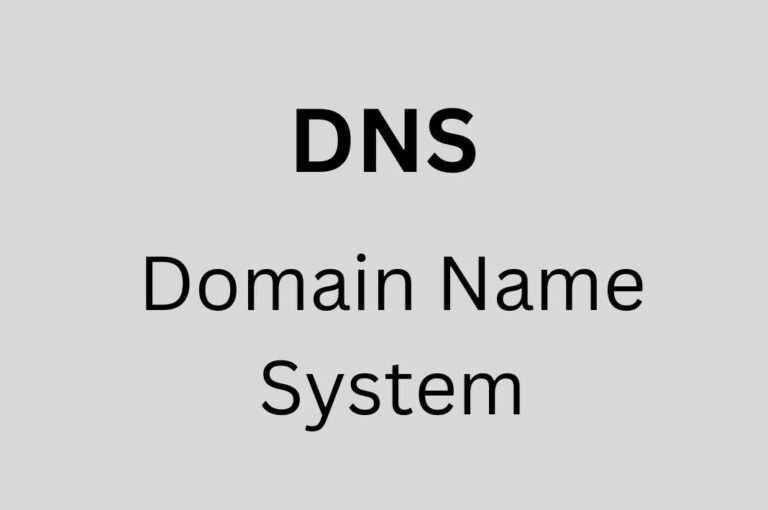
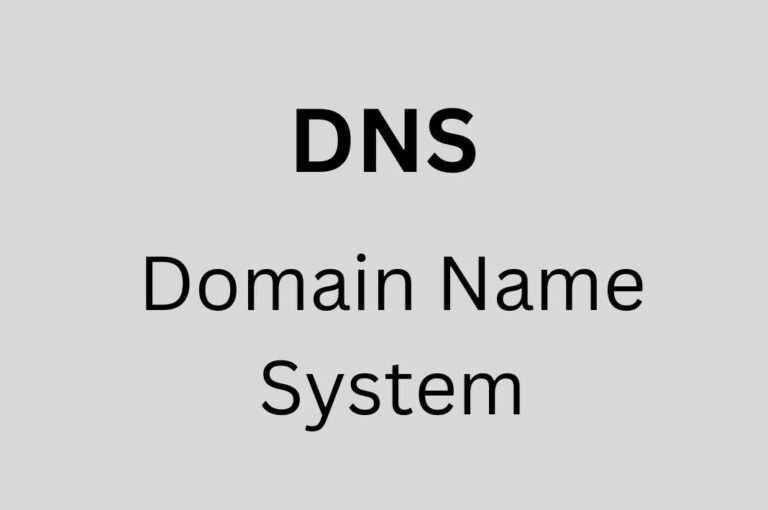
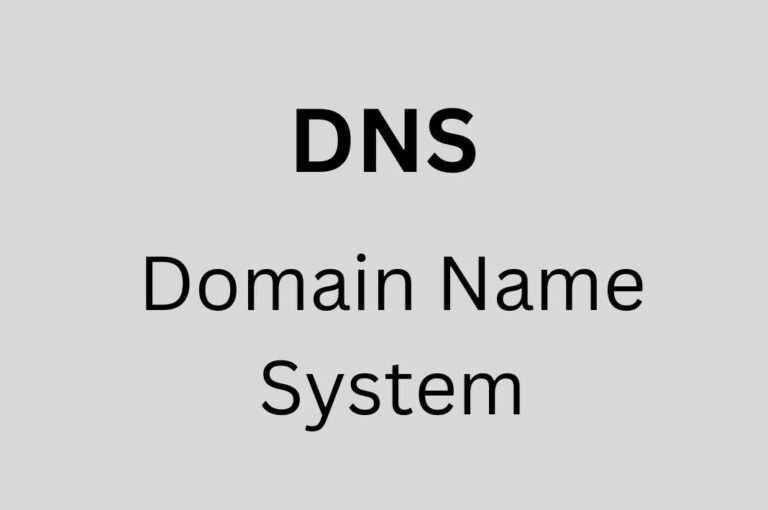
The Domain Name System (DNS) is a hierarchical and distributed naming system for computers, services, and other resources in the Internet or other Internet Protocol (IP) networks. It associates various information with domain names assigned to each of the associated entities.
Domain names are easy for humans to remember, while computers use numerical IP addresses to locate and connect to each other on the Internet. When you type a domain name into your web browser, your computer sends a request to a DNS server. The DNS server then looks up the domain name in its database and returns the corresponding IP address. Your computer then uses the IP address to connect to the website or service that you requested. DNS is a critical part of the Internet, and it allows us to easily access websites and services by typing in their domain names instead of their IP addresses.
DNS Service Types
- Recursive DNS: This is the most common type of DNS service. Recursive DNS servers are responsible for resolving domain names to IP addresses. When you type a domain name into your web browser, your computer sends a request to a recursive DNS server. The recursive DNS server then looks up the domain name in its database and returns the corresponding IP address.
- Authoritative DNS: Authoritative DNS servers are responsible for storing the DNS records for a specific domain name. When a recursive DNS server receives a request for a domain name, it will first check its own database to see if it has the record for that domain name. If it does not have the record, it will forward the request to an authoritative DNS server.
- Caching DNS: Caching DNS servers store copies of DNS records from authoritative DNS servers. This can help to speed up DNS resolution, as recursive DNS servers can first check their cache for the record before forwarding the request to an authoritative DNS server.
Recursive DNS
Recursive DNS is a type of DNS service that resolves domain names to IP addresses. When you type a domain name into your web browser, your computer sends a request to a recursive DNS server. The recursive DNS server then looks up the domain name in its database and returns the corresponding IP address. Recursive DNS servers are typically used by home users and businesses. They are also used by ISPs (Internet Service Providers) to provide DNS resolution to their customers.
Authoritative DNS
Authoritative DNS servers are responsible for storing the DNS records for a specific domain name. When a recursive DNS server receives a request for a domain name, it will first check its own database to see if it has the record for that domain name. If it does not have the record, it will forward the request to an authoritative DNS server.Authoritative DNS servers are typically operated by domain name registrars or hosting providers. They are also used by businesses and organizations to manage their own DNS records.
Caching DNS
Caching DNS is a type of DNS service that stores copies of DNS records from authoritative DNS servers. This can help to speed up DNS resolution, as recursive DNS servers can first check their cache for the record before forwarding the request to an authoritative DNS server. Caching DNS servers are typically used by ISPs (Internet Service Providers), businesses, and organizations. They can also be used by home users.
DNS Traffic Routing
- DNS Resolution: When a user enters your domain name (e.g., www.example.com) into their web browser, the browser sends a DNS query to the local DNS resolver.
- DNS Lookup: The local DNS resolver checks its cache for the IP address associated with the domain name. If it has the information, it returns the IP address directly to the web browser. If not, it proceeds with a DNS lookup process.
- Recursive DNS Lookup: If the local DNS resolver doesn’t have the IP address in its cache, it performs a recursive DNS lookup. It starts by contacting the root DNS servers to find the authoritative name servers for the top-level domain (e.g., “.com”).
- Authoritative Name Servers: The root DNS servers direct the local DNS resolver to the appropriate TLD (Top-Level Domain) server responsible for the specific domain extension (e.g., “.com” TLD server).
- TLD Server Lookup: The TLD server then points the local DNS resolver to the authoritative name servers for the actual domain (e.g., “example.com” authoritative name servers).
- Authoritative Name Server Lookup: The local DNS resolver contacts the authoritative name servers for “example.com,” which store the DNS records for that domain.
- DNS Record Retrieval: The authoritative name servers respond to the DNS resolver with the IP address associated with the domain name (e.g., the IP address of your web application’s server).
- IP Address Return: The IP address is returned to the web browser by the local DNS resolver.
- Web Application Access: With the IP address obtained, the web browser can now establish a direct connection to the web application’s server using the IP address. The server responds by sending the requested web page or content back to the browser, which then displays it to the user.
Setting up DNS
- Choose a DNS provider. There are many different DNS providers available, so you need to choose one that meets your needs. Some factors to consider include the price, the features offered, and the reliability of the provider.
- Register a domain name. If you don’t already have a domain name, you need to register one. You can do this through a domain name registrar.
- Configure your DNS records. Once you have a domain name and a DNS provider, you need to configure your DNS records. This is where you tell the DNS server how to resolve your domain name to an IP address.
- Test your DNS setup. Once you have configured your DNS records, you need to test your DNS setup to make sure that it is working correctly. You can do this by using a DNS lookup tool.
Benefits of DNS
Here are some of the benefits of DNS:
- Easy to remember: Domain names are easy for humans to remember, while IP addresses are not. This makes it easier for us to access websites and services.
- Scalable: DNS is scalable, which means that it can handle a large number of requests. This is important because the number of websites and services on the Internet is constantly growing.
- Reliable: DNS is a reliable system, which means that it is usually available when you need it. This is important because we rely on DNS to access websites and services.
Challenges of DNS
Here are some of the challenges of DNS:
- Security: DNS is a potential target for cyberattacks. This is because DNS servers contain a lot of information about websites and services.
- Complexity: DNS is a complex system. This can make it difficult to manage and troubleshoot DNS problems.
- Performance: DNS can be a bottleneck in the network. This is because DNS servers need to process a large number of requests.
Frequently Asked Question
DNS stands for Domain Name System. It is a hierarchical naming system for computers, services, and other resources in the Internet or other Internet Protocol (IP) networks.
When you type a domain name into your web browser, your computer sends a request to a DNS server. The DNS server then looks up the domain name in its database and returns the corresponding IP address.
DNS makes it easy for humans to remember domain names instead of IP addresses. It also helps to improve the performance and reliability of the Internet.
DNS can be a target for cyberattacks. It can also be difficult to manage and troubleshoot DNS problems.
Conclusion
In conclusion, the Domain Name System (DNS) is a fundamental and essential component of the internet infrastructure. It acts as a global distributed database that translates human-readable domain names into numerical IP addresses, enabling users to access websites and resources on the internet using easy-to-remember names rather than complex numerical addresses.






