Want create site? Find Free WordPress Themes and plugins.
A Content Management System (CMS) is a versatile and powerful software tool that simplifies the creation, organization, and publication of digital content. With its user-friendly interface and robust features, a CMS empowers individuals and businesses to manage their websites, blogs, and online platforms efficiently. This article provides an insightful overview of CMS, its functionalities, benefits, and its role in modern digital content management.
How Does a CMS Work?
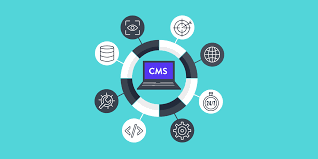
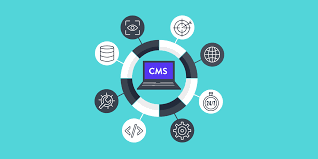
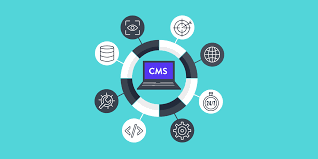
Without needing to know how to code, users may create, update, and publish material on a website using a content management system (CMS). The graphical user interface (GUI) that CMSs normally include makes it easy to add, modify, and delete material. Additionally, they often include tools for controlling security, permissions, and users.
Here is a simplified overview of how a CMS works:
- The CMS stores all of the content for the website in a database.
- When a user wants to create or edit content, they use the CMS’s GUI to make changes to the database.
- The CMS then takes the changes from the database and updates the website’s pages.
Core Components and Features
- Database: The database stores all of the content for the website, including text, images, videos, and more.
- GUI: The GUI is the user interface that allows users to create, edit, and publish content.
- Templates: Templates are pre-made designs that can be used to create pages on the website.
- Plugins: Plugins are add-ons that can be installed to add new features to the CMS.



- Modules: Modules are similar to plugins, but they are typically more complex and can be used to add major features to the CMS.
- Security: CMSs typically have security features to protect the website from unauthorized access and malicious attacks.
- Backups: CMSs typically have features to create backups of the website content and database. This is important in case of data loss or corruption.
- Administration: CMSs typically have an administration area where the website owner or administrator can manage the website content, users, and settings.
Advantages of Using a CMS
Here are some of the advantages of using a content management system (CMS):
- Ease of use: CMSs are designed to be easy to use, even for people with no technical knowledge. This makes it possible for anyone to create and manage a website without having to learn how to code.
- Flexibility: CMSs allow users to create and manage a wide variety of content, including text, images, videos, and more. They also allow users to customize the look and feel of their website.
- Scalability: CMSs can be scaled to accommodate the needs of businesses of all sizes. This means that a small business can use a CMS to create a simple website, and a large enterprise can use a CMS to create a complex website with a lot of functionality.
- Security: CMSs typically have security features to protect the website from unauthorized access and malicious attacks. This is important for businesses that collect sensitive data from their customers, such as credit card numbers.
- Cost-effectiveness: CMSs are typically more cost-effective than developing a website from scratch. This is because CMSs are pre-built and require less development time and resources.
- Community support: Most CMSs have active communities of users and developers who can provide support and advice. This can be helpful if you need help with using the CMS or if you need to customize it for your specific needs.
Types of Content Managed by CMS
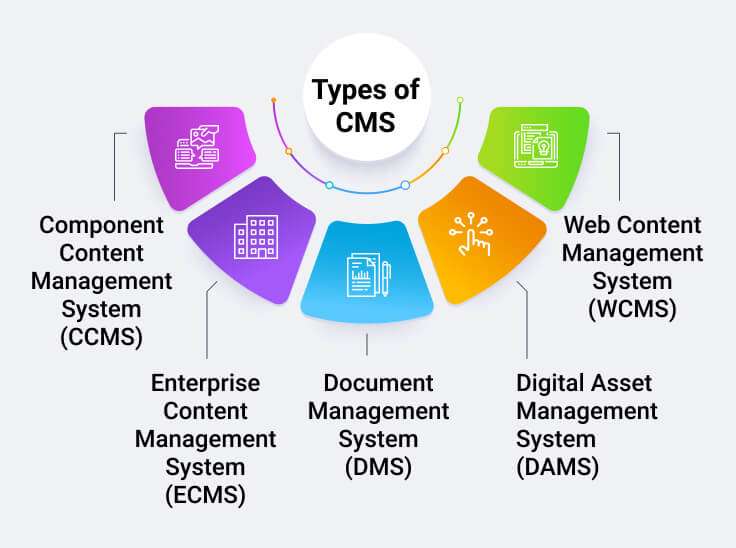
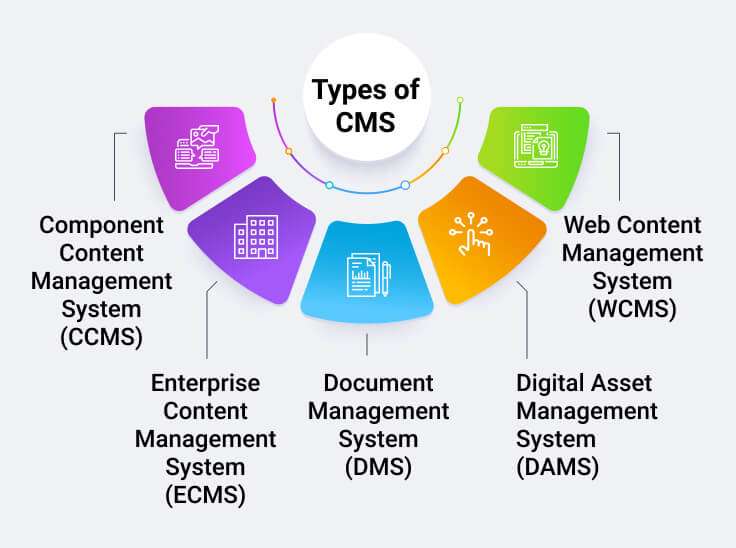
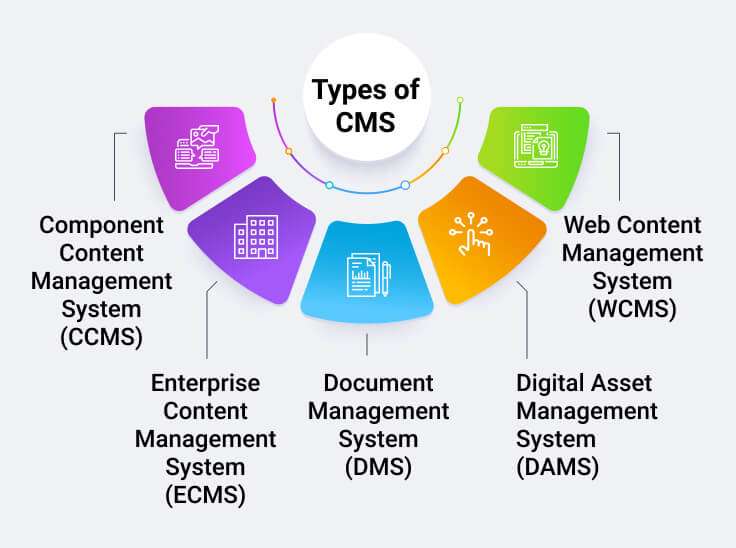
- Text: Text content is the most basic type of content that can be managed by a CMS. This includes things like blog posts, articles, and product descriptions.
- Images: Images are another common type of content that can be managed by a CMS. This includes things like photographs, illustrations, and infographics.
- Video: Video content is becoming increasingly popular, and many CMSs now support the management of videos. This includes things like product videos, tutorials, and marketing videos.
- Audio: Audio content is less common than text, images, or video content, but some CMSs do support the management of audio files. This includes things like podcasts, music, and audiobooks.
- Documents: CMSs can also be used to manage documents, such as PDFs, Word documents, and Excel spreadsheets.
- Forms: CMSs can also be used to create and manage forms. This can be useful for things like collecting customer feedback or gathering leads.
- Galleries: CMSs can also be used to create and manage galleries. This can be useful for displaying images, videos, or other types of content.
Customization and Design Flexibility
Here are some of the factors that can affect the customization and design flexibility of a CMS:
- The type of CMS: Some CMSs are more flexible than others. For example, WordPress is known for its flexibility, while Drupal is known for its power and security.
- The features of the CMS: Some CMSs have more features than others. For example, WordPress has a wide range of plugins and themes, while Drupal has a more complex architecture that allows for more customization.
- The skills of the user: The level of customization and design flexibility that is possible will also depend on the skills of the user. If the user has no coding experience, they will need to use templates and plugins to make changes to their website. However, if the user has coding experience, they can make more complex changes to the website’s code.
Conclusion
In conclusion, a Content Management System (CMS) is a dynamic tool that empowers individuals and businesses to efficiently manage and publish digital content. With its user-friendly interface, collaboration features, and ability to streamline content updates, a CMS plays a pivotal role in modern digital content management. As technology advances, CMS platforms will continue to evolve, providing innovative solutions for individuals and businesses seeking to maintain an effective online presence.
FAQs
A CMS provides an intuitive interface where users can create and edit content using text editors, media libraries, and design tools. The CMS then stores the content in a database and dynamically generates web pages based on templates and themes.
A CMS can manage various types of content, including text, images, videos, documents, audio files, and more. It allows users to organize and present content in a structured and user-friendly manner.
A CMS facilitates collaboration by allowing multiple users to contribute, edit, and review content simultaneously. It offers role-based permissions to control access and maintain content quality.
Did you find apk for android? You can find new Free Android Games and apps.






